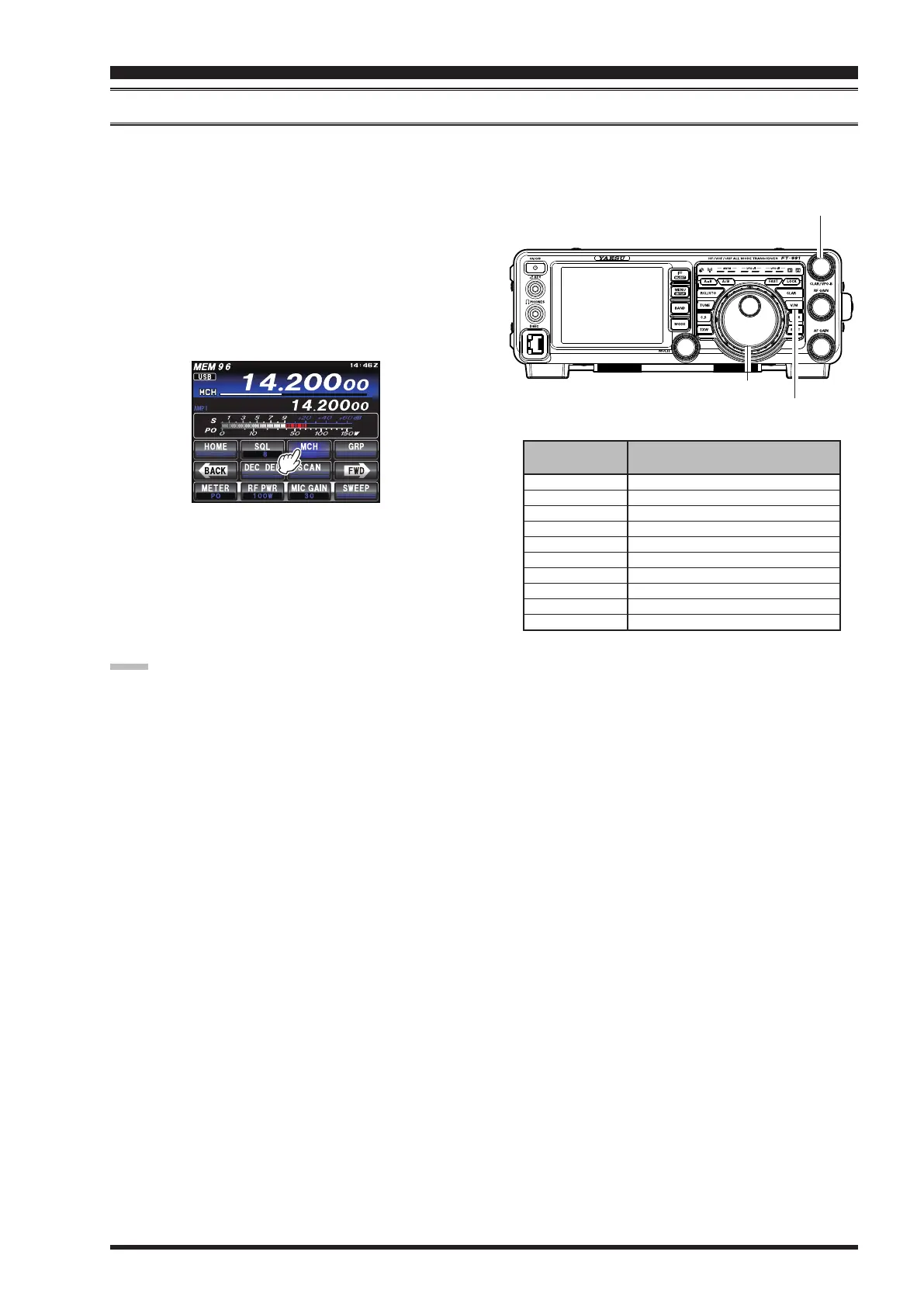Page 33FT-991 OperaTing Manual
operAtion on 60-Meter
(
5 Mhz
)
bAnd
(
u.S. And u.k. verSion only
)
Therecently-released60-meterbandiscovered,inthe
FT-991
,byxedmemorychannels.Thesechannelsaresetto
USBorCW,andtheyappearbetweenthe“last”PMSchannel(“
P9U
”)andtherst“regular”memorychannel(Channel
1):
1. Press the
V/M
button once toenterthe“Memory”
mode; the “
MEM
”iconwillappearinthedisplay.
2. Touch
[
MCH
]
onthe screendisplayed bypressing
the
F(M-LIST)
button.The “
MCH
” notationand a
memorychannelnumber willappearon thedisplay
to signify that rotation of the
MULTI
knobwillallow
selection of the memory channel.
CLAR/VFO-B Knob
V/M Button
Main Tuning Dial Knob
3. Memory channels (“
5-01
”through“
5-10
”)are
pre-programmed, at the factory, with the permitted
frequenciesinthe5MHzband,andtheUSBorCW
mode is automatically selected on these channels.
4. Toexitfrom60-meteroperationandreturntothe
VFOmode,justpressthe
V/M
button.
note:
Thefrequenciesand operatingmodefor 5 MHzband
operationarexed,andmaynotbechanged.
chAnnel
nuMber
5-01
5-02
5-03
5-04
5-05
5-06
5-07
5-08
5-09
5-10
5.332000 MHz
5.348000 MHz
5.358500 MHz
5.373000 MHz
5.405000 MHz
5.332000 MHz
5.348000 MHz
5.358500 MHz
5.373000 MHz
5.405000 MHz
Frequency
basic operation:
receivinG on aMateur banDs
