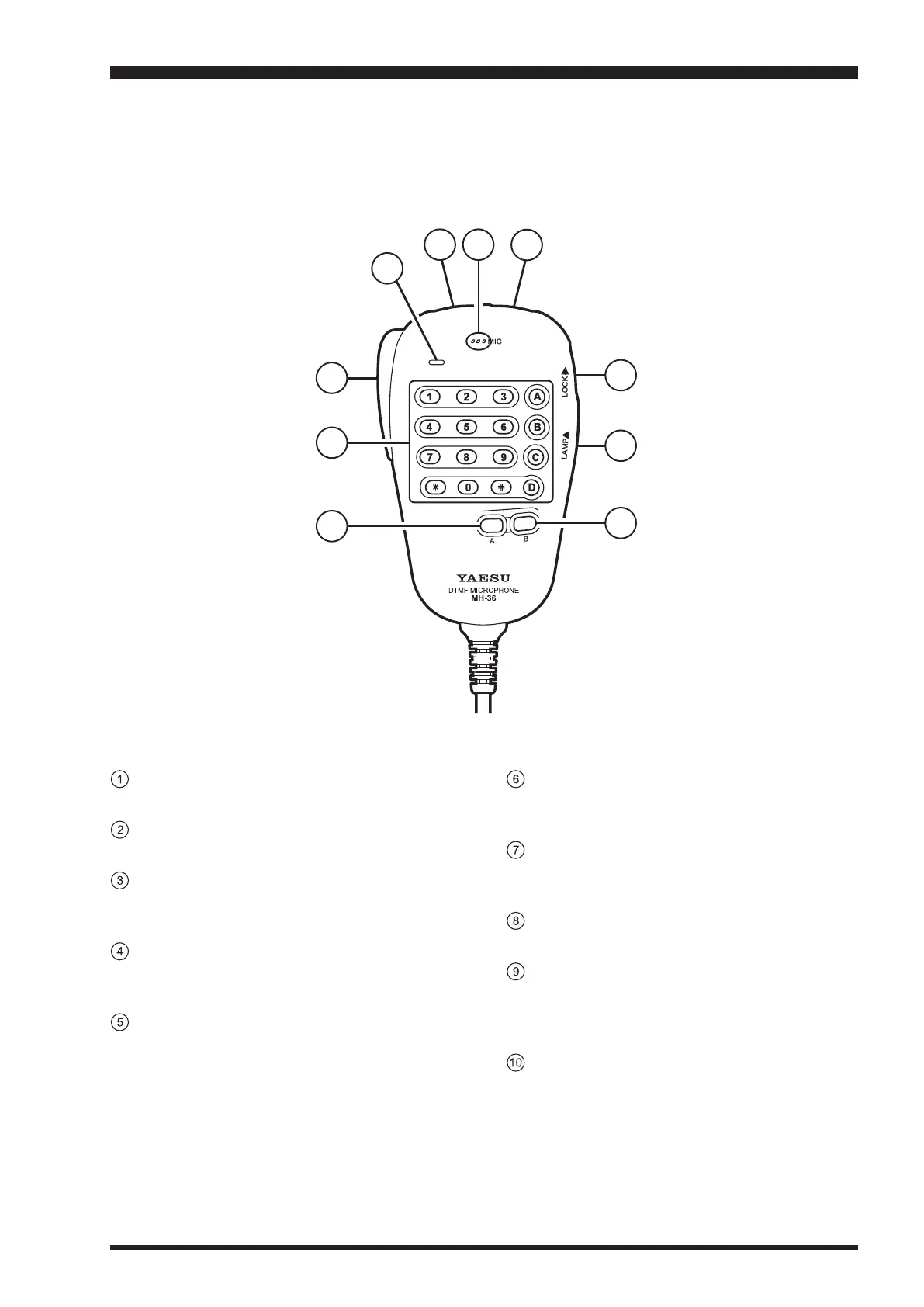Page 29
F
T-991
OperaTing Manual
The optional
MH-36E8J
is a handheld microphone equipped with the DTMF function that enables DTMF (Dual Tone
Multi Frequencies) transmission.
A lamp switch illuminates the DTMF keypad for easy viewing in the dark.
optional Mh-36e8J Microphone switches
DWN Button
Press to tune down, hold to start scanning.
UP Button
Press to tune up, hold to start scanning.
Microphone Element
Speak across the face of the mic from about two
inches away.
DTMF Indicator
When the DTMF is transmitted, this indicator glows
red.
PTT Switch
Press and hold to transmit.
DTMF Keypad
Press a key button while holding the
PTT
switch to
transmit a DTMF tone.
LOCK Switch
Slide upward to lock the microphone controls and
buttons.
LAMP Switch
Slide upward to illuminate the keypad.
A Button
This activates an accessory function.
Activates the “rst” mode when used with the
FT-
991
.
B Button
This activates a second accessory function.
This button has no function when used with the
FT-
991
.
4
3
2
1
5
6
7
8
10
9
