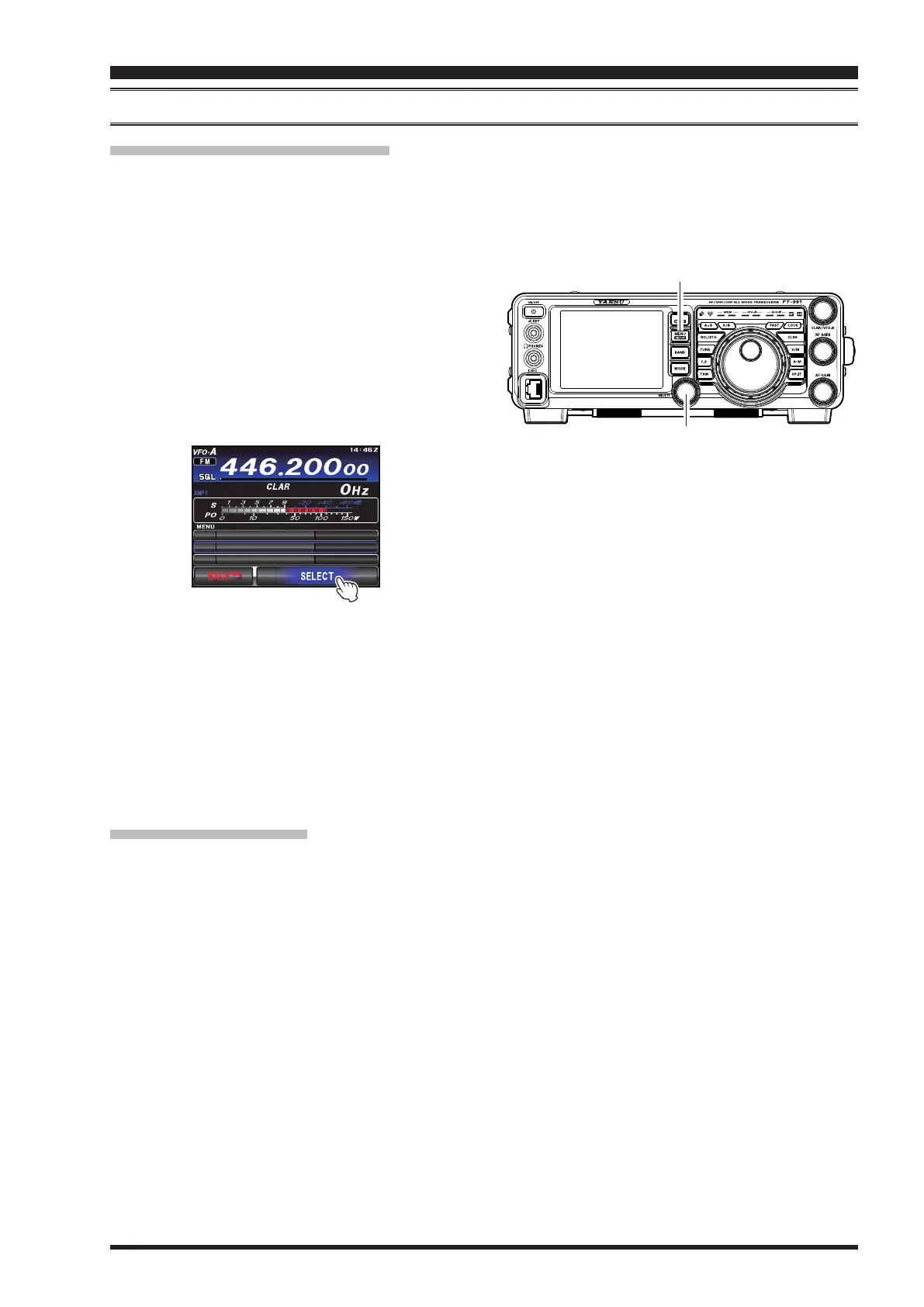Page 93
FT-991 OperaTing Manual
repeAter operAtion
fM MoDe operation
Automatic Repeater Shift (ARS)
The
FT-991
ARS feature causes the appropriate repeater shift to be automatically applied whenever it is tuned into the
designated repeater sub-bands.
If the ARS feature does not appear to be working, you may have accidentally disabled it.
To re-enable ARS:
Tone Calling (1750 Hz)
Press the
F(M-LIST)
button to display the function list, then touch
[
T.CALL
]
on the LCD. While you are pressing
and holding
[
T.CALL
]
to generates a 1750 Hz burst tone to access the repeater. The transmitter will automatically be
activated, and a 1750 Hz audio tone will be superimposed on the carrier. Once access to the repeater has been gained,
you may release the
[
T.CALL
]
, and use the
PTT
switch for activating the transmitter thereafter.
1. Press the
MENU(SETUP)
button to enter the Menu
mode.
2. To use the ARS function at 144 MHz, select “
084
ARS 144MHz
”. To use the ARS function at 430
MHz, select “
085 ARS 430MHz
” by rotating the
MULTI
knob.
3. Touch
[
SELECT
]
on the LCD, then rotate the
MULTI
knob to set this Menu item to “
ON
”.
MULTI Knob
MENU(SETUP) Button
#45 10
4265+*
/*\
(6 /*\ M*\
45 10
/*\#
4. Touch
[
ENTER
]
on the LCD to save the new set-
ting.
5. Press the
MENU(SETUP)
button or touch
[
BACK
]
on the LCD to exit to normal operation.