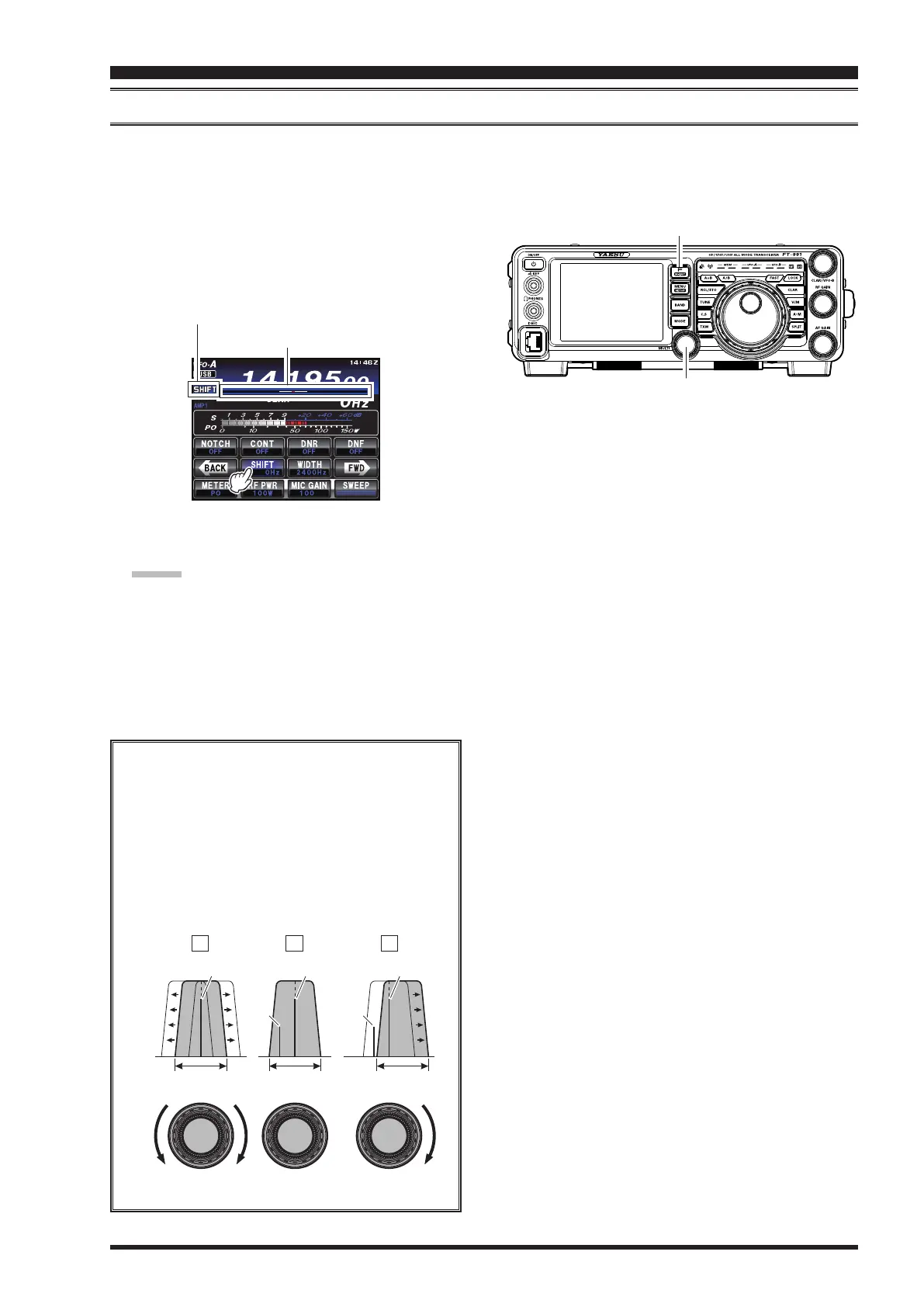Page 49FT-991 OperaTing Manual
IF BANDWIDTH
Desired Signal Desired Signal Desired Signal
QRMQRM
IF BANDWIDTH IF BANDWIDTH
MULTI MULTI MULTI
iF ShiFt operAtion
(
SSb/cW/rtty/pkt ModeS
)
IFSHIFTpermitsmovingtheDSPlterpassbandhigherorlower,withoutchangingthepitchoftheincomingsignal,
andthusreducesoreliminatesinterference.Becausethetunedcarrierfrequencyisnotvaried,thereisnoneedtore-tune
theoperatingfrequencytoeliminatetheinterference.ThetotalpassbandtuningrangefortheIFSHIFTsystemis±1.2
kHz.
1. Press the
F(M-LIST)
buttonto displaythefunction
menu list. Touch
[
SHIFT
]
to reduce the interference.
The
MULTI
knobfunctionsastheSHIFTadjustment
knob.
MULTI Knob
F(M-LIST) Button
SHIFT indicator
SHIFT level indicator
2. Rotatethe
MULTI
knobtotheleftorrighttoreduce
interfering signals.
Advice:
Rotatethe
MULTI
knobtodisplaytheshiftoffset
ofthe IFlter(−1,200 Hzto+1,200 Hz)below
the
[
SHIFT
]
indicator.
The level indicator shows the shift offset direc-
tion for your reference.
ReferringtoFigure“
A
”,notethedepictionofthe
IFDSPlterasthethickline,with
MULTI
knob
in the 12 o’clock position. In Figure “
B
”,anin-
terfering signal has appeared inside the original
passband. In Figure “
C
”, you can seethe effect
of rotating the
MULTI
knob.Theinterference
levelisreducedbymovingthelterpassbandso
thattheinterferenceisoutsideofthepassband.
A B C
interference reJection
