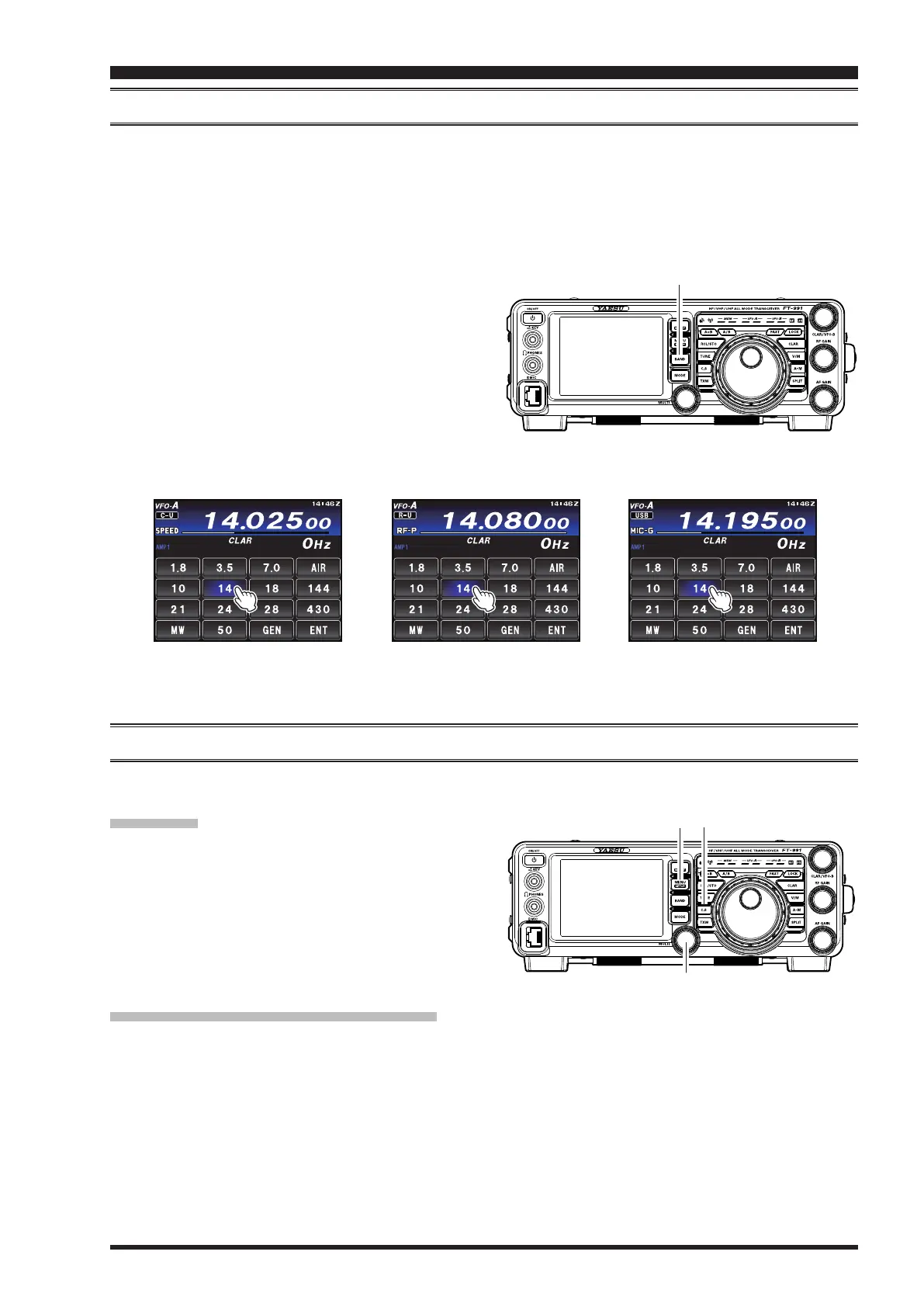Page 37FT-991 OperaTing Manual
convenience features
bAnd StAck operAtion
The
FT-991
utilizesatripleband-stackVFOselectiontechniquethatpermitsstoringofuptothreefavoritefrequencies
andmodesontoeachbandVFOregister.Forexample,onefrequencyeachon14MHzCW,RTTY,andUSBmaybe
storedandthenrecalledbysuccessive,momentarytouchesof
[
14
]
onthescreendisplayedbythe
BAND
button.Each
Amateurbandkeymaysimilarlyhaveuptothreefrequency/modesettingsapplied.NotethatonlytheVFO-Asystem
hasthebandstacks.
Atypicalsetup,forthe14MHzband,mightbearrangedlikethis:
1. Program14.025MHz,CWMode,thenpressthe
BAND
button,andthentouch
[
14
]
ontheLCD.
2. Program14.080MHz, RTTY Mode, thenpress the
BAND
button,andthentouch
[
14
]
ontheLCD.
3. Program 14.195 MHz, SSB Mode, then press the
BAND
button,andthentouch
[
14
]
ontheLCD.
With this conguration, successive momentary touches
of
[
14
]
on the screen displayed when the
BAND
button
ispressed willallowyou tostep sequentiallythrough
thesethreeVFOs.
BAND Button
c.S
(
cuStoM SWitch
)
The front panel
C.S
buttonmaybeprogrammedtodirectlyaccessanoften-usedMenuModeselection.
C.S Setup
1. Press the
MENU
buttontoengagethe Menumode;
the Menu list will appear on the display.
2. Rotatethe
MULTI
knobtoselecttheMenuitemyou
want to access with the front panel
C.S
button.
3. Press the
C.S
buttontolockinyourselection.
4. Press the
MENU
buttonortouch
[
BACK
]
on the
LCDtosave thenewcongurationandexitto nor-
mal operation.
Menu Selection Recall via C.S button
Press the
C.S
button.
The programmed Menu item will appear on the display.
Press the
MENU
buttonortouch
[
BACK
]
ontheLCD
exit to normal operation.
MULTI Knob
C.S buttonMENU button
