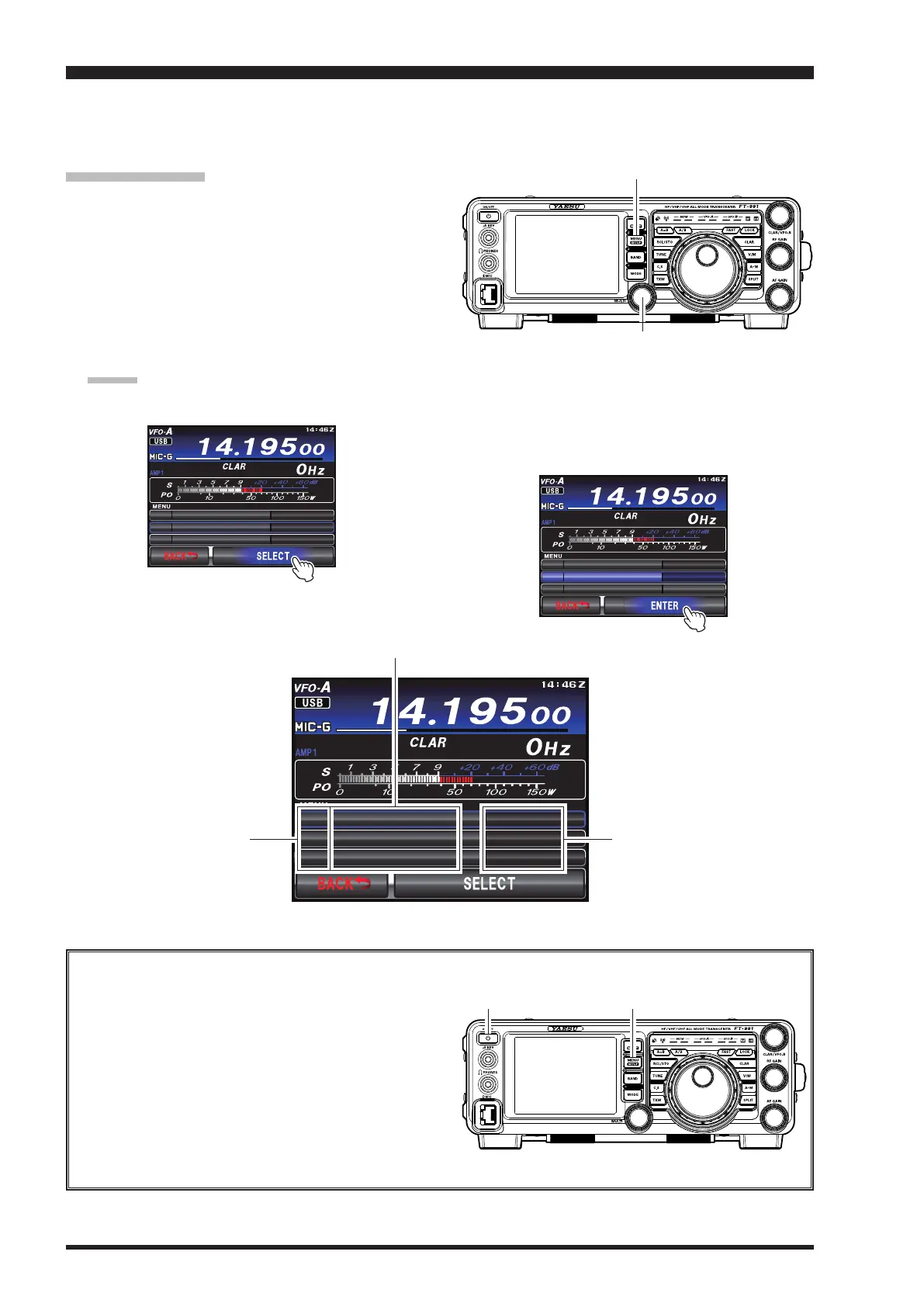Page 120 FT-991 OperaTing Manual
The Menu system of the
FT-991
provides extensive customization capability; the transceiver may be setup to comple-
ment personal operating preferences. Menu items are grouped by general utilization categories, and are numbered from
“
001 AGC FAST DELAY
” to “
151 EMERGENCY FREQ TX
”.
Using the Menu
1. Press the
MENU(SETUP)
button to engage the
Menu mode.
The display will show the Menu Number and the
Menu Item.
2. Rotate the
MULTI
knob to select the Menu item to
be modied.
3. Touch
[
SELECT
]
on the LCD, then rotate the
MULTI
knob to change the current setting of the se-
lected Menu item.
Advice:
Touch
[
BACK
]
on the LCD to cancel the setting.
$''2.8'.'
0$ .'8 .'
0$ 4' ',1%6+ 0 F$
4. When the adjustment or setting is completed, touch
[
ENTER
]
on the LCD to save the new setting, then
press the
MENU(SETUP)
button or touch
[
BACK
]
on the LCD to exit to normal operation.
$''2.8'.'
0$ .'8 .'
0$ 4' ',1%6+ 0 F$
MULTI Knob
MENU(SETUP) Button
Menu MoDe
Menu Resetting
Use this procedure to restore the Menu settings to
their factory defaults, without affecting the pro-
grammed frequency memories.
1. Press the front panel
ON/OFF
switch to turn the
transceiver off.
2. While holding the
MENU(SETUP)
button in,
press and hold in the front panel
ON/OFF
switch
to turn the transceiver on. Once the transceiver
comes on, release the buttons.
MENU(SETUP) ButtonON/OFF Switch
OGUE
#)%
#)%
#)%
(5#'6&.#;
'& .#;
'&.#;
/&+
51.9
OGUE
OGUE
Menu Number Setting value
Menu Item
