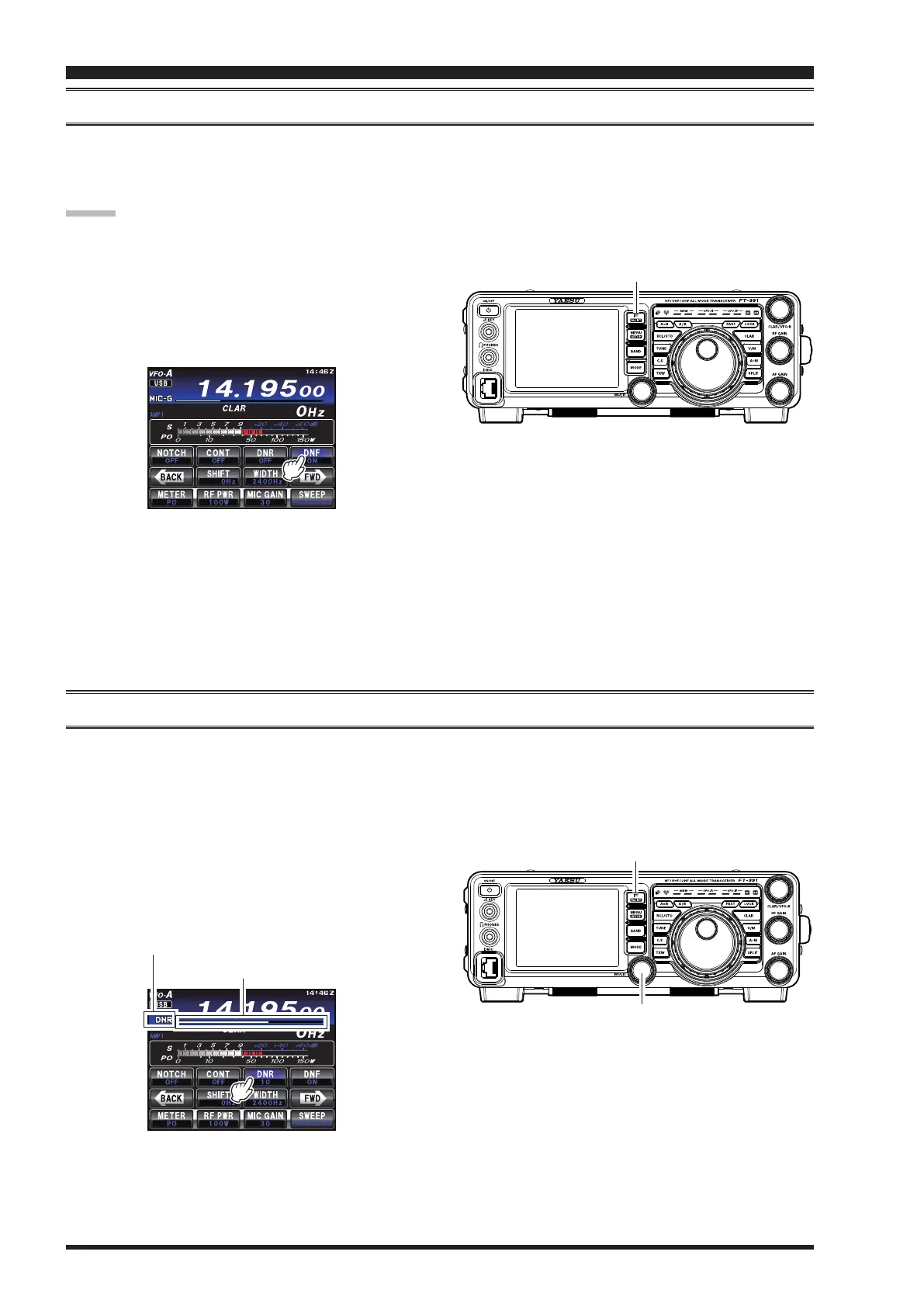Page 54 FT-991 OperaTing Manual
digitAl notch Filter
(
dnF
)
operAtion
TheDigitalNOTCHFilter(DNF)isaneffectivebeat-cancelinglterthatcannulloutanumberofinterferingbeatnotes
insidethereceiverpassband.BecausethisisanAuto-Notchfeature,thereisnoadjustmentknobassociatedwiththisl-
ter.
Advice:
Ifaverystronginterferingcarrierisencountered,werecommendusingtheIFNOTCHlterrst,asitisthemosteffec-
tive notching tool in the receiver section.
1. Press the
F(M-LIST)
buttonto showthe functions
listed on the TFT display, then touch
[
DNF
]
on the
TFTdisplay.The DigitalNOTCH Filter willbe set
to “
ON
”.
F(M-LIST) Button
digitAl noiSe reduction
(
dnr
)
operAtion
TheDigitalNoiseReduction(DNR)systemisdesignedtoreducethelevelofambientnoisefoundontheHFand50
MHz bands.The (DNR) systemis especially effectiveduring SSB operation.While DNR is functioning,rotate the
MULTI
knobtoadjusttheDNRlevel.Anyof15differentnoise-reductionalgorithmscanbeselected;eachoftheseal-
gorithmswascreatedtodealwithadifferentnoiseprole.YouwillwanttoexperimentwiththeDNRsystemtondthe
bestsettingcorrespondingtothenoisecurrentlybeingexperienced.
1. Press the
F(MLIST)
buttonto revealthe functions
listontheTFTLCDdisplay.
2. Touch
[
DNR
]
onthe LCD.The DNR function will
besetto“
ON
”.
MULTI Knob
F(M-LIST) Button
DNR indicator
DNR level indicator
TodisabletheDigitalNOTCHFilter,justrepeatthe
aboveprocedure,touching
[
DNF
]
ontheLCDtochoose
“
OFF
”.The“
DNF
”willturnoff,confirmingthatthe
DigitalNOTCHFilterisnotactive.
3. Rotate the
MULTI
knobto chooseone of 15algo-
rithmsthatbestreducesthenoiselevel.
4. TocanceltheDNRlter,touch
[
DNR
]
ontheLCD,
“
OFF
”willappearinthedisplay,conrmingthatthe
DNRsystemisnolongerinoperation.
interference reJection
