
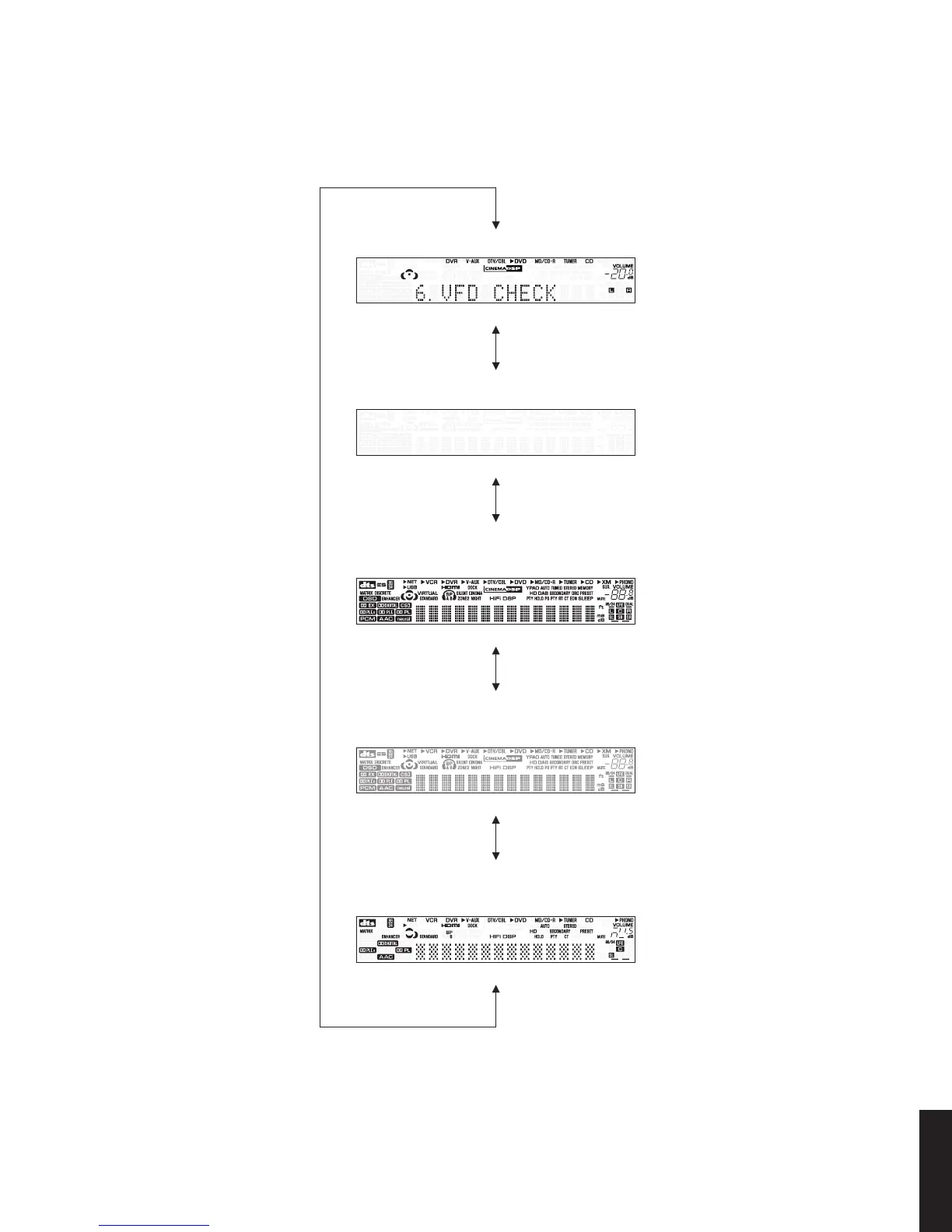 Loading...
Loading...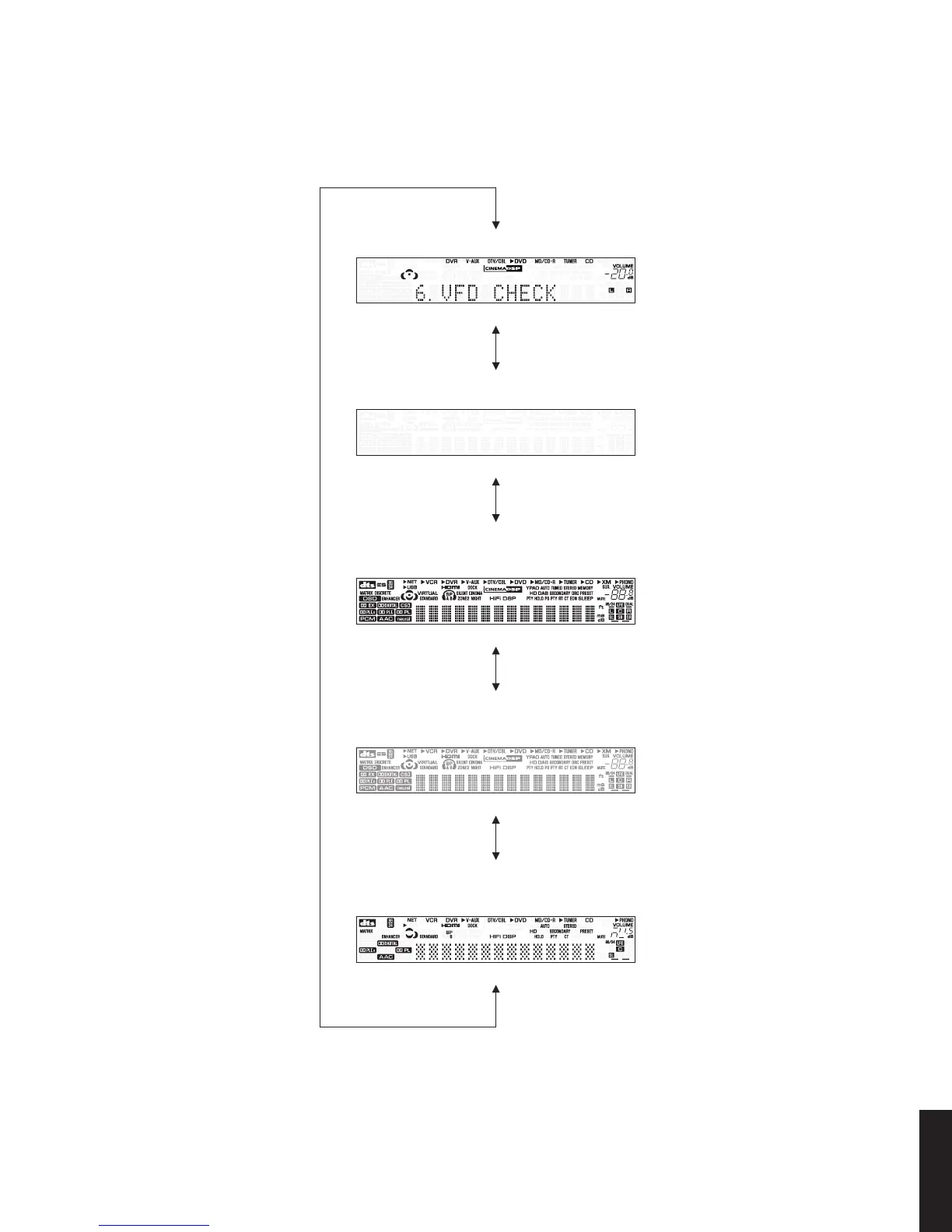
Do you have a question about the Yamaha HTR-6030 and is the answer not in the manual?
| Channels | 5.1 |
|---|---|
| HDMI Outputs | 1 |
| Dolby Digital | Yes |
| DTS | Yes |
| FM/AM Tuner | Yes |
| Response Bandwidth | 10 Hz - 100 kHz |
| Signal-To-Noise Ratio | 100 dB |
| Total Harmonic Distortion | 0.9% |
| Input Impedance | 47 kOhm |
| Input Sensitivity | 200 mV |
| Audio D/A Converter | 192kHz/24-bit |
| Surround Sound Effects | Yes |
| Surround System Class | 5.1 channel |
| Digital Sound Processor (DSP) | Yes |
| DSP Preset Qty | 14 |
| Tuner Bands | FM/AM |
| Preset Station Qty | 40 |
| Frequency Response | 10 Hz - 100 kHz |
| Power Output | 100 W per channel |
| Built-in Decoders | Dolby Digital, DTS |
| Connector Type | Headphones, Composite video/audio input/output |
| Video Inputs/Outputs | composite video / audio input, composite video / audio output, HDMI input, HDMI output |
| Audio Inputs/Outputs | 2 Optical digital inputs, 1 Coaxial digital input |











