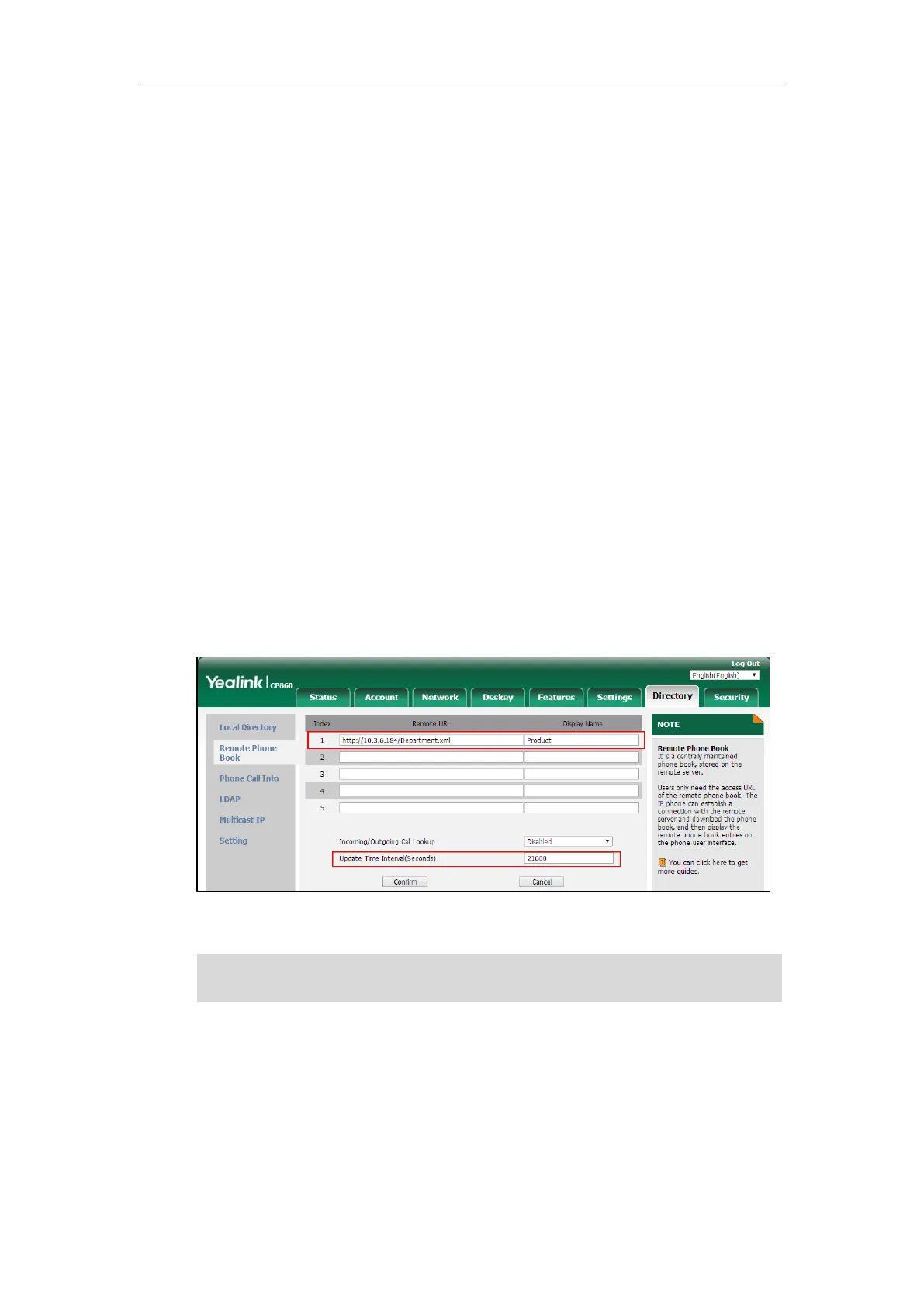User Guide for the CP860 HD IP Conference Phone
48
Remote Phone Book
You can add new contacts to the local directory, search for a contact, or simply dial a contact
number from the remote phone book.
You can configure your new phone to access up to 5 remote phone books. The phone supports
up to 5000 remote phone book entries. For the access URL of the remote phone book, contact
your system administrator.
For operating instructions on placing calls to and/or searching for contacts in the remote phone
book, refer to the operating instructions of Placing Calls to Contacts on page 42 and/or
Searching for Contacts on page 43.
Configuring an Access URL and Update Time Interval
To configure an access URL and update time interval for a remote phone book via web
user interface:
1. Click on Directory->Remote Phone Book.
2. Enter the access URL in the Remote URL field.
3. Enter the name in the Display Name field.
4. Enter the desired refresh period in the Update Time Interval(Seconds) field.
The default value is 21600.
5. Click Confirm to accept the change.
Note
Accessing the Remote Phone Book
To access your remote phone book via phone user interface:
1. Press Menu->Directory->Remote Phonebook.
If Remote Phone Book is added to the directory (refer to Directory on page 36), press
Directory->Remote Phone Book to enter the remote phone book.
An access URL and update time interval for a remote phone book is configurable via web user
interface only.
