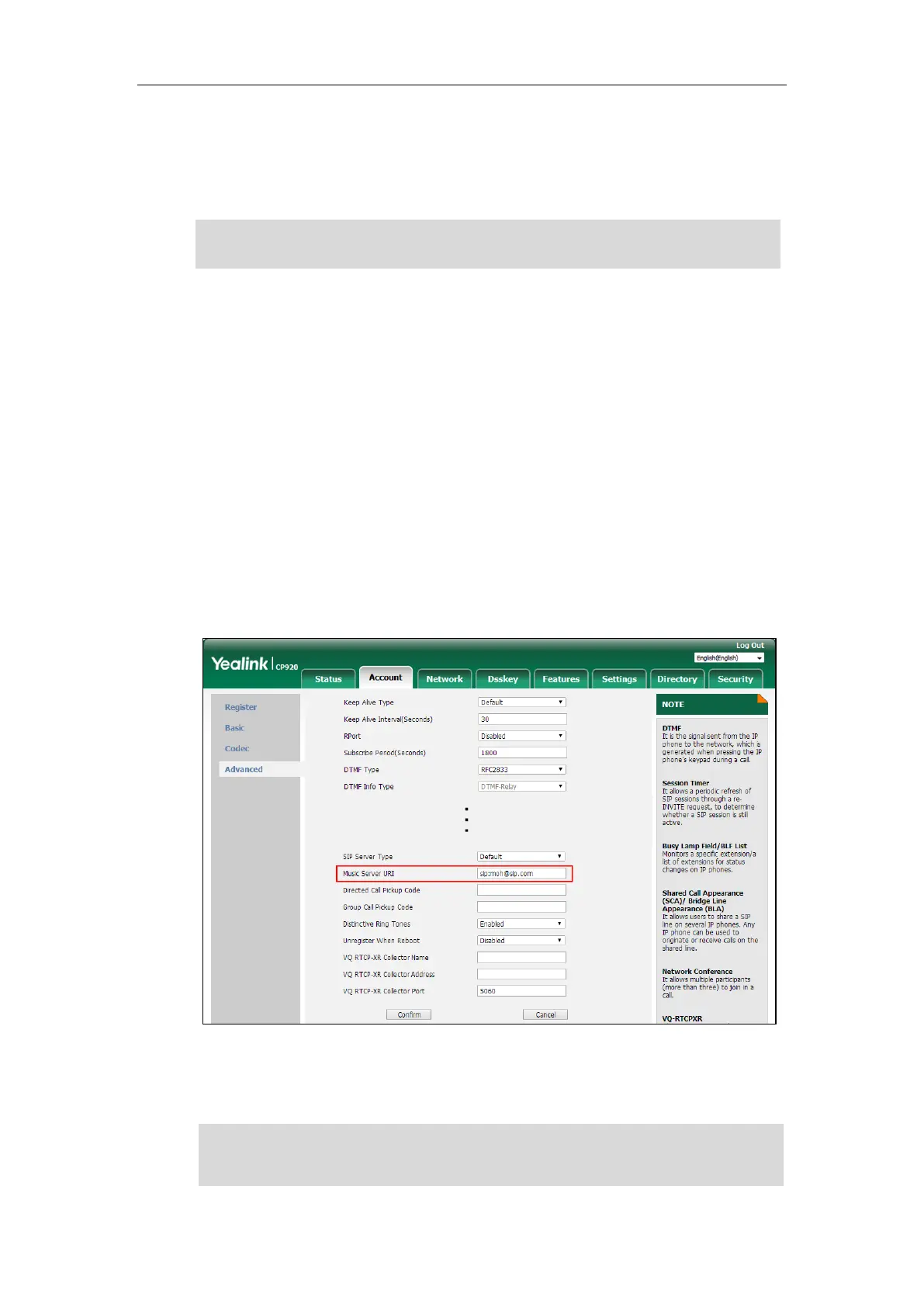Using Your Phone with SIP/Cloud Account
119
To resume the held multicast RTP session, tap the Resume soft key.
The multicast RTP session is established again.
To end the multicast RTP session, tap the End Call soft key.
Note
Music on Hold
Music on hold (MoH) is the business practice of playing recorded music to fill the silence that
would be heard by the party placed on hold. To use this feature, you should specify a SIP URI
pointing to a Music on Hold Server account. When a call is placed on hold, the phone will send
a SIP INVITE message to the Music on Hold Server account. The Music on Hold Server account
automatically answers the SIP INVITE messages and immediately plays audio from some source
located anywhere (LAN, Internet) to the held party. Contact your system administrator for the
SIP URI.
To configure music on hold server via web user interface:
1. Click on Account->Advanced.
2. Enter the SIP URI (e.g., sip:moh@sip.com) in the Music Server URI field.
3. Click Confirm to accept the change.
When you have placed a call on hold, the held party can hear the music.
Note
For this feature to function, all involved parties cannot use encrypted RTP (SRTP).
Music on hold server is configurable via web user interface only.
Multicast RTP is one way only from the sender to the multicast address(es) (receiver). For
outgoing RTP multicasts, all other existing calls on the phone will be placed on hold.
