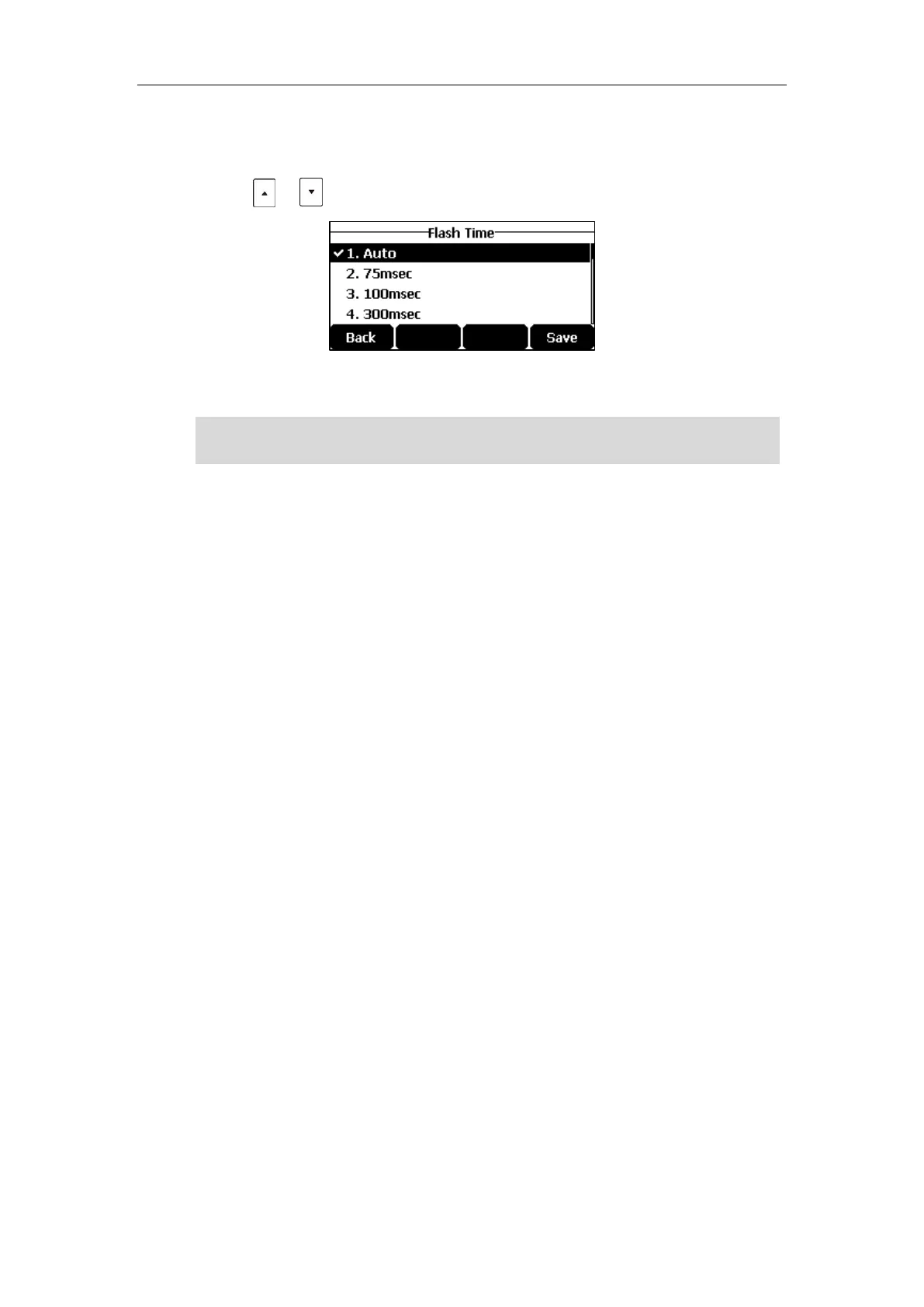Using Your Phone with PSTN Account
141
To configure flash time via phone user interface:
1. Tap Menu->Settings->Advanced Settings (default password: admin) ->Flash Time.
2. Tap or to select the desired value.
3. Tap the Save soft key to accept the change.
Note
Basic Call Features
The CP920 supports the following basic call feature:
- Placing Calls
- Answering Calls
- Ending Calls
- Recent Call In Dialing
- Auto Answer
- Auto Redial
- ReCall
- Call Mute
- Call Hold/Resume
- Conference
For more information, refer to Basic Call Features on page 75.
The required flash time may be different in different countries or for different gateways/PBX
servers. For more information, contact your system administrator.
