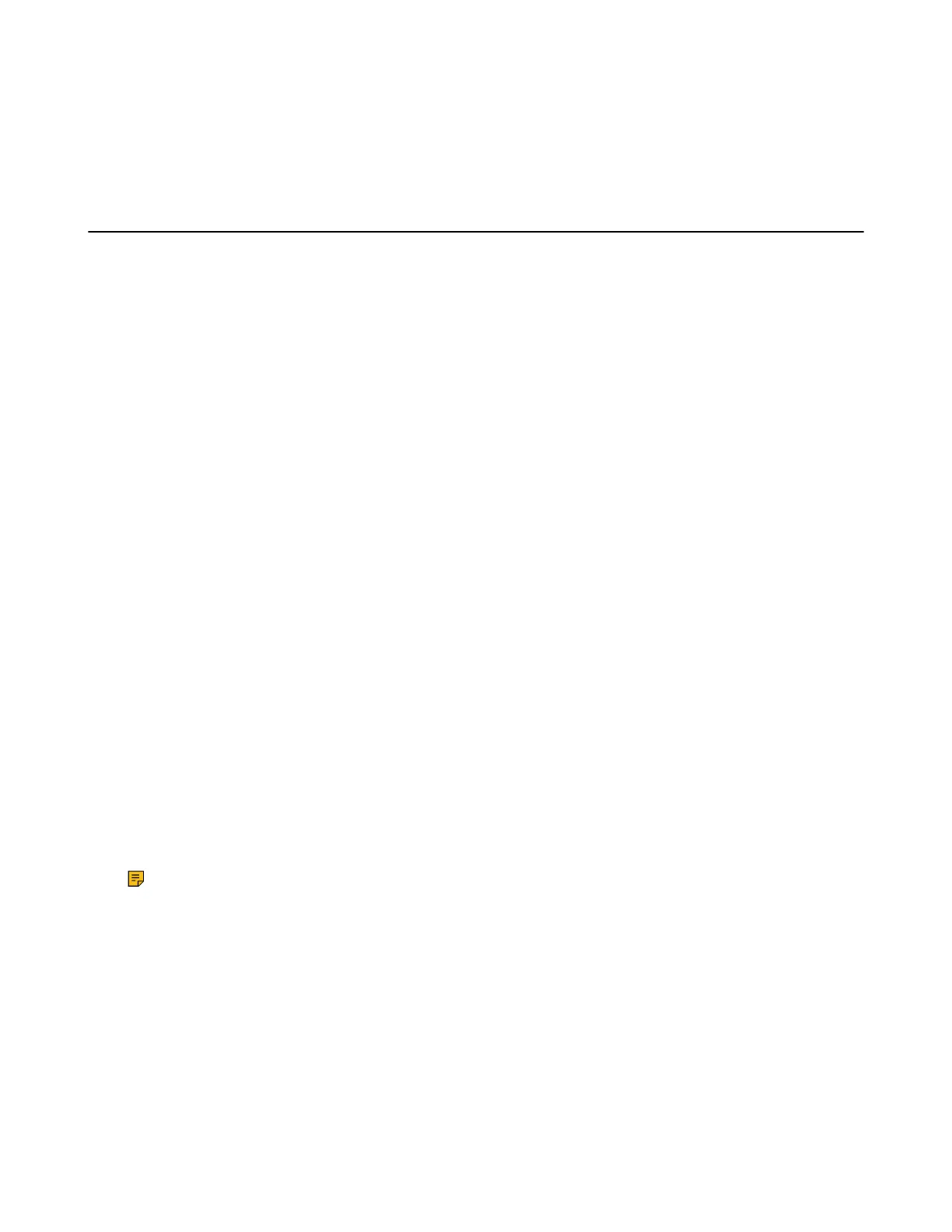| Advanced Call Features | 71
Procedure
1. Enter the call pull feature access code (for example, *11).
2. Press the OK key to dial out.
Voice Mail
Voice Mail feature allows you to leave voice mails for someone or listen to your voice mail messages on
your IP phones. This feature is set up on the server-side and not all servers support this feature.
• Setting the Voice Mail Code
• Setting a Voice Mail Key for a Specific Line
• Leaving Voice Mails
• Listening to Voice Mails
Setting the Voice Mail Code
If you want to connect to the message center, you need to set the voice mail code on your phone.
Procedure
1. Go to OK > Voice Mail > Set Voice Mail.
On the W73H/W78H, go to OK > Voice Mail > Status, select On from the Status field, and select Set
Number.
On the CP930W, go to Menu > Message > Set Voice Mail Code.
On the CP935W, go to More > Message > Set Voice Mail Code.
On the DD phone, go to Menu > Message > Voice Mail > Set Voice Mail Code.
2. Select the desired line, and then press Select.
3. On the W56H/W53H/W59R, select Enabled from the Status field.
4. Enter the voice mail code.
5. Confirm the action.
Setting a Voice Mail Key for a Specific Line
You can set digit key 1 as a voice mail key for a specific line. When the handset is idle, you can long press
this key, and quickly access the voice mails without scrolling through the menu.
About this task
Note: It is only applicable to W73H/W78H/W56H/W53H/W59R/W57R.
Procedure
1. Go to OK > Voice Mail > Set Key 1.
2. Select the desired line, and then press Select.
Leaving Voice Mails
You can leave a voice mail to someone who is busy or inconvenient to answer the call.
Procedure
1. Follow the voice prompts to leave a voice mail.
