
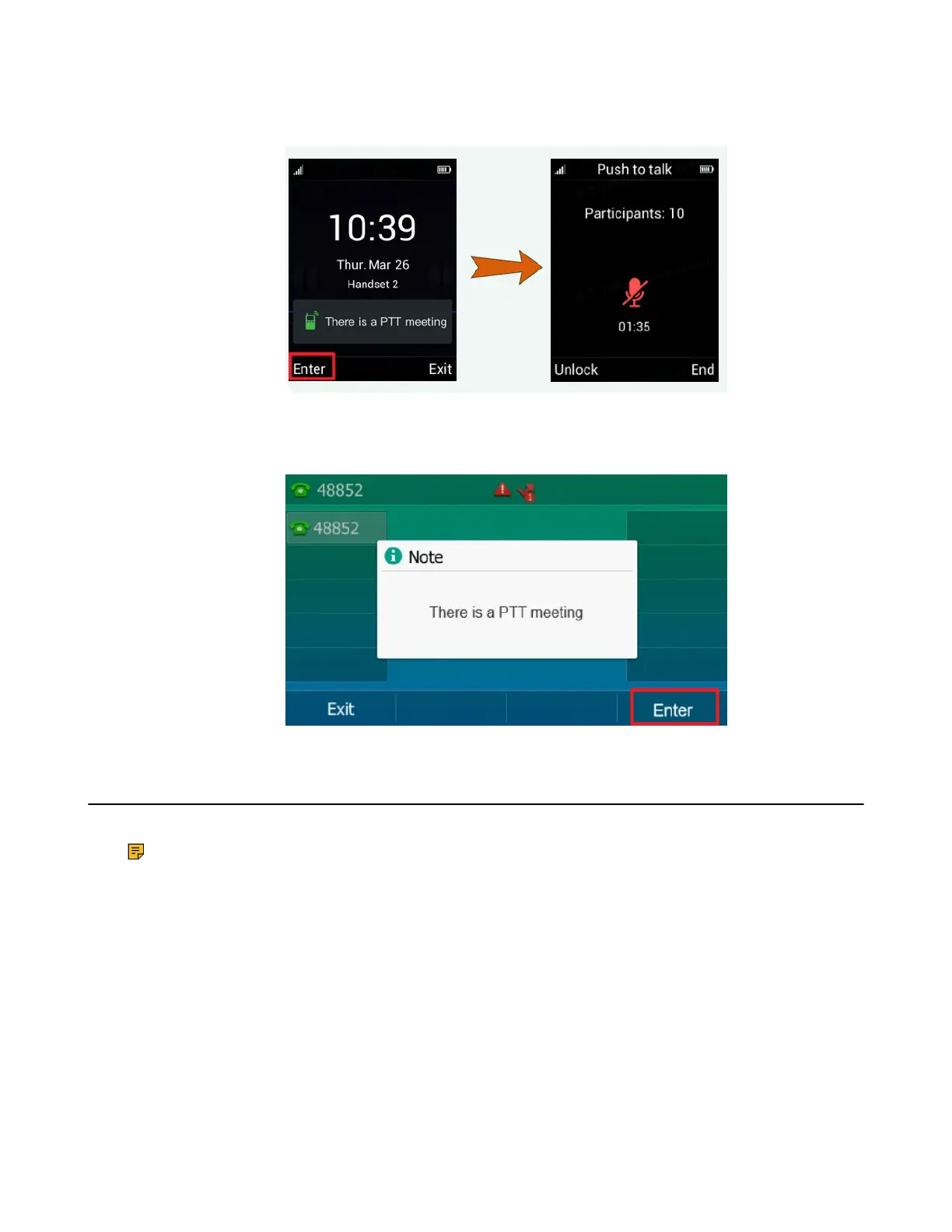 Loading...
Loading...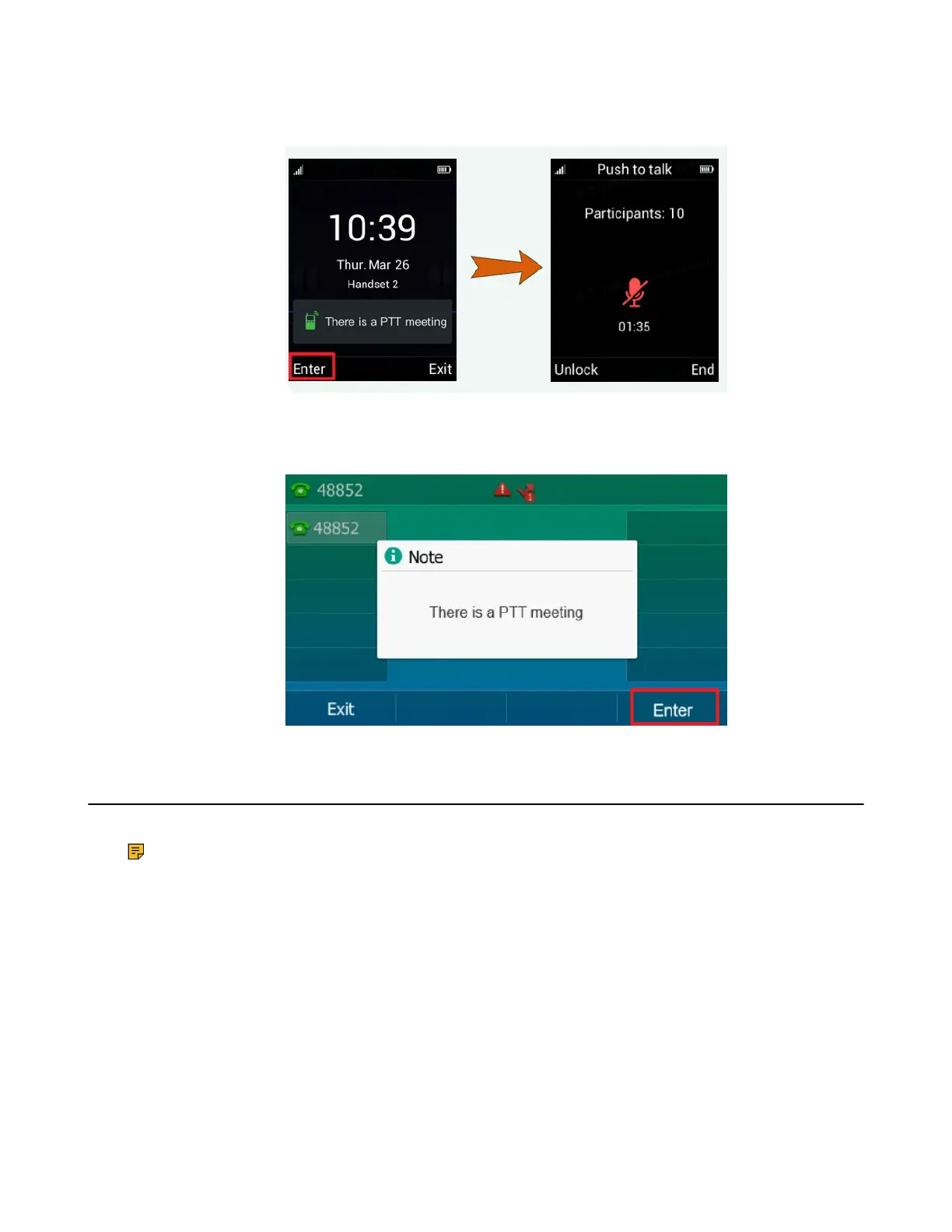








Do you have a question about the Yealink W56H and is the answer not in the manual?
| Type | DECT telephone handset |
|---|---|
| Speakerphone | Yes |
| Compatibility | Yealink W56P |
| Number of melodies | 9 |
| Phonebook capacity | 100 entries |
| Brand compatibility | Yealink |
| Redial list capacity | 20 |
| Headphone connectivity | 3.5 mm |
| Number of ringer volume levels | 5 |
| Display type | LCD |
| Product color | Black, Silver |
| Display diagonal | 2.4 \ |
| Display resolution | 240 x 320 pixels |
| Standby time | 400 h |
| Battery technology | Lithium |
| Operating temperature (T-T) | -10 - 50 °C |
| Operating relative humidity (H-H) | 10 - 95 % |
| Harmonized System (HS) code | 85177900 |
| Depth | 53 mm |
|---|---|
| Width | 176 mm |
| Height | 23 mm |