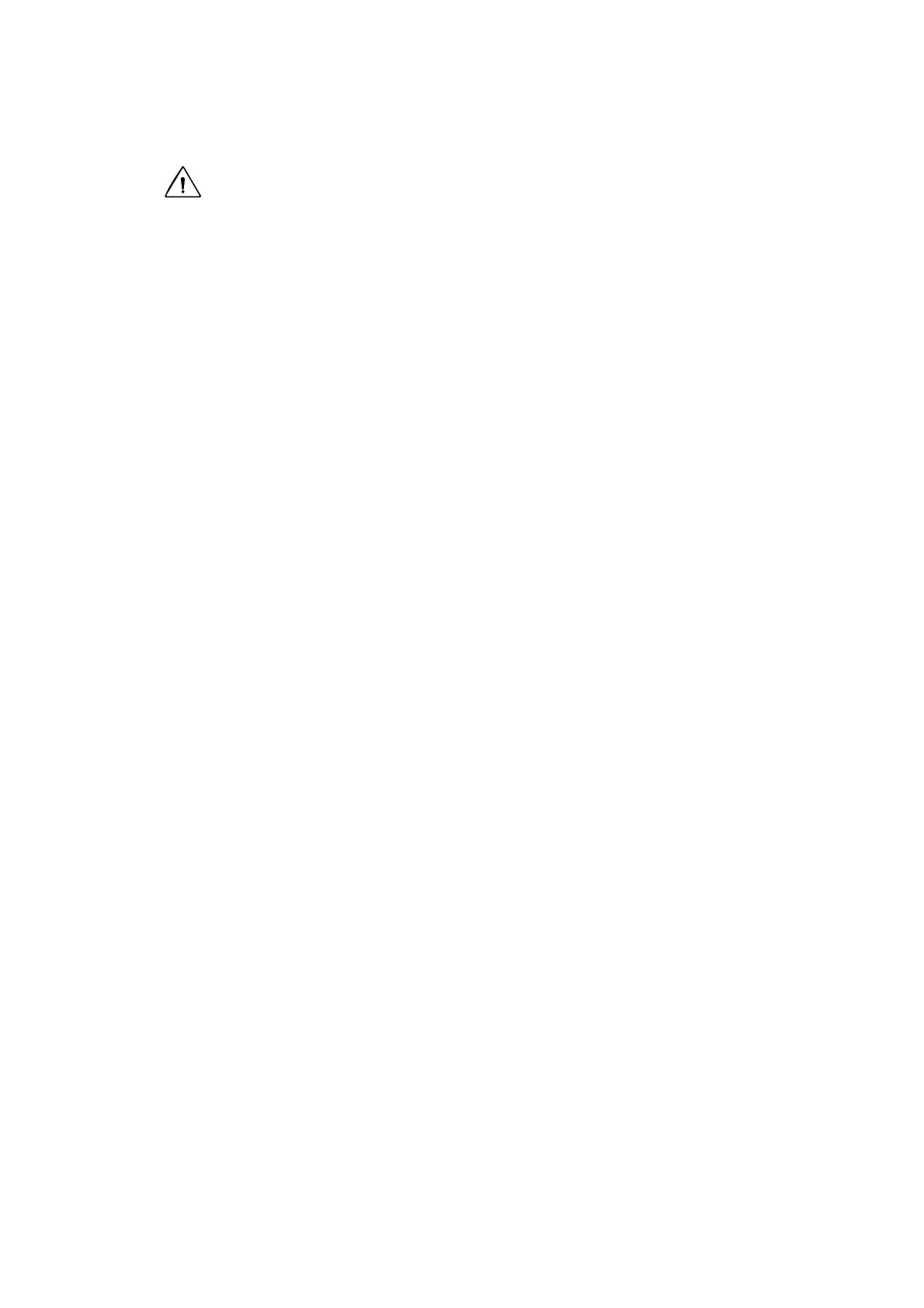-6-
CAUTION
• The CSUX1FW is used in combination with CSU-X1 confocal scanner unit,
CSU control unit, laser system, microscope, and cameras, to be purchased
separately. In addition to this manual, read carefully the user’s manual of
the respective products and follow their instructions.
• To avoid damage to the CSUX1FW, make sure that input and output
terminals satisfy the specifications.
• The CSUX1FW is high-precision optical product. Do not install or use the
CSUX1FW in areas with excessive vibration, excessive or conductive dust,
high humidity, excessive heat (near heat sources or in direct sunlight),
sudden temperature change ( that may cause condensation), corrosive or
flammable gas, etc.
• Do not touch any parts inside the CSUX1FW. Any dust, soil or minor
damage on the optical parts inside the CSUX1FW may result in damages.
• In case of a mechanical trouble in the CSUX1FW, never touch inside the
instrument, and contact Yokogawa Electric Corporation or its
representative.