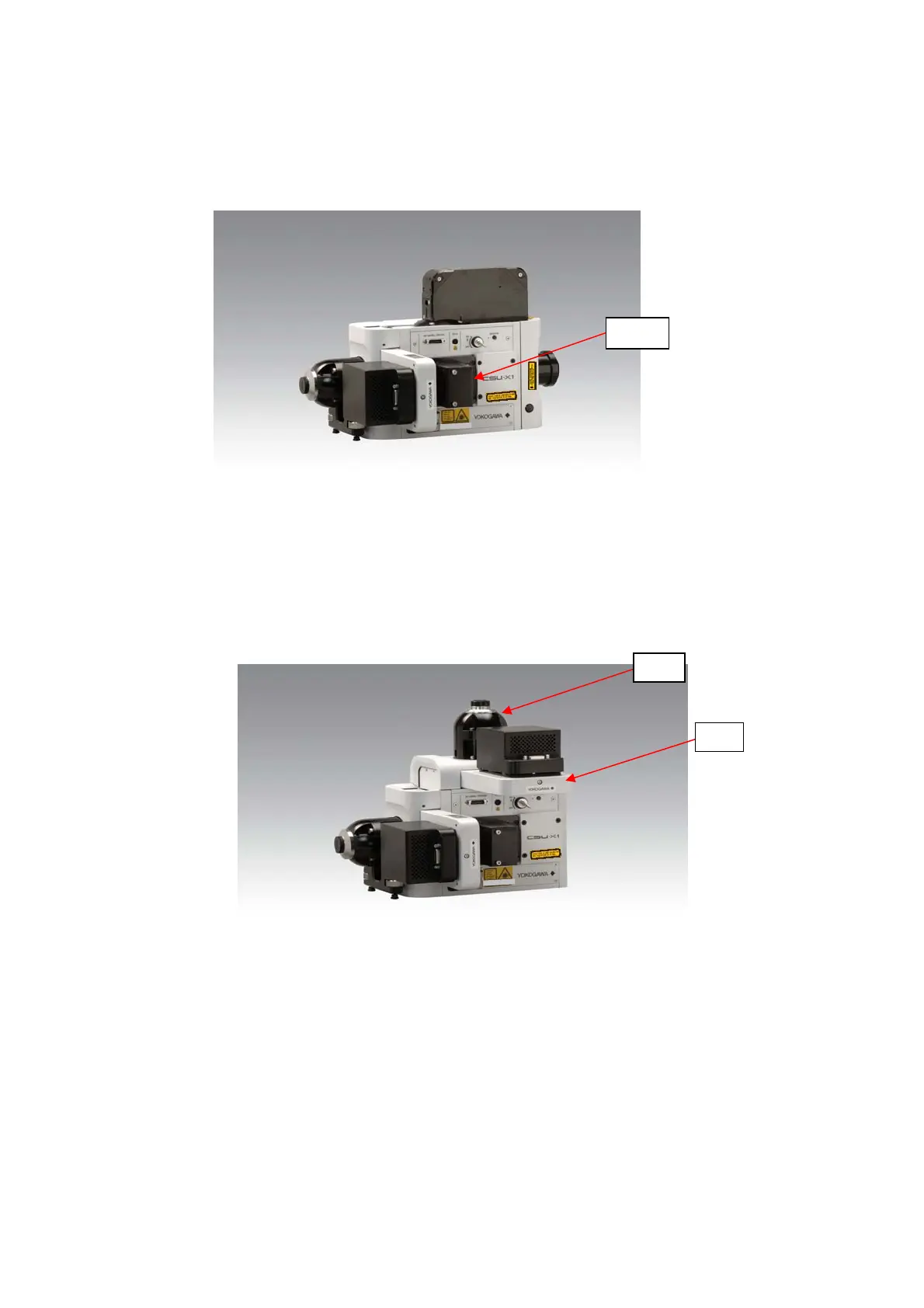-45-
emission filters can be installed.
4.4 A2 Model
(25) Light path switching unit
Motorized unit for automated light path switching provided for A2 and A3 models.
4.5 A3 Model
(26) Filter wheel for 2
nd
camera port
Provided with A3 model. Up to 6 emission filters can be installed.
(27) C-mount for 2
nd
camera port
To install a camera to the 2
nd
port with supplied adapter (D8953CF). Dust cover
(D8953MZ) is fixed at factory. Please use dust cover when you don’t use the 2
nd
port.
(25)
26
27