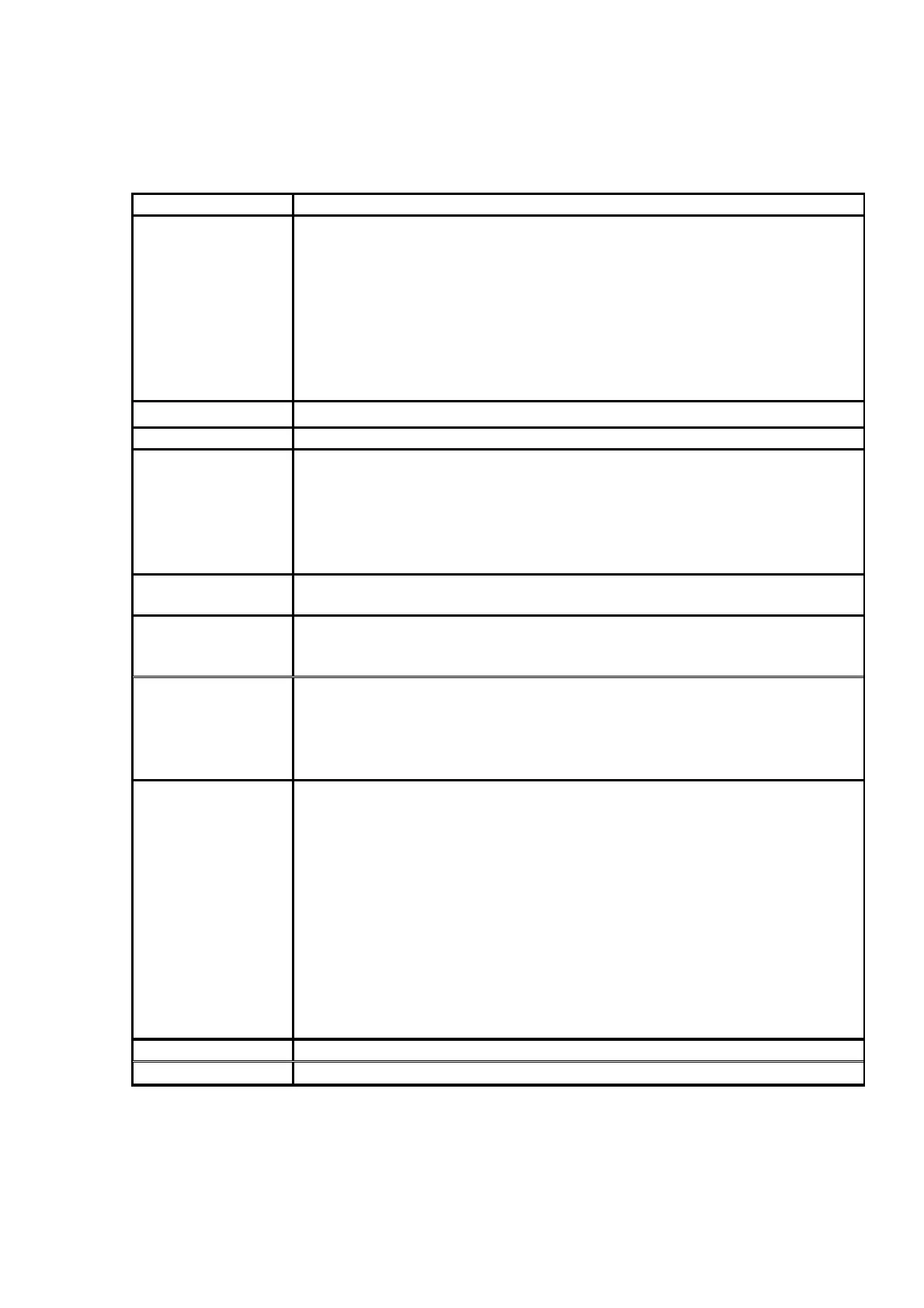-54-
7.1.3 Specifications of Control unit
Item Specification
Rotation speed
control
*Standard: 1,500~5,000rpm (Max.1,000fps)
* High Speed: 1,500~10,000rpm (Max.2,000fps)
* Possible for command control of rotation speed setting.
* Rotation speed setting/reading resolution:
1,500~5,000rpm: 1rpm
5,000~10,000rpm: 2rpm
* External sync is possible by pulse signal input via external signal input
terminal.
* External output terminal can send 12 pulse per one rotation
DM Exchange Command control of exchanging up to 3 DM positions in the DM block
Shutter control Command control or external line control of shutter on/off
External I/O control
*Digital I/O: TTL Input 4CH, Contact Input 4CH, Open Collector
output 4CH, Contact output 4CH
*External shutter control, synchronization control of CSU rotation
speed, synchronization signal output, etc.
*Analogue input: 8 ports, 0~5V, 8Bit(0~255), Response 100ms.
*Analogue output: 4 ports, 0~5V, 8Bit(0~255), Response 10ms
Filter Wheel control
(CSU-X1CU-F1)
Command control of filter positions
One control unit controls up to two filter wheels
Bright Field/
Camera port control
(CSU-X1CU-B1)
Command control of light path switching (confocal/non-confocal)
Switch between the 1
st
camera port and the 2
nd
camera port
Interlock key
1.Installed:
Manual shutter switch becomes valid.
External shutter control from PC through control unit becomes possible.
2.Uninstalled:
Shutter closes, motor stops and manual shutter switch becomes invalid
Communication 1.Connection
Connect control unit cable to the external interlock connector of CSU-X1
head
Connect control unit and PC through RS232C serial cable
Possible to connect and control two control units through daisy chain.
2. Conditions
* Speed: 115,200 bps
* Data bit: 8
* Parity check: None
* Stop bit : 1
* Line-feed character: CR
* Separating character: colon or space
* Case sensitivity:: Yes
Commands Shown in the command list
Power consumption
Input:100~240VAC±10%、50 or 60Hz、200VAmax