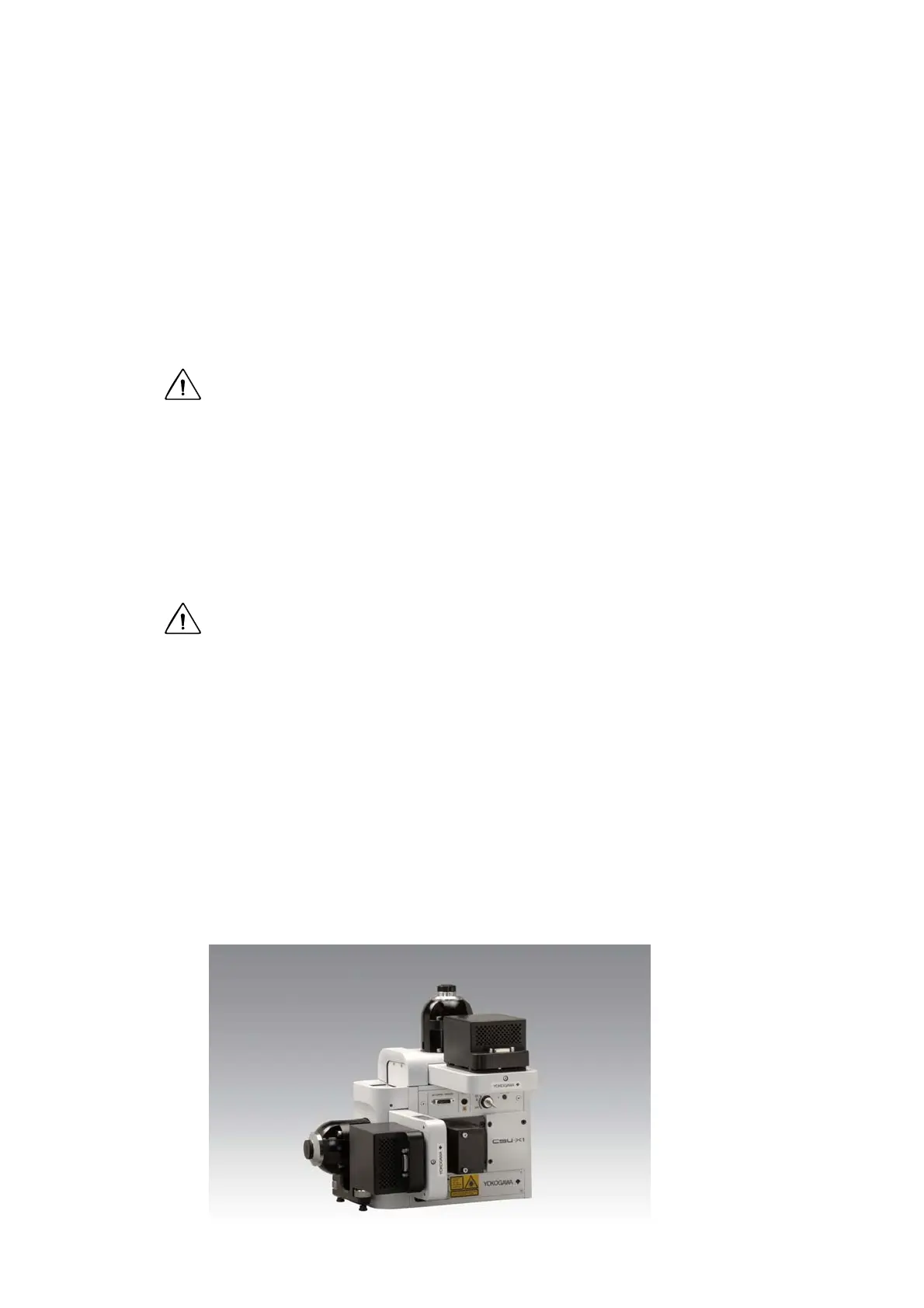-10-
3.3 Installation
3.3.1 Installation requirements
Please use this unit under the following environment.
Ambient air temperature:15~40
Ambient humidity:20~75%RH (No dew condensation.)
CAUTION
• Dew formation inside the unit may occur when you move the unit between
much different temperature/humidity environments. In such case, please
wait for an hour or more until condensation resolved before use.
<Ventilation>
Please be careful to secure enough space around the ventilation hole of the unit
placed at the motor cover to avoid overheating.,
CAUTION
Please do not install the unit under the following conditions.
• Under direct sunlight
• Close to heating objects
• Polluted with oily smoke, steam, dusts or corrosive gas
• Close to any objects with heavy electromagnetic field
• Close to high-voltage apparatus or a power line
• Under heavy mechanical vibration
• Unstable place
<Installation>
Please install the unit as shown below.