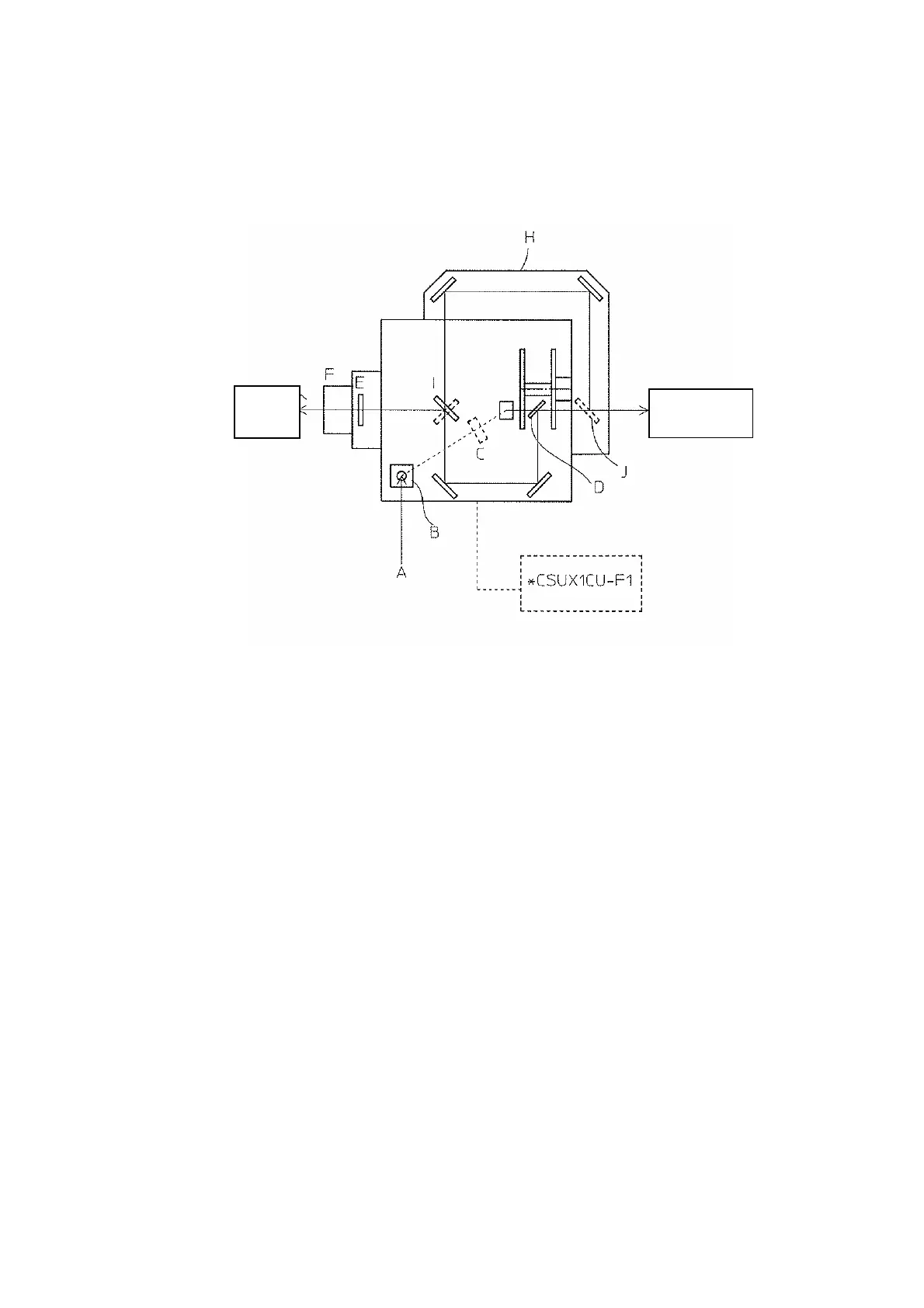-22-
2.3.2 CSU-X1-M2
*Control unit, CSU-X1CF-F1 is ONLY connectable with CSU-X1-M1H, M1N
A: Laser inlet
B: FC connector/shutter
C: Excitation filter (Option)
D: Dichroic mirror (See Specification List)
E: Barrier filter (See Specification List)
F: Camera port
*8X8mm adapter for EMCCD is available. (Option)
G: Direct view eyepiece unit (Option)
H: Bright Field Unit
I: Manual Light Path Switching port
J: Manual Light Path Switching port
This model is CSU-X1-M1 plus Bright Field port, which is an emission light path to
bypass the disks in the CSU-X1, and allows you to use the same camera for both
confocal and non-confocal (*1) imaging without light loss. Light path can be switched
manually by moving the two ports (I & J).
z Bright Field means non-confocal, wide-field images such as DLC, phase,
epifluorescence and TIRF.
Camera
Microscope