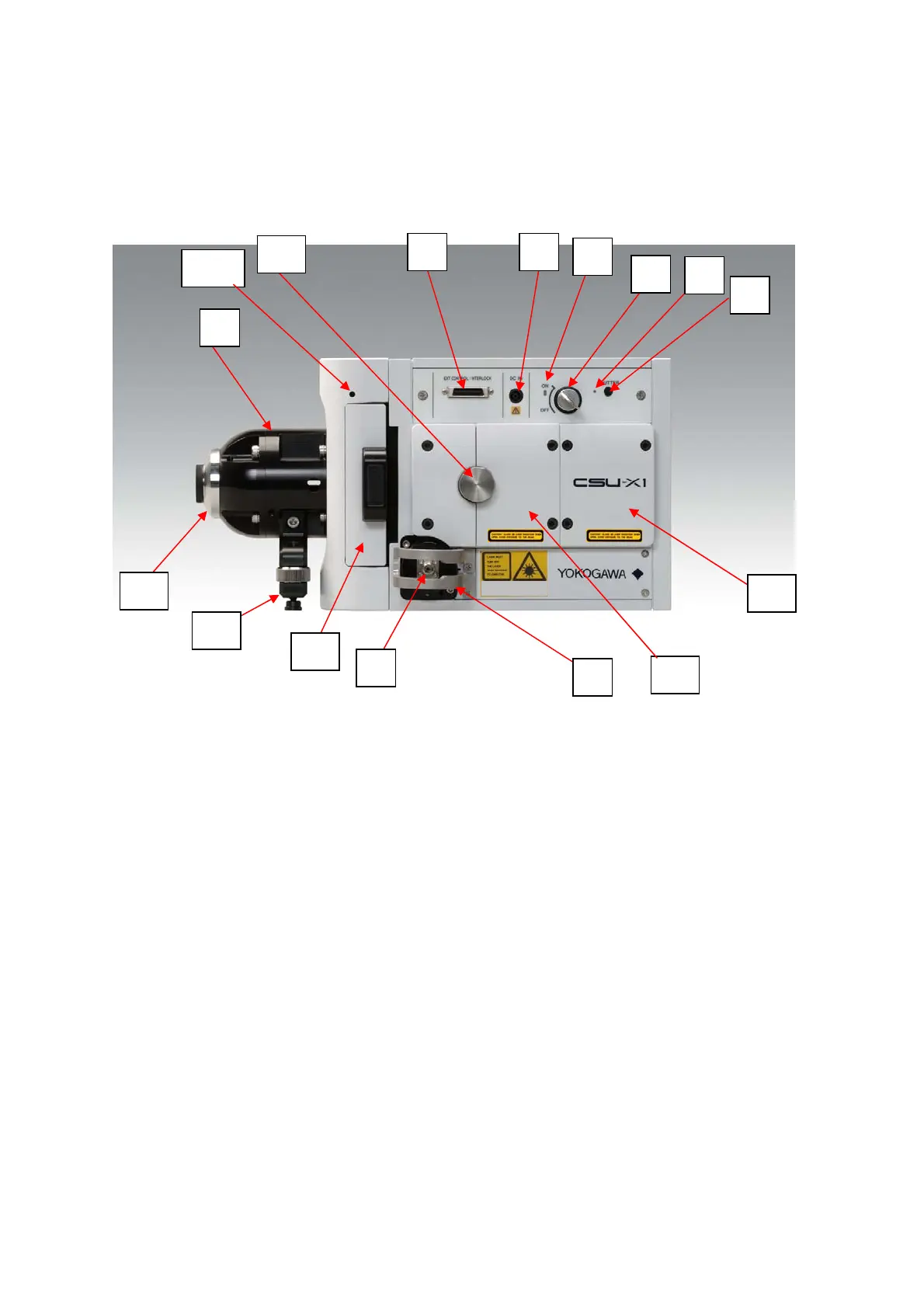-41-
4 Name and Function
4.1 M1 Model
(1) Key switch
Turn from OFF to ON position when use at user initialized status (explained later).
If you wish to re-set the CSU-X1, turn the key to OFF position and ON again. You
cannot remove the key switch at ON position.
(2) Power ON indicator
Green LED lights when power is ON. LED is off when power is OFF.
(3) Power port
DC POWER input port.
(4) Interlock key port
Insert supplied CSU-X1 interlock key here for manual shutter control. Remote
shutter control is enabled by connecting with a control unit with interlock cable
(option). For urgent system shut down, it is possible to shut off laser beam and stop
disk motor by disconnecting the interlock key.
(5) Shutter button
Momentary switch to open/close shutter.
(6) Shutter light
Red LED lights when shutter is open, no light when closed.
(1)
(2)
(3)(4)
(5)
(6)
(7)
(8)
(9)
(10)
(11)
(12)
(13)
(14)
(15)
(14)-1