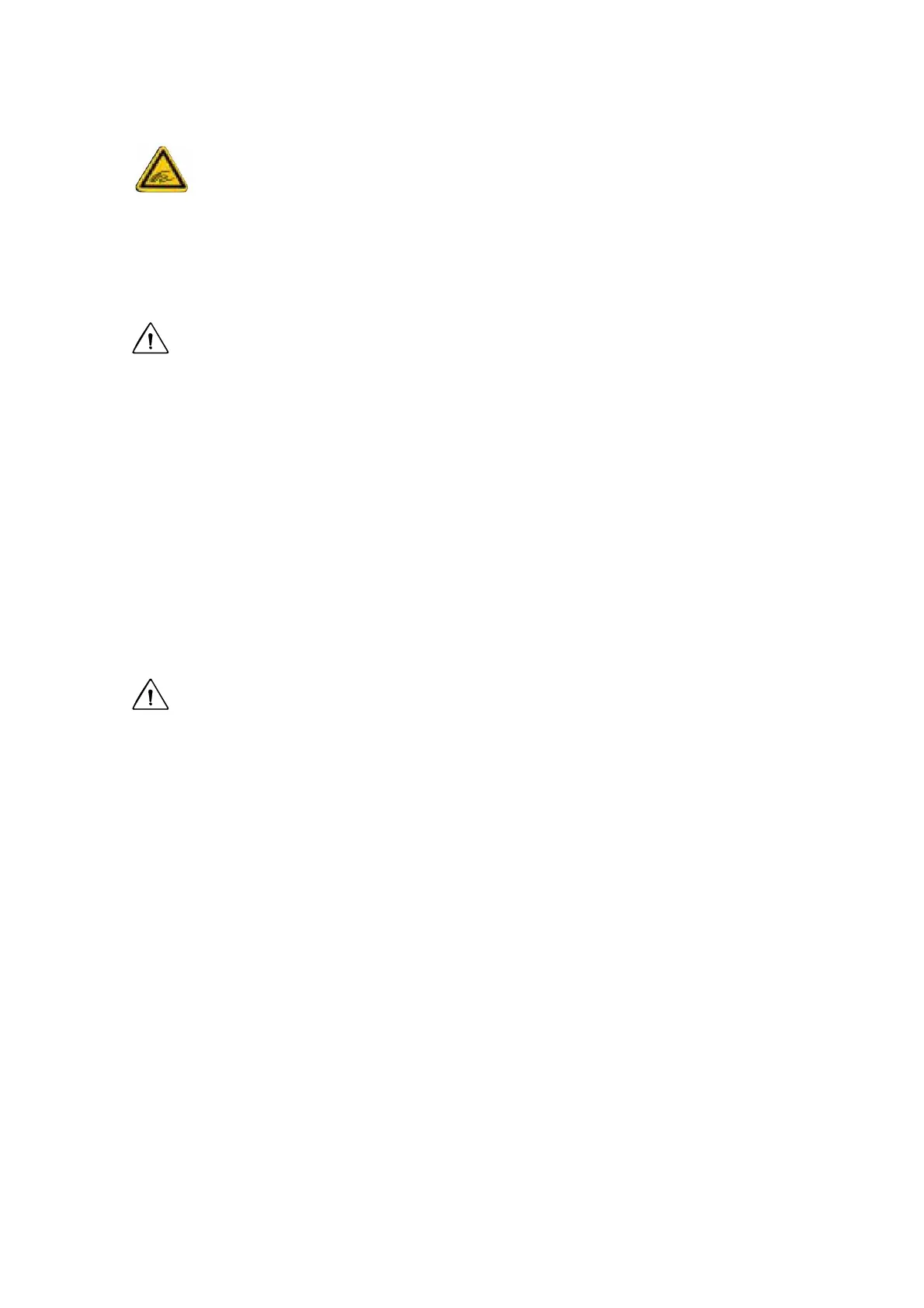-40-
WARNING
Never insert your fingers/hand into the holes in the filter wheel. If you do while the
wheel is moving, you may injure your fingers/hand.
CAUTION
Please refer to the specification sheet in this manual to learn the conditions of filter
wheel moving speed. If you try to move too fast, the filter wheel could fail to move
properly.
3.3.7 Power Off
(1) CSU-X1
Please close the shutter first either manually by shutter button, or by “shutter close”
command when you use control unit, before shut down the CSU-X1 by turning the key
switch to OFF position.
WARNING
z If you shut down the CSU-X1 when shutter is open, shutter may not be completely
closed. In such case, please switch on again so that the system returns to default
status and shutter closes.
(2) Control Unit
Please switch off the power switch at the back panel of the control unit.