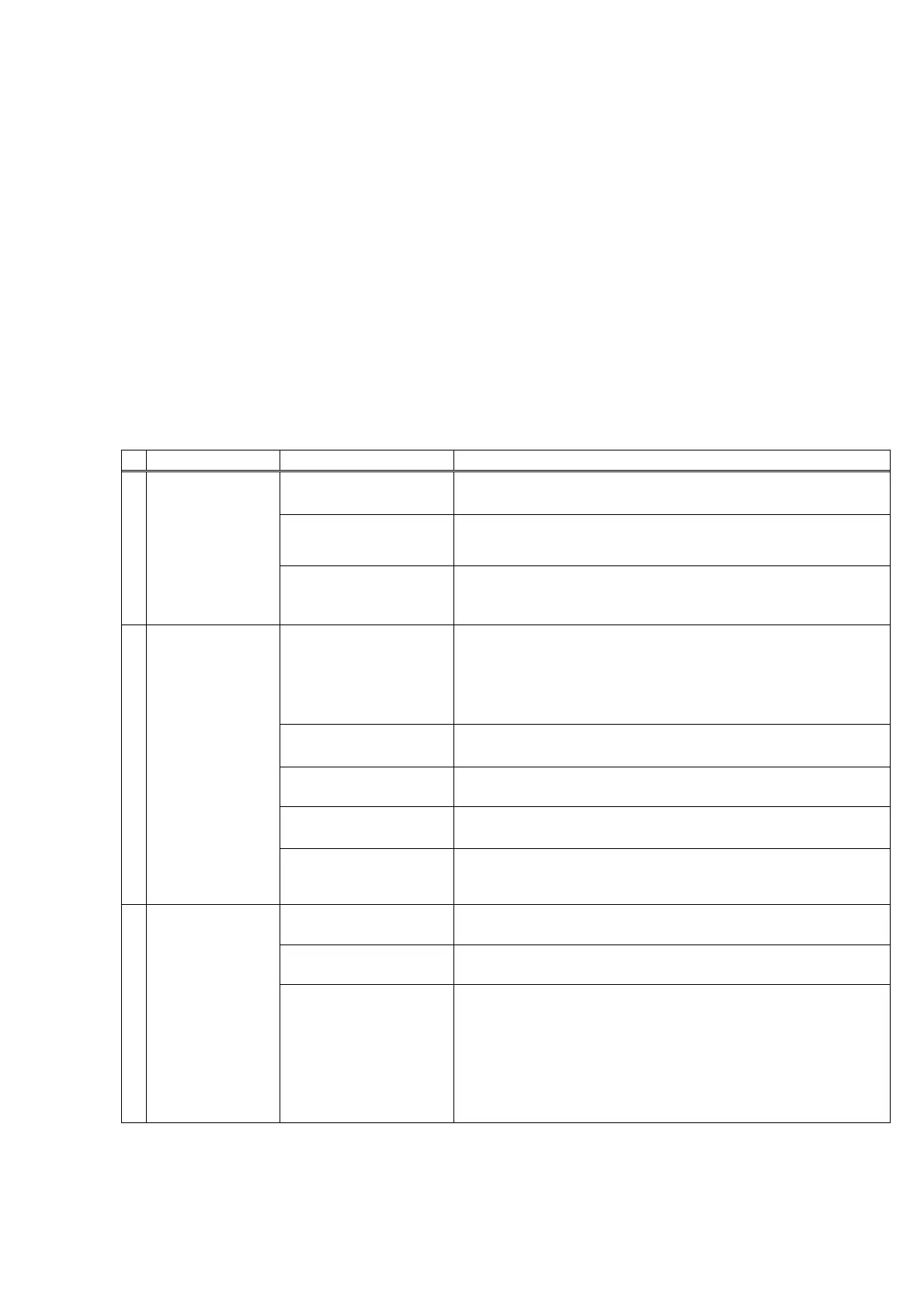-48-
6 Trouble Shooting
Please always follow safety instructions for laser hazard CLASS 3B products when
you inspect CSU-X1problems.
6.1 Microscope, Laser and fiber coupler
Please cope with any problems specific in the microscope, lasers, camera or fiber
couplers by following instruction manuals of each instrument.
6.2 CSU-X1
Problem Possible Cause Solution
Light path switching
knob is pulled
Push the knob and switch to 1
st
port
Motor not rotating Turn on the key switch(Green LED)
a No images
confirmed
when
microscope
light path is at
the camera
port
Too weak
illumination of
microscope
To increase illumination light power
No laser beam
incident from the
objective lens
Turn on key switch (Green LED).
Switch microscope light path to camera port.
Select through(no DM) block in the microscope
Remove DIC polarizer
Turn on the laser system
Light path is at 2
nd
port
Push the knob and switch to 1
st
port
Laser is too weak for
proper excitation
Power up the laser
Microscope
illumination is ON
Turn down the illumination
b No confocal
images
confirmed
Camera is not
working
Inspect the camera following its instruction manual
Dust at the
specimen
Clean cover/slide glasses
Objective lens is
dirty
Clean the objective lens following microscope
instruction
c
Visible dust
Dust on the camera
port, DM or pinhole
disk surface.
Remove dusts with air-blow from the camera port
aperture of CSU. Some dust could not be removable
with air-blow. Some dusts could be hard to remove. But
please be most careful to avoid damaging the optical
parts. Small particles originating from the base plate
of dichroic mirrors could be visualized with highly
sensitive cameras as minor artifact images.