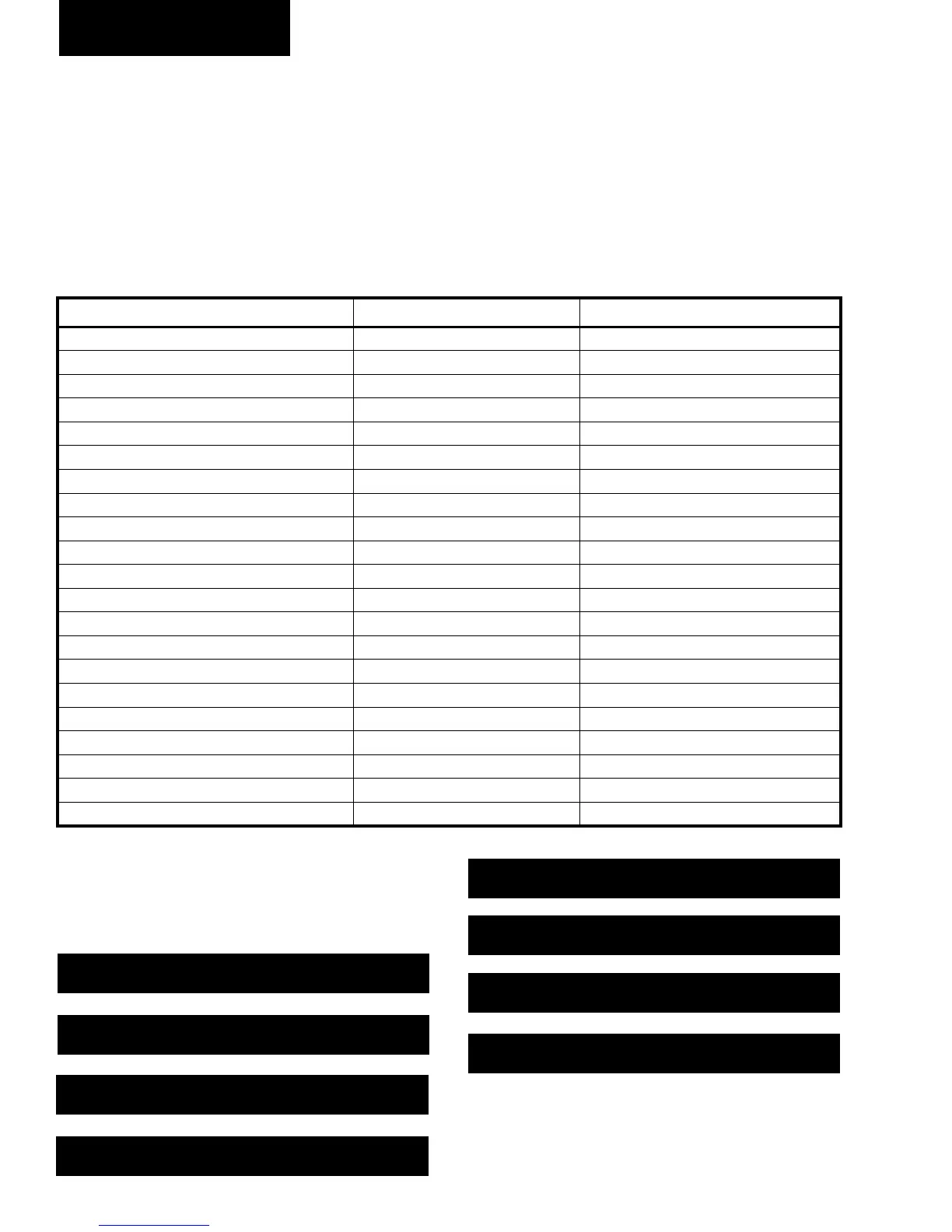272
JOHNSON CONTROLS
FORM 201.21-NM1 (616)
UNIT SETUP MODE
MICRO PANEL
Unit Setup Mode will allow the programming all of the
programmable values that the user should never change.
These will either be programmed at the factory or by
service personnel on the job.
TABLE 19 - UNIT SETUP PROGRAMMABLE VALUES
SETUP MODE VALUE PRAGRAMMABLE RANGE DEFAULT
Sys 1 Number of Cond Fans 4 to 6 6
Sys 2 Number of Cond Fans 4 to 6 6
Sys 3 Number of Cond Fans 4 to 6 6
Sys 4 Number of Cond Fans 4 to 6 6
Compressor 1 Operating hours 0 to 99,999 0
Compressor 2 Operating hours 0 to 99,999 0
Compressor 3 Operating hours 0 to 99,999 0
Compressor 4 Operating hours 0 to 99,999 0
Compressor 1 Starts 0 to 99,999 0
Compressor 2 Starts 0 to 99,999 0
Compressor 3 Starts 0 to 99,999 0
Compressor 4 Starts 0 to 99,999 0
Clear History Buffers Yes/ No -
Remote Temp Reset Option Disabled/Enabled Disabled
Remote Current Limit Option Disabled/Enabled Disabled
Sound Limit Option Disabled/Enabled Disabled
Remote Inputs Service Time 5 Min - 60 Min 15 Min
Sys 1 Motor Sensor to Ignore See Below None
Sys 2 Motor Sensor to Ignore See Below None
Sys 3 Motor Sensor to Ignore See Below None
Sys 4 Motor Sensor to Ignore See Below None
The following messages will be displayed for the Unit
Setup Mode in the order they appear. The rst group
of displays relates to setup parameters that relate to unit
conguration and factory setpoints.
SETUP MODE ◄ DEF XXXXX LO XXXXX HI XXXXX
SYS 1 NUMBER OF COND FANS = X
SETUP MODE ◄ DEF XXXXX LO XXXXX HI XXXXX
SYS 2 NUMBER OF COND FANS = X
SETUP MODE ◄ DEF XXXXX LO XXXXX HI XXXXX
SYS 3 NUMBER OF COND FANS = X
SETUP MODE ◄ DEF XXXXX LO XXXXX HI XXXXX
SYS 4 NUMBER OF COND FANS = X
SETUP MODE ◄ DEF XXXXX LO XXXXX HI XXXXX
COMP 1 OPERATING HOURS = XXXXX
SETUP MODE ◄ DEF XXXXX LO XXXXX HI XXXXX
COMP 2 OPERATING HOURS = XXXXX
SETUP MODE ◄ DEF XXXXX LO XXXXX HI XXXXX
COMP 3 OPERATING HOURS = XXXXX
SETUP MODE ◄ DEF XXXXX LO XXXXX HI XXXXX
COMP 4 OPERATING HOURS = XXXXX
This mode may be entered by pressing the PROGRAM
key, entering the password 4245, and pressing the
(ENTER) key. TABLE 19 lists the values that can be
programmed in this mode. Details relating to the actual
message follow the table.
