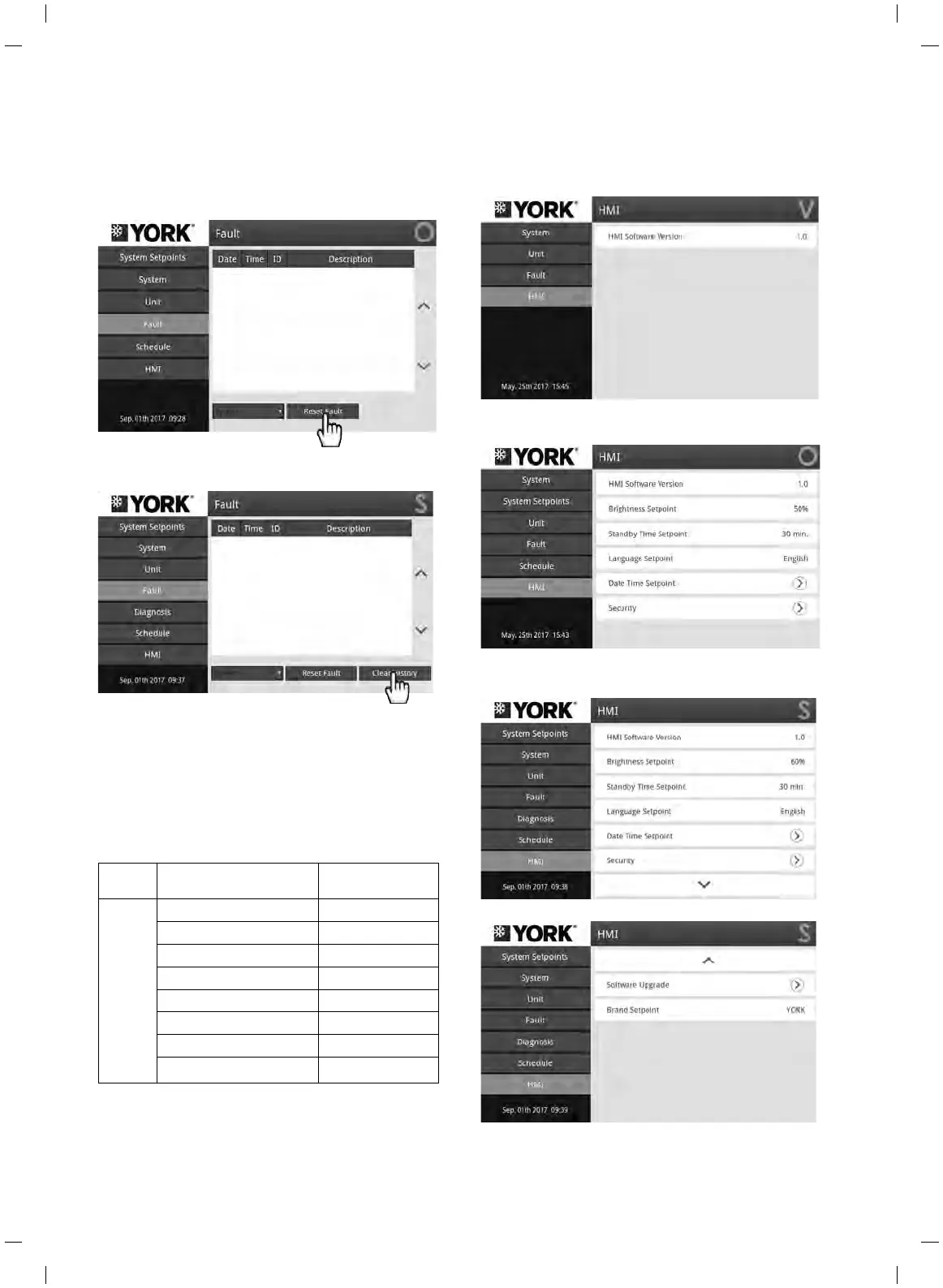FORM NO.:6U6K-B01E-NB-EN
JOHNSON CONTROLS
106
Use “Unit Selection” to switch between the units if modular
connected.
Viewer’s interface
Operator’s interface
Service’s interface
In Service level, the faults can be reset and cleared.
HMI
The settings relate to HMI displays and software upgrades are
available under this menu. Elevate permission level to enable
more settings.
TABLE 29 – HMI DISPLAY PRIVILEGE LEVELS
First
Menu
Sub Menu Privilege Level
HMI
HMI Software Version Viewer
Brightness Operator
Standby Time Operator
Language Operator
Date and Time Operator
Security Operator
Software Upgrade Service
Brand Service
SECTION 7 – OPTIVIEW LT OPERATION
Cooke Industries - Phone: +64 9 579 2185 Email: sales@cookeindustries.co.nz Web: www.cookeindustries.co.nz
