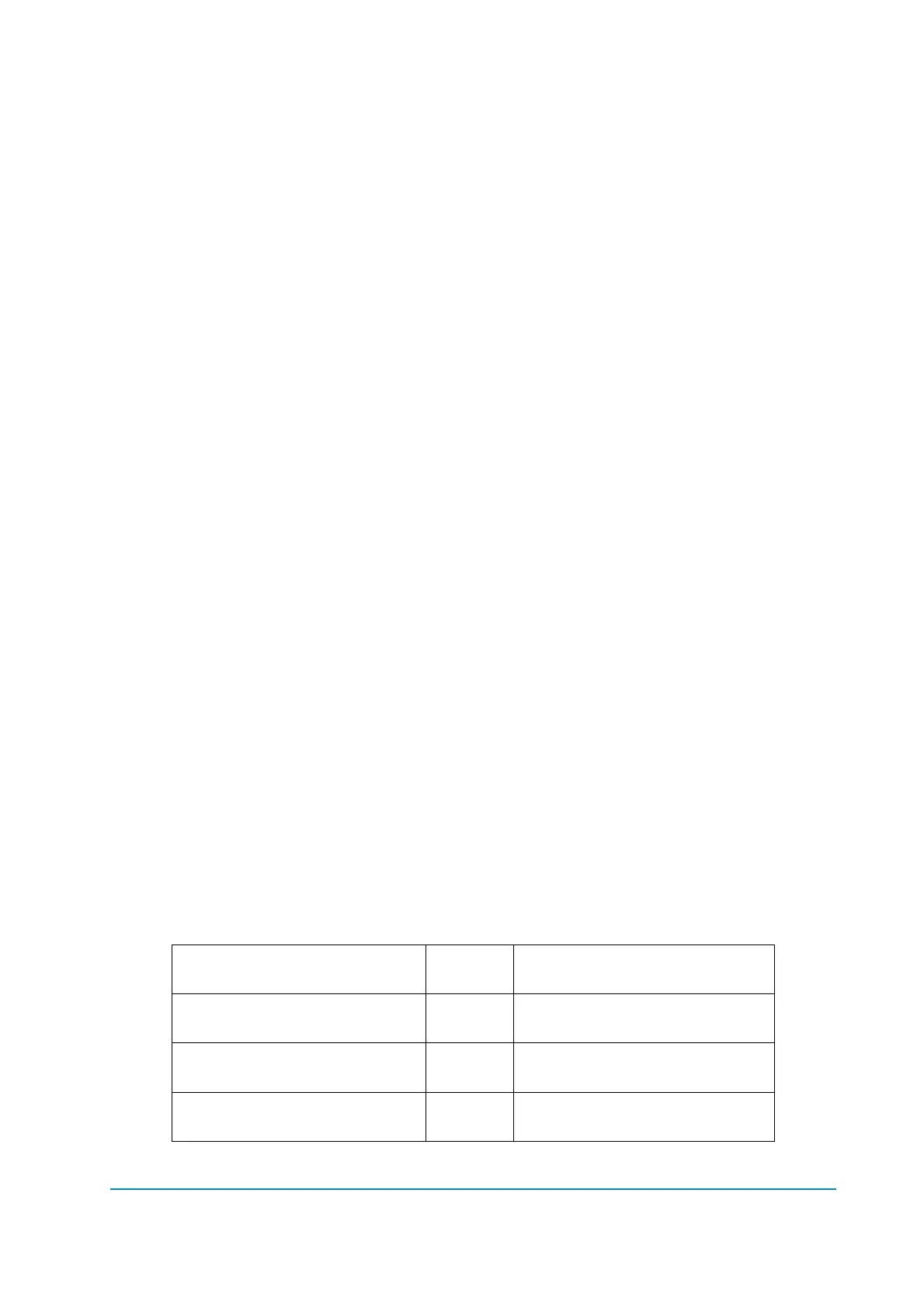AF6ZP0CA – COMBIAC0 & ACE0 2uC – User Manual Page – 5/155
9.12 Torque Profile ........................................................................................................... 97
9.13 Steering Table .......................................................................................................... 99
9.14 Motor thermal protection ......................................................................................... 100
10 DIAGNOSTIC SYSTEM ..................................................................................................... 101
10.1 ALARMS menu ....................................................................................................... 101
10.2 Diagnoses ............................................................................................................... 101
10.3 Alarms from master µC ........................................................................................... 103
10.3.1 Troubleshooting of alarms from master µC............................................... 107
10.4 Alarms from supervisor µC ..................................................................................... 131
10.4.1 Troubleshooting of alarms from supervisor µC ......................................... 131
10.5 Info code for electrovalves ...................................................................................... 136
11 SPARE PARTS ................................................................................................................. 137
12 PERIODIC MAINTENANCE .............................................................................................. 138
13 APPENDICES .................................................................................................................... 139
13.1 Appendix A: PC CAN Console user guide .............................................................. 139
13.1.1 PC CAN Console configuration ................................................................. 139
13.1.2 Parameter download ................................................................................. 141
13.1.3 How to modify the parameters .................................................................. 142
13.1.4 Program Vacc ........................................................................................... 143
13.1.5 Lift & Lower command acquiring
............................................................... 143
13.1.6 Steer acquiring .......................................................................................... 144
13.1.7 Tester Functionality ................................................................................... 144
13.1.8 Alarm Logbook .......................................................................................... 145
13.2 Appendix B: Zapi Smart Console user guide .......................................................... 146
13.2.1 Operational Modes .................................................................................... 146
13.2.2 The keyboard ............................................................................................ 146
13.2.3 Home Screen ............................................................................................ 147
13.2.4 Connected................................................................................................. 148
13.2.5 How to modify a parameter ....................................................................... 149
13.2.6 Program VACC ......................................................................................... 150
13.2.7 Lift and Lower commands acquiring ......................................................... 151
13.2.8 Steer command acquiring ......................................................................... 152
13.2.9 Tester ........................................................................................................ 152
13.2.10 Alarms ....................................................................................................... 152
13.2.11 Download parameter list to USB stick ....................................................... 153
APPROVAL SIGNS
COMPANY FUNCTION INITIALS SIGN
PROJECT MANAGER
TECHNICAL ELECTRONIC
MANAGER VISA
SALES MANAGER VISA