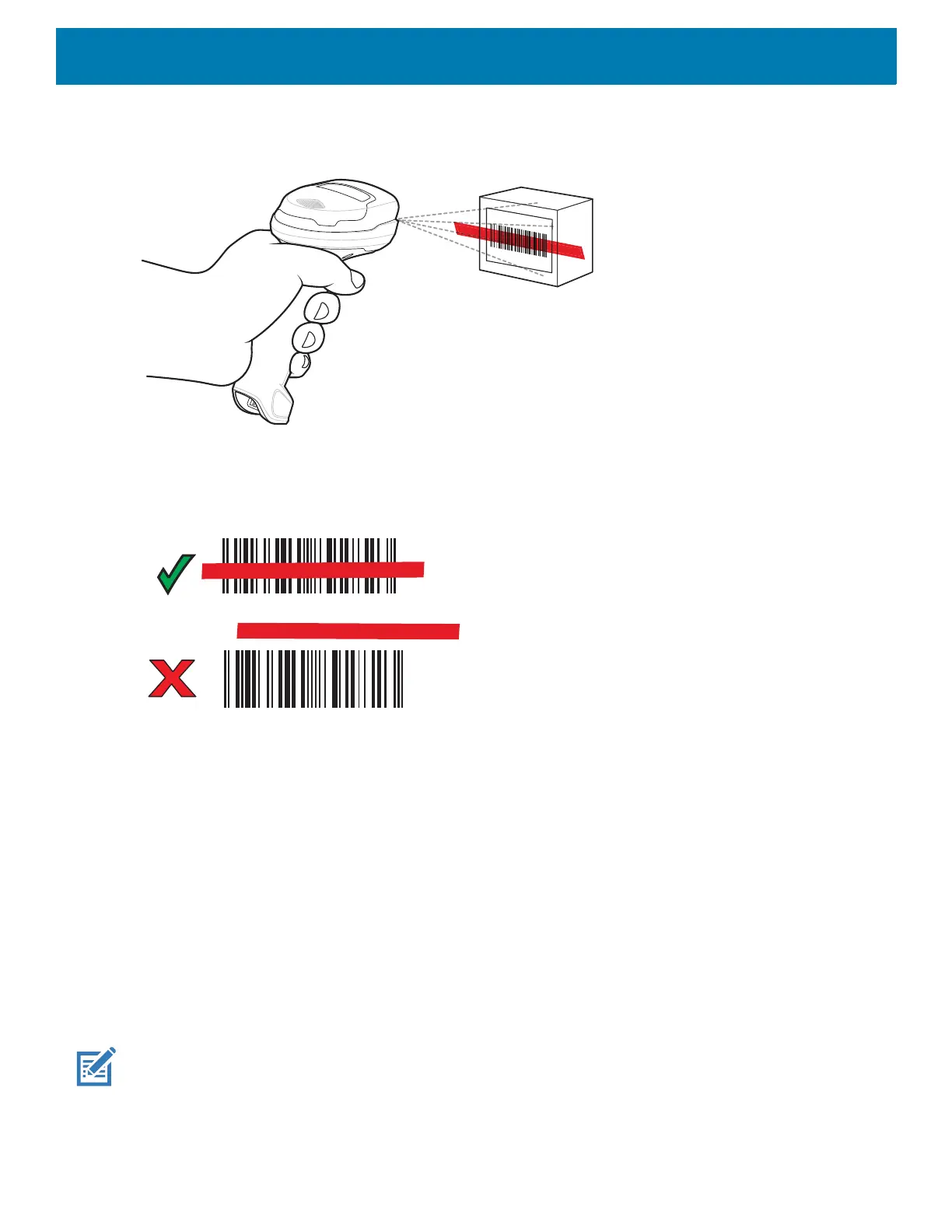Data Capture
126
3. Point the scanner at a barcode.
Figure 103 Barcode Scanning with DS2278
4. Press and hold the trigger.
5. Ensure the aiming pattern covers the barcode.
Figure 104 DS2278 Aiming Pattern
6. Upon successful decode, the scanner beeps and the LED flashes, and the scan line turns off.
7. The captured data appears in the text field.
Pairing the RS507/RS507X/RS6000 Hands-Free Imager
To connect the RS507/RS507X or RS6000 imager to the device, use one of the following methods:
• Near Field Communication (NFC) (RS6000 only)
• Simple Serial Interface (SSI)
• Bluetooth Human Interface Device (HID) Mode.
Pairing Using Near Field Communication
The device provides the ability to pair the RS6000 using NFC.
NOTE: RS6000 Only.
To pair using NFC:
1. Ensure that the RS6000 is in SSI mode. Refer to the RS6000 User Guide for more information.