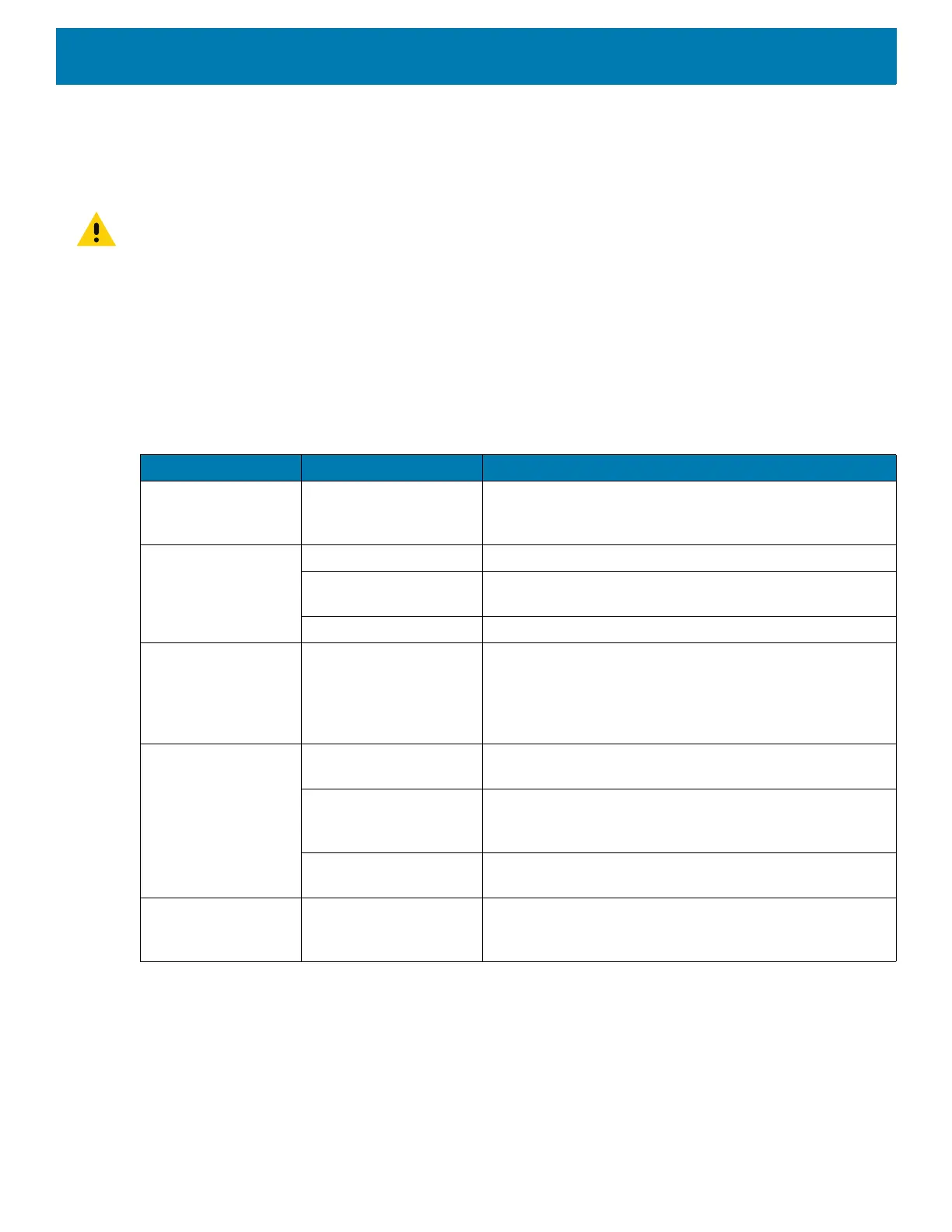Maintenance and Troubleshooting
184
7. Allow at least 10 to 30 minutes (depending on ambient temperature and humidity) for the alcohol to air dry
before applying power to cradle.
If the temperature is low and humidity is high, longer drying time is required. Warm temperature and low
humidity requires less drying time.
CAUTION: After cleaning the cradle connectors with bleach-based chemicals, follow the Cleaning Cradle Connectors
instructions to remove bleach from the connectors.
Troubleshooting
The following tables provides typical problems that might arise and the solution for correcting the problem.
TC52
Table 16 Troubleshooting the TC52
Problem Cause Solution
After installing the
battery, the device
does not boot up.
Power button was not
pressed.
Press the Power button.
When pressing the
power button the
device does not turn
on.
Battery not charged. Charge or replace the battery in the device.
Battery not installed
properly.
Install the battery properly.
System crash. Perform a reset.
When pressing the
power button the
device does not turn
on but two LEDs
blink.
Battery charge is at a
level where data is
maintained but battery
should be re-charged.
Charge or replace the battery in the device.
Battery did not
charge.
Battery failed. Replace battery. If the device still does not operate,
perform a reset.
Device removed from
cradle while battery was
charging.
Insert device in cradle. See Charging the Battery on page
21.
Extreme battery
temperature.
Battery does not charge if ambient temperature is below
0°C (32°F) or above 40°C (104°F).
Cannot see
characters on
display.
Device not powered on. Press the Power button.