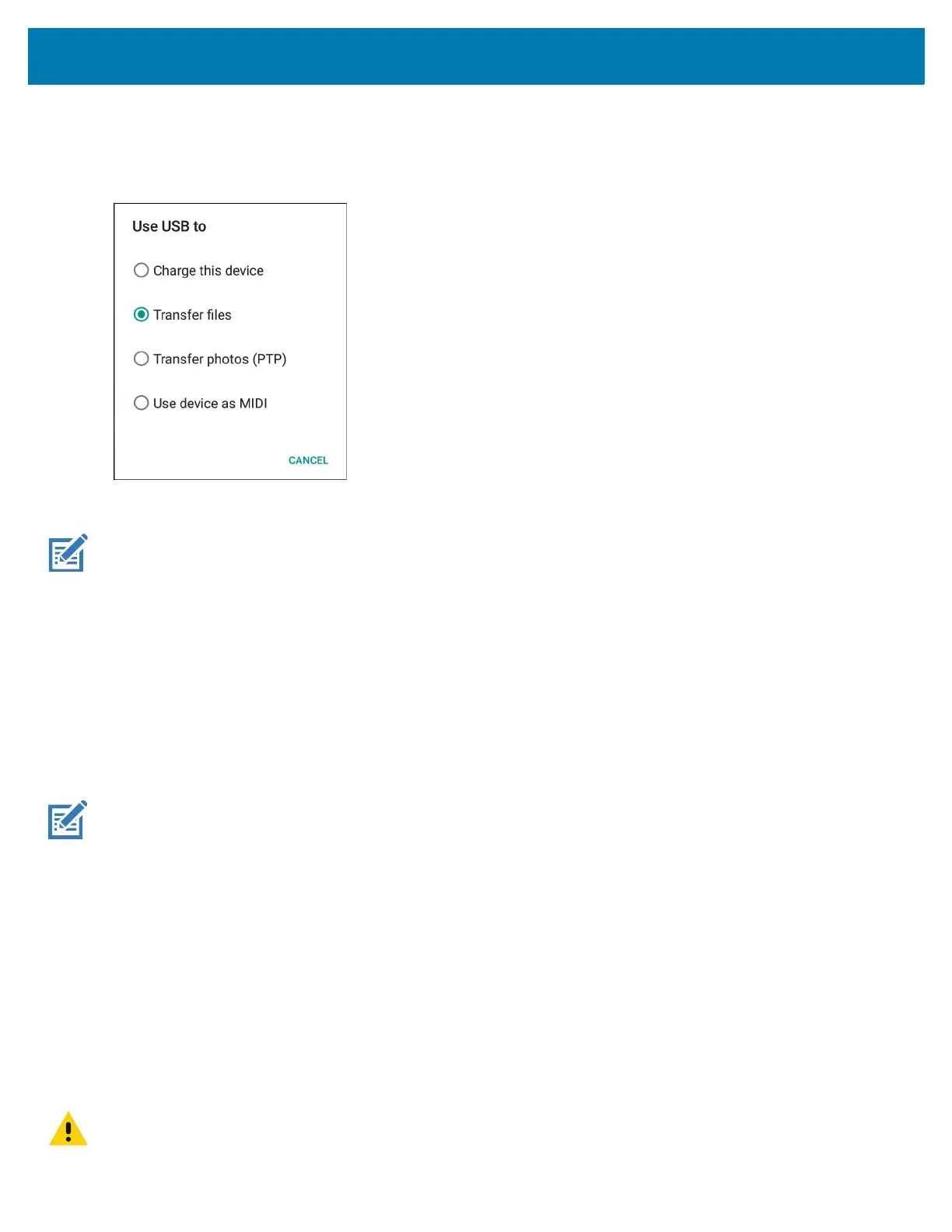Using the Device
57
2. Pull down the Notification panel and touch USB charging this device.
By default, Charge this device is selected.
Figure 37 Use USB to Dialog Box
3. Touch Transfer files.
NOTE: After you change the setting to Transfer files, and then disconnect the USB cable, the setting reverts back to Charge
this device. If the USB cable is reconnected, select Transfer files again.
4. On the host computer, open a file explorer application.
5. Locate the device as a portable device.
6. Open the SD card or the Internal storage folder.
7. Copy files to and from the device or delete files as required.
Transferring Photos
To transfer photos using Photo Transfer Protocol:
NOTE: Use Photo Transfer Protocol (PTP) to copy photos from either the microSD card or internal memory to the host computer.
1. Connect USB cable to the device or place the device into a USB cradle. See Accessories for setup information.
2. Pull down the Notification panel and touch USB charging this device.
3. Touch Transfer photos (PTP).
4. On the host computer, open a file explorer application.
5. Open the SD card or the Internal storage folder.
6. Copy or delete photos as required.
Disconnect from the Host Computer
To disconnect the device from the host computer:
CAUTION: Carefully follow the host computer’s instructions to unmount the microSD card and disconnect USB devices correctly