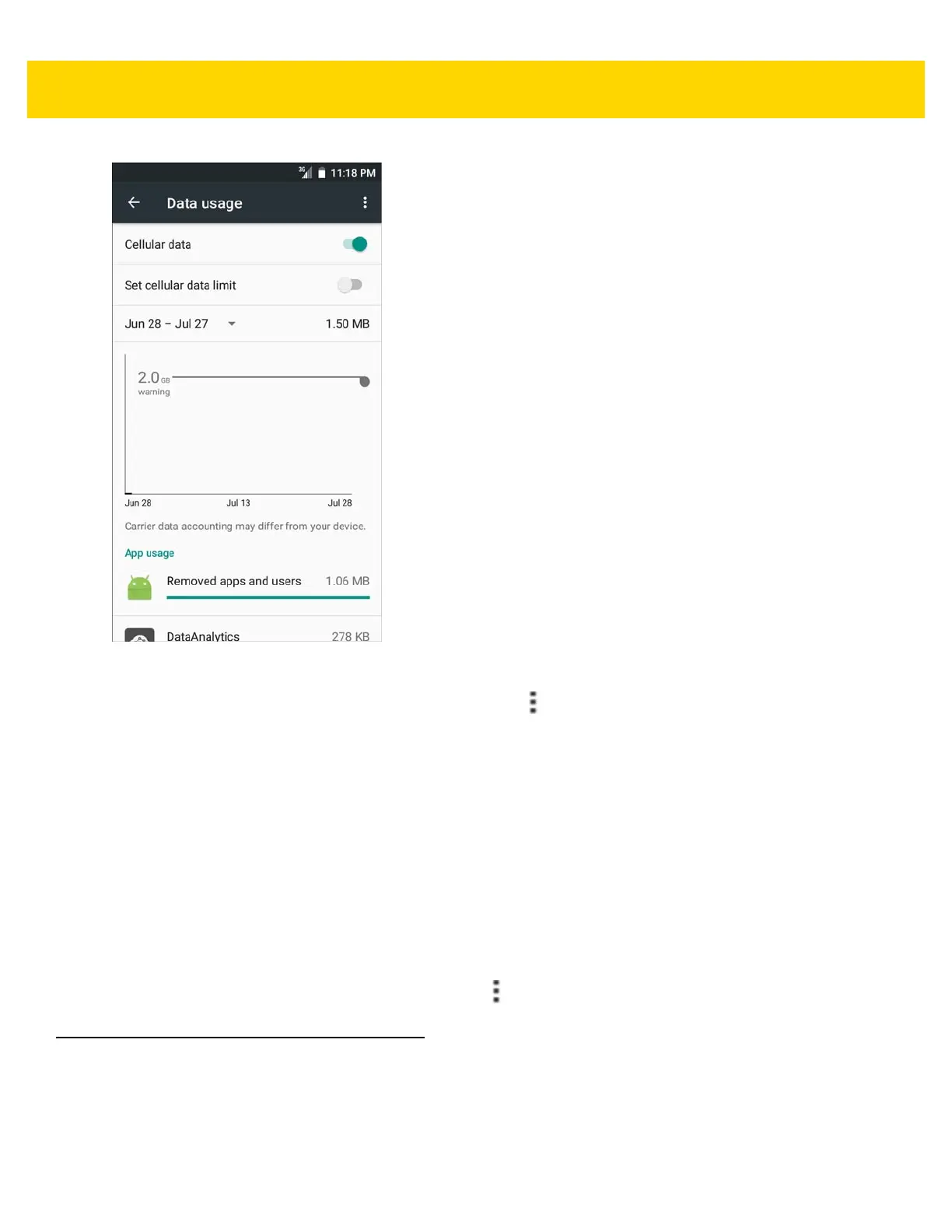Wireless 6 - 7
Figure 6-4 Data Usage Screen
To display Wi-Fi data usage settings in a separate tab touch > Show Wi-Fi.
Just below the on-off switch, note the data usage cycle. Touch it to choose a different cycle. This date range is the
period of time for which the graph displays data usage.
The vertical white lines on the graph show a period of time within the data usage cycle. This range determines the
usage amount displayed just below the graph. Drag lines to change the period.
Set Data Usage Warning
Drag the orange line by its right side to the level where you want to receive a warning. When your data usage
reaches this level, you'll receive a notification.
Set Auto-Sync
You can also conserve data usage by syncing your apps manually, only when you need the data, rather than
relying on auto-sync. To turn auto-sync off or on, touch > Restrict background data.
Wireless Local Area Networks
Wireless local area networks (WLANs) allow the TC70x/TC75x to communicate wirelessly inside a building. Before
using the TC70x/TC75x on a WLAN, the facility must be set up with the required hardware to run the WLAN
(sometimes known as infrastructure). The infrastructure and the TC70x/TC75x must both be properly configured to
enable this communication.