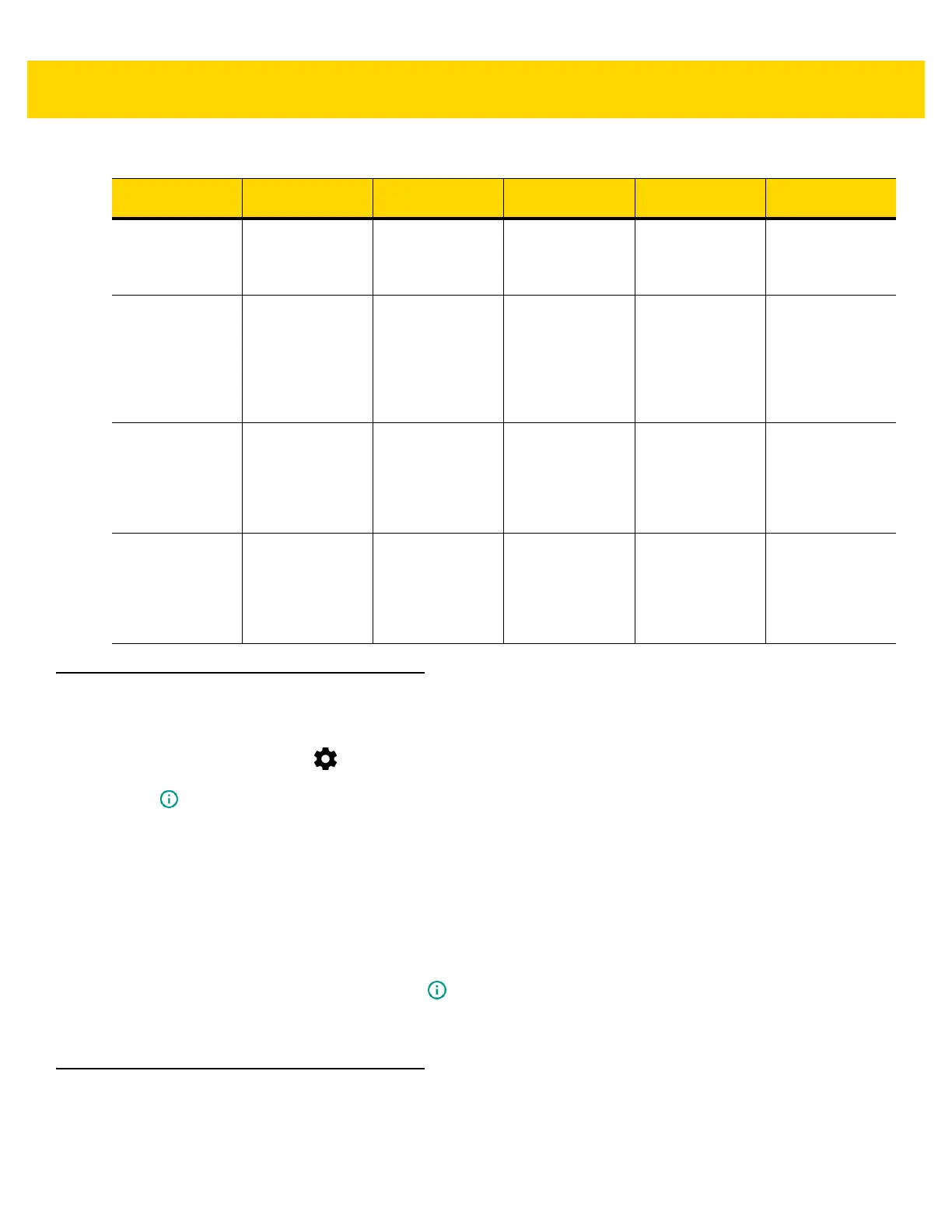xiv TC70x/TC75x User Guide for Android Version 6.0.1
Software Versions
To determine the current software versions, swipe down with two fingers from the status bar to open the quick
access panel and then touch .
Touch About phone.
•
Model number- Displays the model number.
•
Android version - Displays the operating system version.
•
Kernel version - Displays the kernel version number.
•
Build number - Displays the software build number.
•
Serial number - Displays the serial number.
To determine the device serial number, touch About phone > Status.
•
Serial number - Displays the serial number.
Chapter Descriptions
Topics covered in this guide are as follows:
•
Chapter 1, Getting Started provides information on getting the TC70x/TC75x up and running for the first time.
Configuration Radios Display Memory
Data Capture
Options
Operating
System
TC700K WLAN: 802.11
a/b/g/n/d/h/i/r
WPAN: Bluetooth
v4.0 Low Energy
4.7” High
Definition (1280 x
720) LCD
2 GB RAM/16 GB
Flash
2D imager,
camera, or
integrated NFC
Android 6.0.1
TC75EK WWAN:
HSPA+/LTE/CD
MA
WLAN: 802.11
a/b/g/n/d/h/i/r
WPAN: Bluetooth
v4.0 Low Energy
4.7” High
Definition (1280 x
720) LCD
2 GB RAM/16 GB
Flash
2D imager,
camera and
integrated NFC
Android 6.0.1
TC75FK WWAN:
HSPA+/LTE
WLAN: 802.11
a/b/g/n/d/h/i/r
WPAN: Bluetooth
v4.0 Low Energy
4.7” High
Definition (1280 x
720) LCD
2 GB RAM/16 GB
Flash
2D imager,
camera and
integrated NFC
Android 6.0.1
TC75GK WWAN:
HSPA+/LTE
WLAN: 802.11
a/b/g/n/d/h/i/r
WPAN: Bluetooth
v4.0 Low Energy
4.7” High
Definition (1280 x
720) LCD
2 GB RAM/16 GB
Flash
2D imager,
camera and
integrated NFC
Android 6.0.1