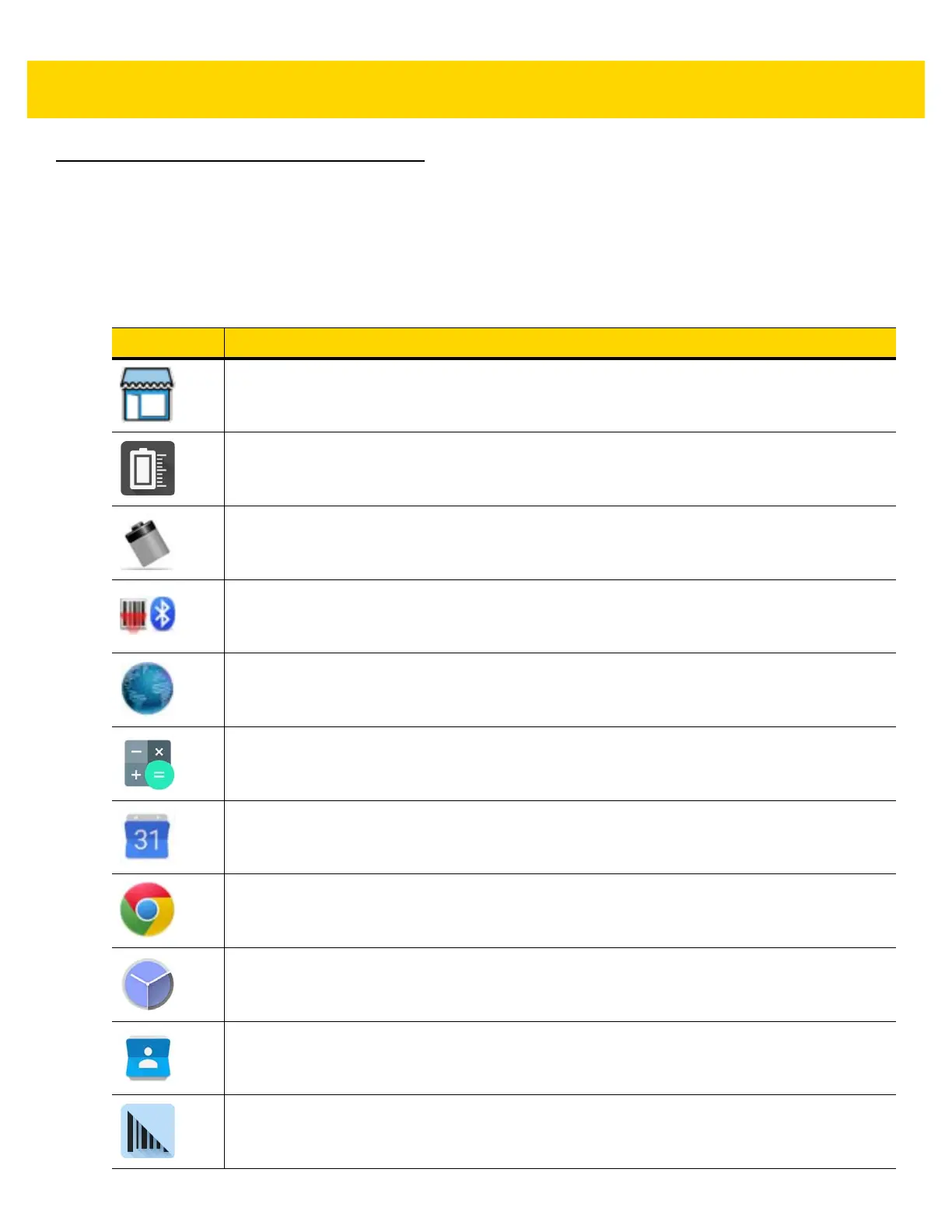 Loading...
Loading...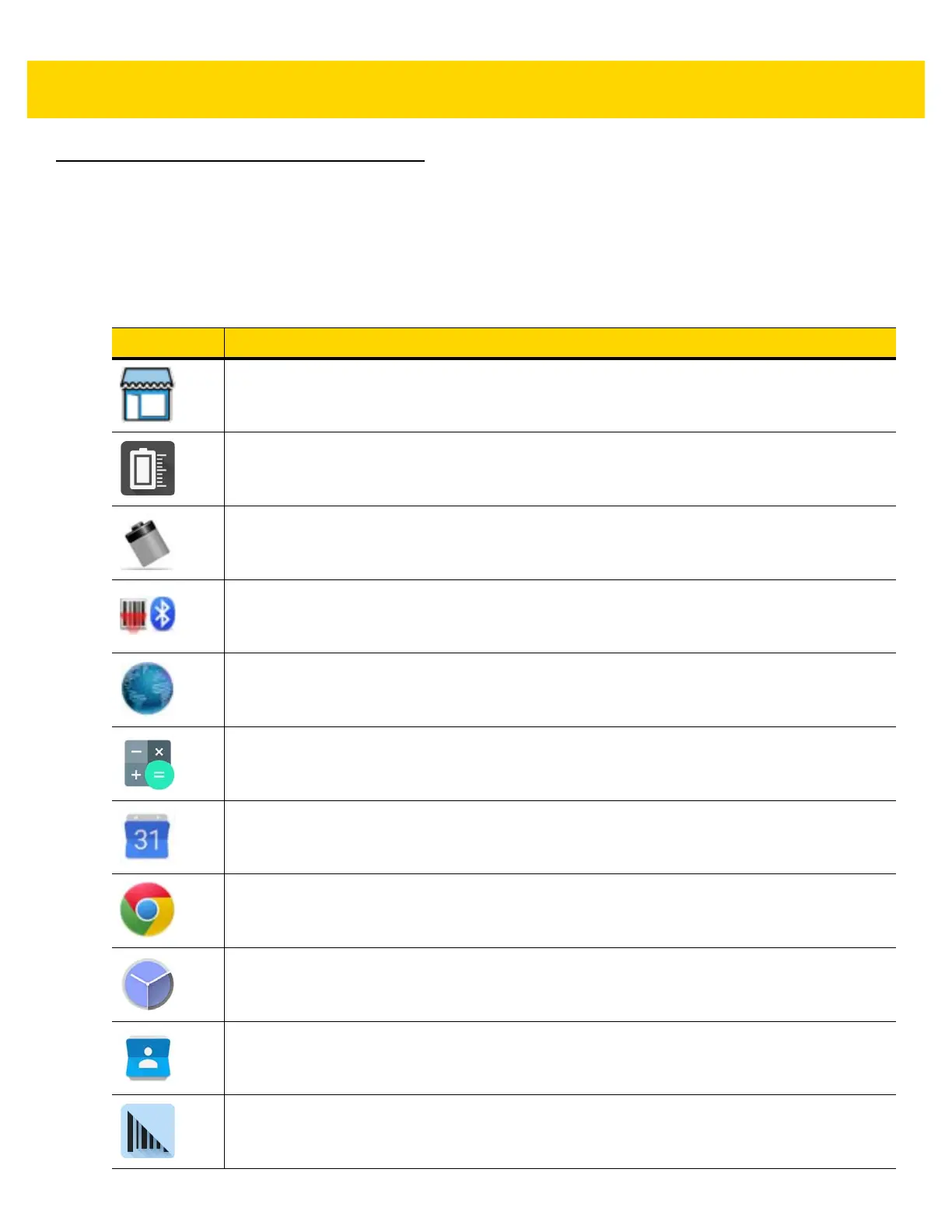
Do you have a question about the Zebra TC70x and is the answer not in the manual?
| Flash memory | 32 GB |
|---|---|
| Internal memory | 4 GB |
| Internal memory type | - |
| Compatible memory cards | MicroSD (TransFlash) |
| Maximum memory card size | 128 GB |
| Display diagonal | 4.7 \ |
| Touch technology | Multi-touch |
| Touchscreen type | Capacitive |
| Display resolution | 1280 x 720 pixels |
| Headphone outputs | 1 |
| USB 2.0 ports quantity | USB 2.0 ports have a data transmission speed of 480 Mbps, and are backwards compatible with USB 1.1 ports. You can connect all kinds of peripheral devices to them. |
| Storage temperature (T-T) | -40 - 70 °C |
| Operating temperature (T-T) | -20 - 50 °C |
| Operating relative humidity (H-H) | 5 - 85 % |
| Battery voltage | 3.7 V |
| Battery capacity | 4620 mAh |
| Number of cores | 6 |
| Processor model | 650 |
| Processor family | Snapdragon |
| Processor frequency | 1.8 GHz |
| Processor manufacturer | Qualcomm |
| Operating system installed | Android |
| Product color | Black |
| Linear (1D) barcodes supported | Code 39 |
| International Protection (IP) code | IP67 |
| Wi-Fi standards | 802.11a, 802.11b, 802.11g, Wi-Fi 4 (802.11n), Wi-Fi 5 (802.11ac) |
| Bluetooth version | 4.1 |
| Rear camera resolution (numeric) | 13 MP |
| Speakers | Mono |
| Depth | 28 mm |
|---|---|
| Width | 84 mm |
| Height | 161 mm |
| Weight | 376 g |