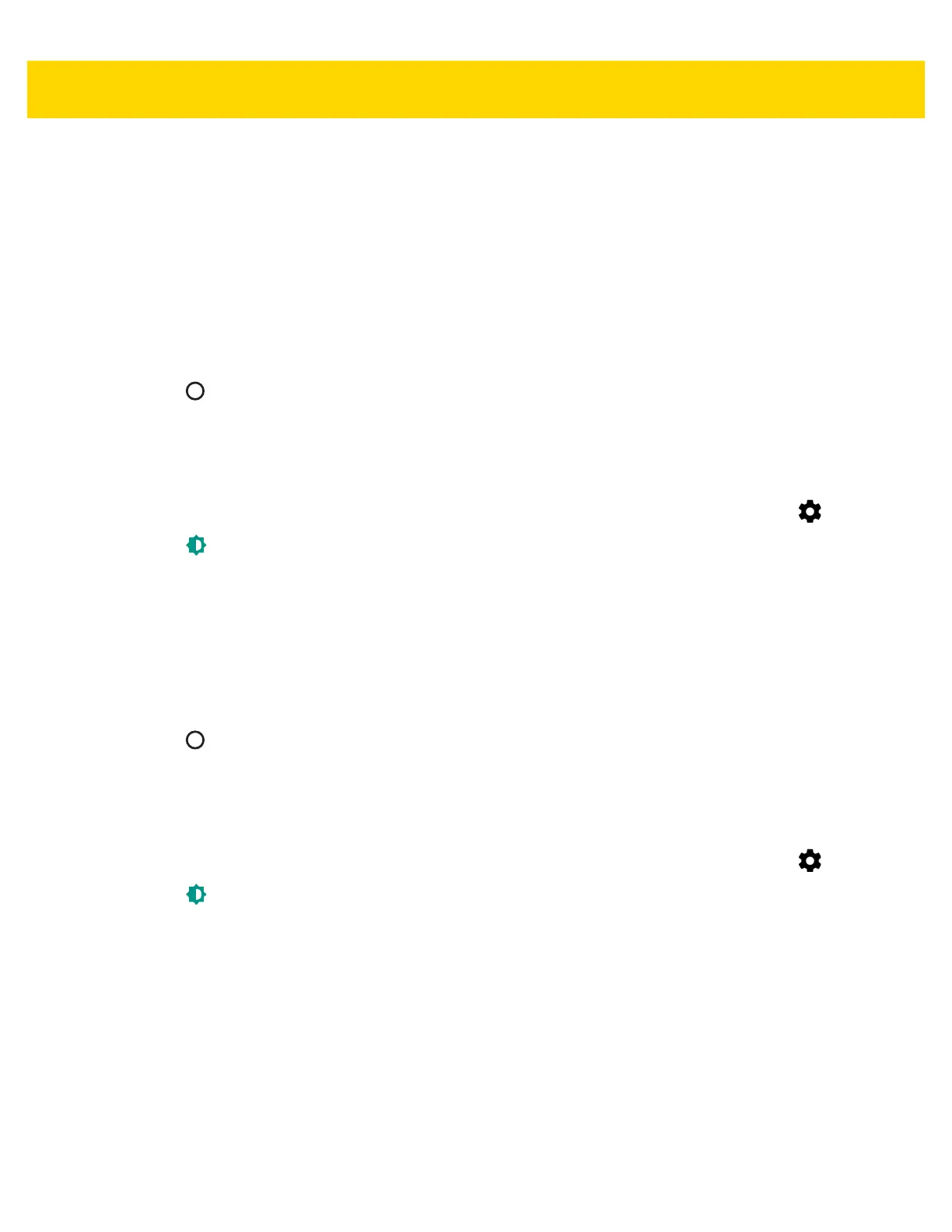1 - 20 TC70x/TC75x User Guide for Android Version 6.0.1
4. Select one of the sleep values.
• 15 seconds
• 30 seconds
• 1 minute (default)
• 2 minutes
• 5 minutes
• 10 minutes
• 30 minutes
5. Touch .
Setting Font Size
To set the size of the font is system applications:
1. Swipe down with two fingers from the status bar to open the quick access panel and then touch .
2. Touch Display.
3. Touch Font size.
4. Select one of the font size values.
• Small
• Normal (default)
• Large
• Huge
5. Touch .
Setting Touch Key Light
The four touch keys under the screen are backlit. Configure the touch key light to save battery power.
1. Swipe down with two fingers from the status bar to open the quick access panel and then touch .
2. Touch Display.
3. Touch Touch key light.
4. Select one of the options.
• Always off - The touch key light is off.
• 6 seconds - The touch key light stays on for six seconds and then turns off (default).
• 10 seconds - The touch key light stays on for 10 seconds and then turns off.
• 15 seconds - The touch key light stays on for 15 seconds and then turns off.
• 30 seconds - The touch key light stays on for 30 seconds and then turns off.
• 1 minute - The touch key light stays on for one minute and then turns off.
• Always on - The touch key light is on when the screen is on.