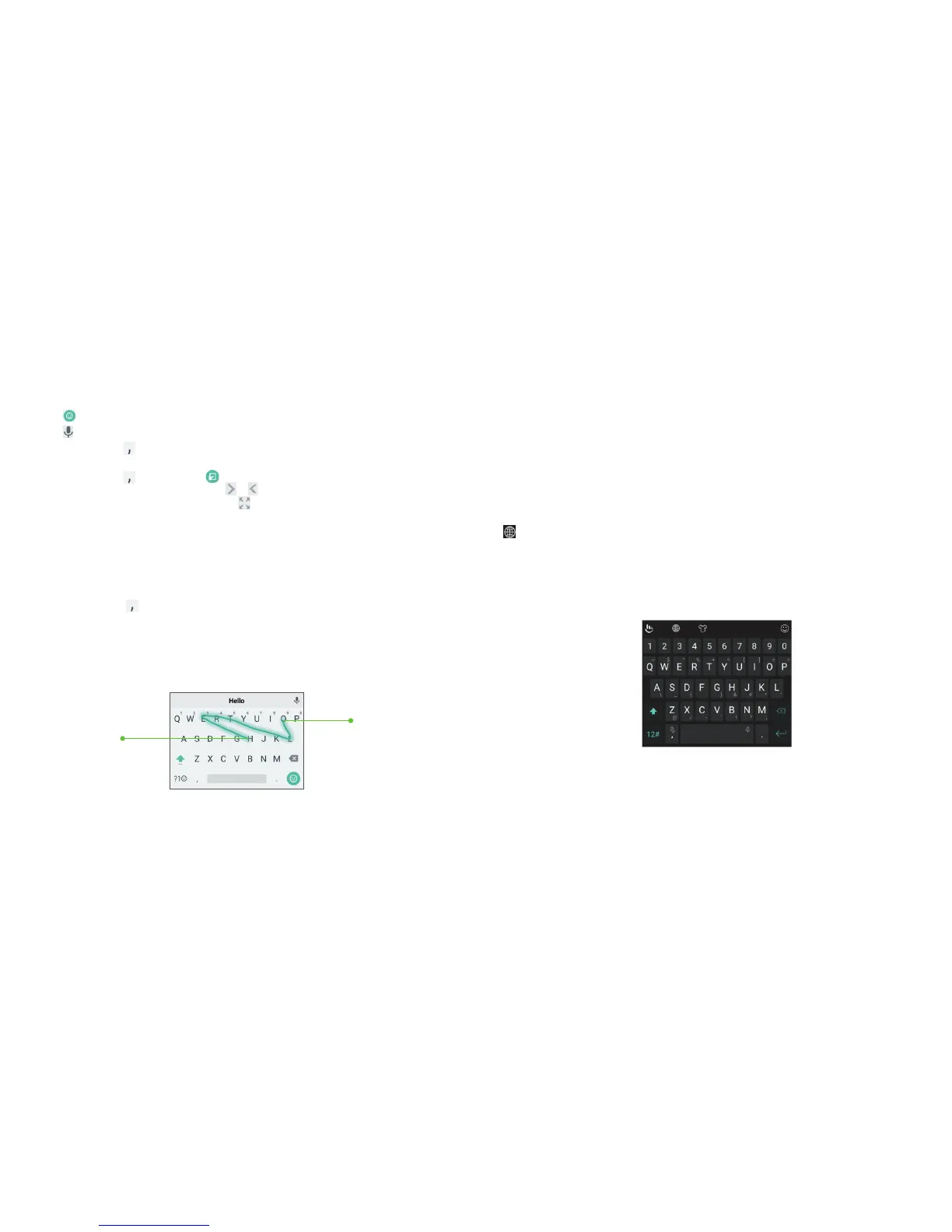38 39
• Tap
to choose emoji and emoticons.
• Tap to use Google voice typing.
• Press and hold to change the input language or set up the
Google Keyboard.
• Press and hold and slide to to change to a smaller keyboard
for easier one-handed typing. Tap / to switch to the right-hand or
left-hand keyboard, respectively. Tap to switch back to the full-sized
keyboard.
Gesture typing
The Google Keyboard supports the gesture typing feature. You can use this
feature to input a word by sliding from letter to letter on the keyboard.
To enable and use gesture typing:
1. Press and hold on the Google Keyboard, and then tap Google
Keyboard settings.
2. Tap Gesture typing > Enable gesture typing if this feature is turned off.
3. On the Google Keyboard, slide your nger from letter to letter to trace a
word without lifting the nger until you reach the end of the word.
KNOWING THE BASICS
Notes:
• Tap to type when you want to. If you want to enter a single letter, simply tap
the key once.
• Lift your nger at the end of the word. A space is added automatically
when you begin to trace the next word.
TouchPal Keyboard
TouchPal Keyboard offers three layouts: FULL, PHONEPAD, and T+. You can tap
to select a layout or an input language.
Note: The TouchPal Keyboard defaults to the FULL layout.
You can also use Curve
®
- Word gesture and Wave™ - Sentence gesture to
speed up text input by moving your nger from letter to letter or from word to
word without lifting the nger.
The FULL layout
The FULL layout offers an input experience similar to a computer keyboard.
• The alphabetic keys: Tap the keys to enter letters. You can also press and
hold a key and slide to choose more characters.
KNOWING THE BASICS
End of the word
Start of the word
