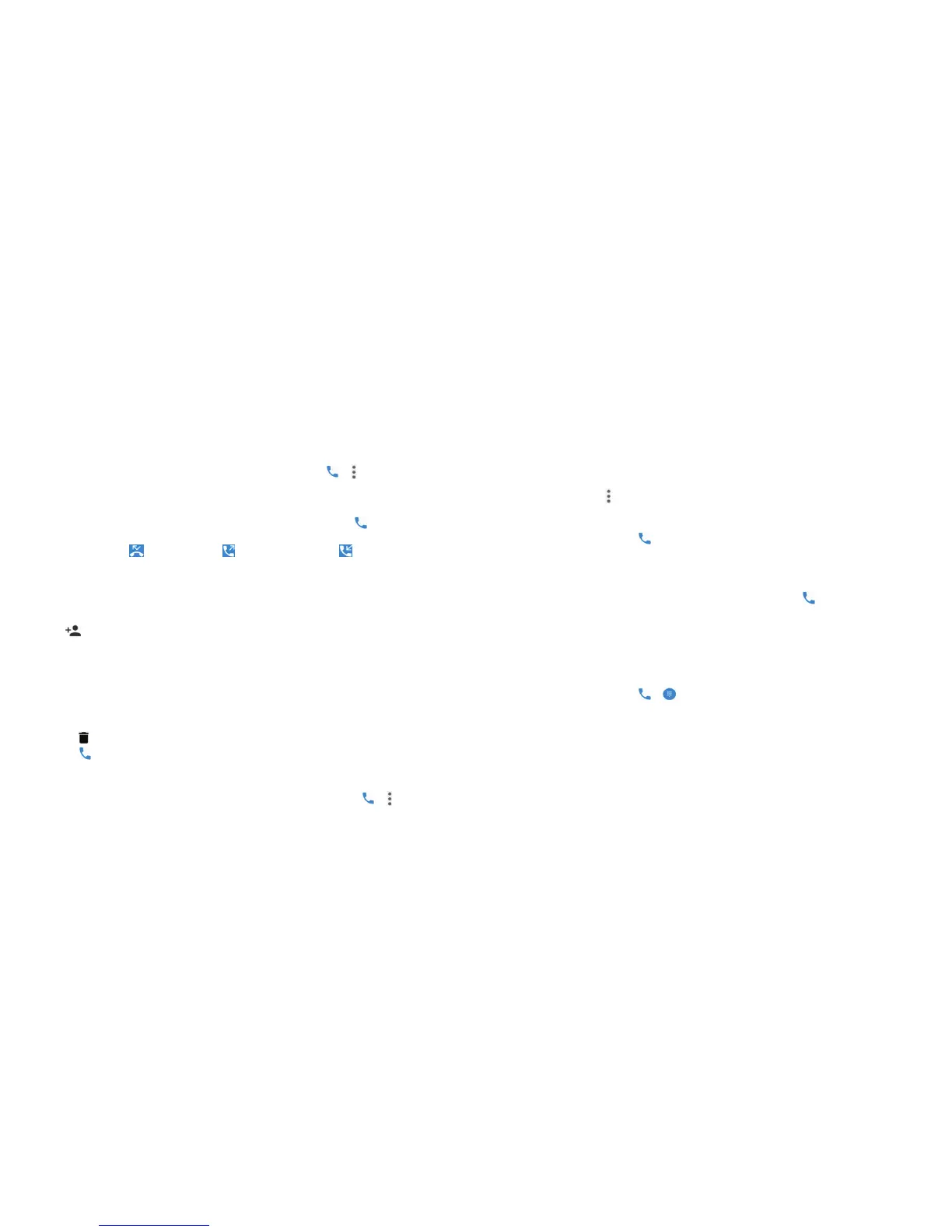64 65
Working with the call history
The call history is a list of all the calls you’ve placed, received, or missed. It
provides a convenient way to redial a number, return a call, or add a number
to your Contacts.
To open the call history, you can press the Home key > > > Call History.
Placing a call from the call history
1. Open the call history.
2. Tap a number for more information about the call, or tap beside it to
call back.
Note: You can tap (missed call), (outgoing call), or (incoming call)
to lter the records by call type.
Adding a call history number as a contact
1. Open the call history.
2. Tap the contact icon in front of a number.
3. Tap on the contact information tab.
4. To add the number to an existing contact, tap a contact in the list. To add
a new contact, tap Create new contact.
Taking other actions on a call history entry
1. Open the call history.
2. Tap a listing, and then tap Call details to view more call information. While
viewing the call details, you can:
• Tap to delete the entry.
• Tap to call the number.
• Tap Block number > BLOCK to no longer receive calls or messages from
the number.
Note: To nd all blocked numbers, press the Home key > > >
Settings > Call blocking.
PHONE CALLS
• Tap Copy number to copy the number to the clipboard.
• Tap Edit number before call to edit the number in the dialer before
calling it.
• Tap the contact icon in front of an entry to open the contact
information tab. From here, you can send a message, call back, edit the
contact, add the contact to favorites, or add the number to contacts.
Note: You can tap > Clear call history to clear all history records.
Calling your contacts
1. Press the Home key > .
2. Tap FAVORITES. Your favorite and frequently called contacts are displayed
in the tab. Tap one to place a call.
- or -
Tap CONTACTS. Your full contact list is displayed. Tap beside a contact
to place a call.
Checking voicemail
If you have set the phone to divert calls to voicemail, callers can leave
voicemail messages when they cannot reach you. Here’s how to check the
messages they left.
1. Press the Home key > > .
2. Press and hold the 1 key in the dialer. If prompted, enter your voicemail
password.
3. Follow the voice prompts to listen to and manage your voicemail
messages.
Note: See Phone calls – Adjusting your call settings – Setting voicemail for
how to set your voicemail service. For detailed information, contact your
service provider.
PHONE CALLS
