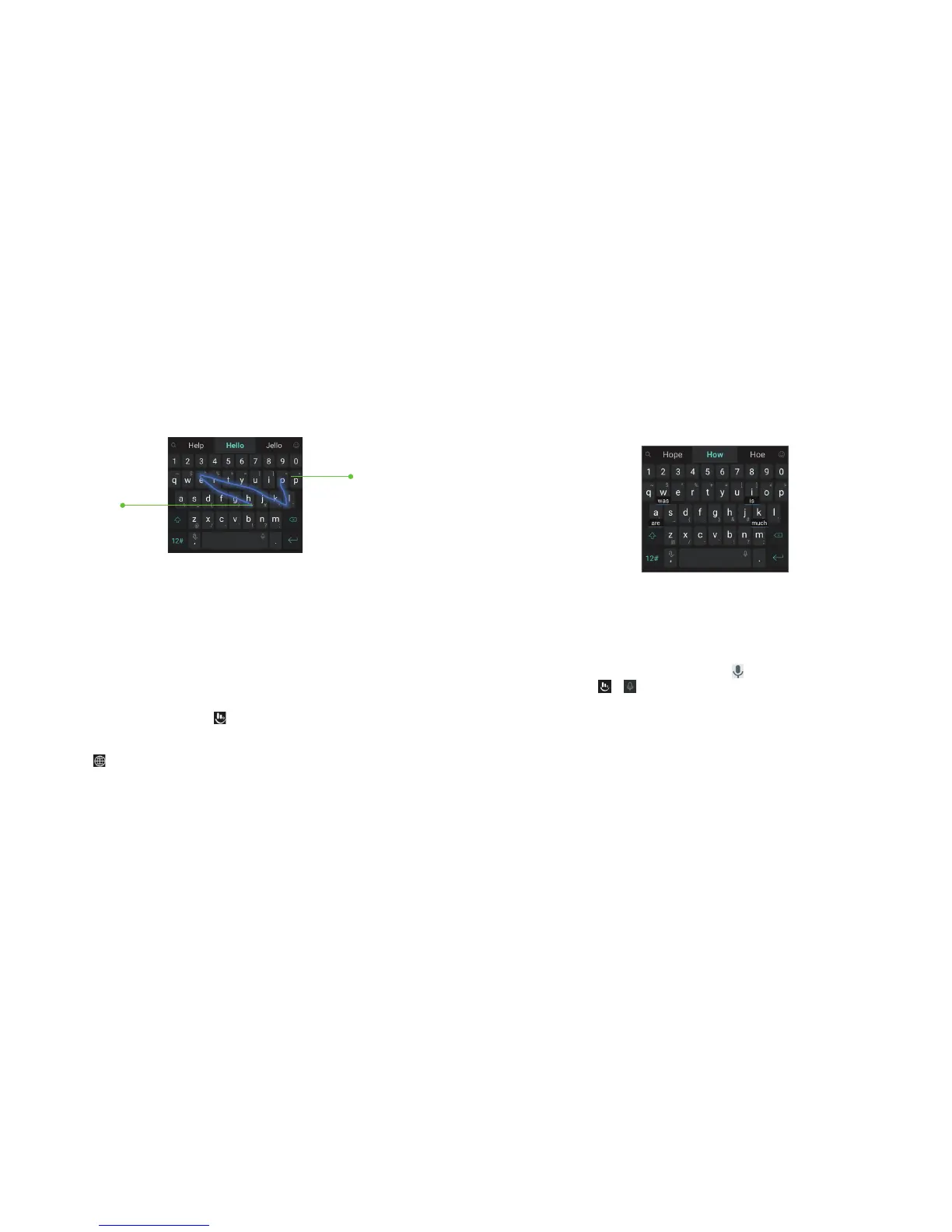42 43
3. Move your nger from letter to letter on the keyboard to trace a word,
without lifting the nger until you reach the end of the word.
Notes:
• Curve - Word gesture is only available in the FULL layout.
• Tap to type when you want to. If you want to enter a single letter, simply tap
the key once.
• Lift your nger at the end of the word. A space is added automatically
when you begin to trace the next word.
Wave - Sentence gesture
Wave - Sentence gesture allows you to enter words by dragging candidate
words to the space key.
To enable and use Wave - Sentence gesture:
1. On the TouchPal Keyboard, tap > Settings > Smart input and check
Wave
™
- Sentence gesture.
2. Press the Back key twice, tap inside a text eld to open the keyboard, and
then tap > FULL to switch to the FULL layout.
3. Tap or use Curve - Word gesture to enter the rst word. As the rst word
appears on the text eld, candidate words appear on the keyboard for
you to choose from as the following word.
KNOWING THE BASICS
4. Drag the correct candidate word to the space key to add the word to the
text eld. If none of the suggested words are correct, type the word as you
normally would.
Note: Wave - Sentence gesture is only available in the FULL layout.
Google voice typing
Google voice typing uses the Google voice recognition service to convert
speech to text. You must have a data connection on a mobile or Wi-Fi
network to use it.
1. To access the voice typing feature, tap while using the Google
Keyboard, tap > while using the TouchPal Keyboard, or swipe down
on the Status Bar while entering text and tap Change keyboard > Google
voice typing.
2. When you see the microphone image, speak what you want to type.
3. You can continue entering text or tap an underlined word to change or
delete it.
Note: Say “comma,” “period,” “question mark,” “exclamation mark,” or
“exclamation point” to enter punctuation.
KNOWING THE BASICS
End of the word
Start of the word
