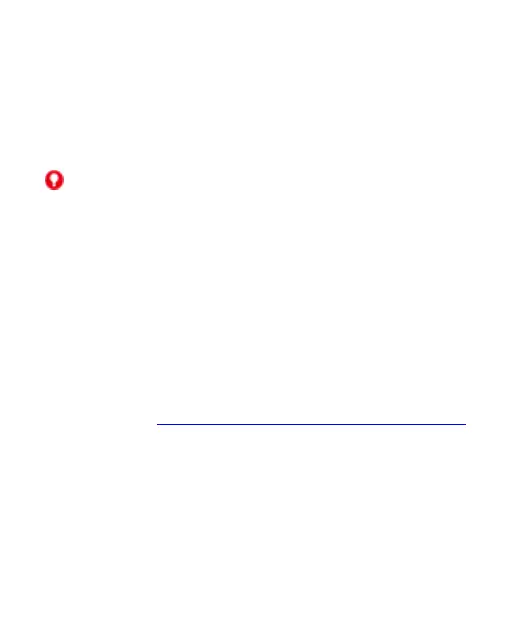13
Main microphone / Auxiliary microphone
Transmit your voice. The auxiliary microphone is useful for
cancelling ambient noise.
Ventilation port
Exhaust hot air when the projector is on.
WARNING! Do not place anything near the ventilation port as
this may cause internal heat accumulation. Do not place your
hand near the ventilation port as this may cause injury.
Tripod receptacle
Connect a tripod (not included in the packaging).
Installing the microSDHC™ Card (Not
Included)
The Spro2 must be on to install or remove a microSDHC card.
unmount the microSDHC card before removing it. For more
information, see Remove the microSDHC Card From the Spro2.
1. Turn the Spro2 upside down.
2. Insert the tip of the tray eject tool into the hole on the
microSDHC card tray and take the tray out of the slot.