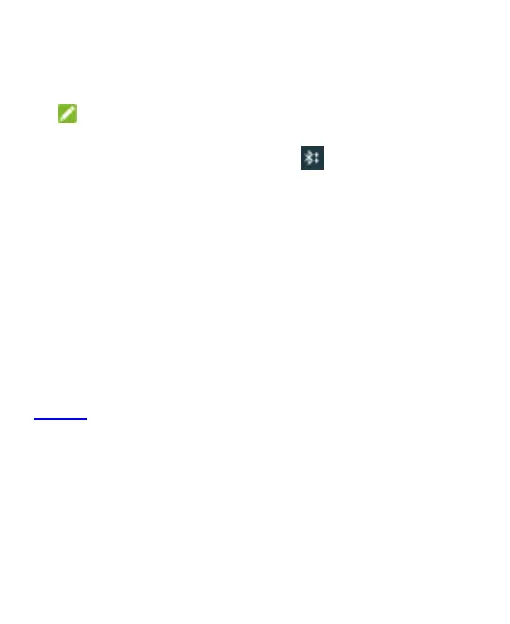56
Receive Data Using Bluetooth
1. Turn Bluetooth on before trying to receive data using
Bluetooth.
NOTE:If the Spro2 has not paired with the sending device,
you may need to keep Spro2 visible through Bluetooth.
2. Flick down the status bar and touch .
3. Touch Accept to start receiving the data.
When the Spro2 has a microSDHC card is installed, it
automatically stores received files in a dedicated folder, such as
Bluetooth, in the internal storage or microSDHC card. Access
them with the File Manager app.
Connecting to the Computer Using
USB
Follow these steps to connect the Spro2 to a computer with a
USB cable to transfer music, pictures, and other files in between
the devices. The Spro2 stores these files in the internal storage
or on a removable microSDHC card. For more information, see
Storage.
Connect the Spro2 to a Computer Using USB
1. Connect the Spro2 to the computer using a USB cable. Insert
the end of the cable into the Spro2 USB jack and insert the
other end of the cable into an available USB port on the
computer.
