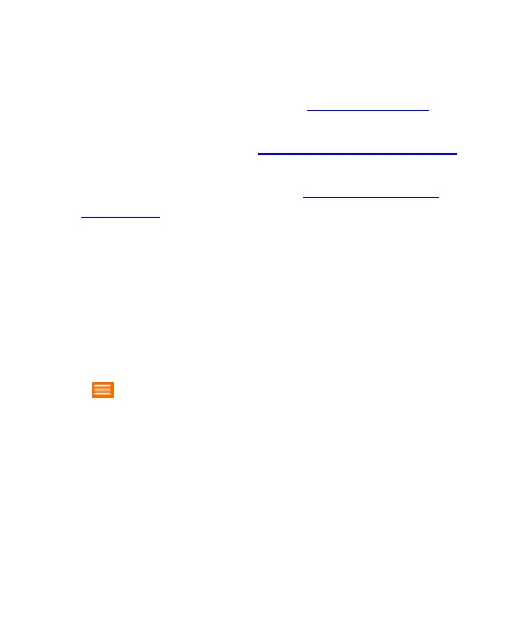77
Other Methods to Load Files on the Spro2
Downloading files from the Internet when browsing Web
pages. For more information, see Downloading Files.
Receiving music files from other devices using Bluetooth.
For more information, see Receive Data Using Bluetooth.
Receiving music giles from other devices using Wi-Fi
direct. For more information, see Receive Data Using
Wi-Fi Direct.
Playing Music
Touch the Home > APPS > Play Music. When prompted,
select an account to access its online music library.
The app searches the online library and the Spro2 for music
and playlists before displaying the combined music library,
organized by GENRES, ARTISTS, ALBUMS and SONGS.
Touch > My Library / Playlists to view all the music and
playlists. To changes views of the library, swipe left or right.
Touch a song to play it. When the song is playing, touch the
summary information at the bottom to display the playback
screen.