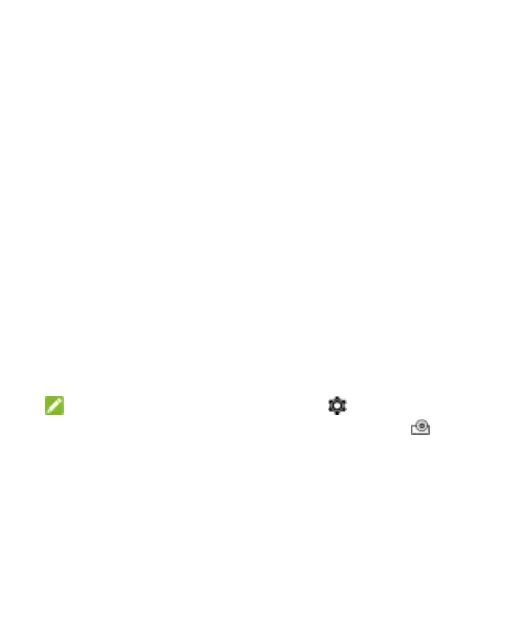33
Projector: Turn the projector on or off.
Projector Brightness: Adjust projection brightness.
HDMI: When it is highlighted, you can project contents
through an HDMI cable after connecting Spro2 to an HDMI
source, such as a laptop or TV Set Top Box (STB).
Miracast: Turn Miracast on or off.
Connect to USB stick: When it is highlighted, you can
connect Spro2 with a USB device.
Connect to PC: When it is highlighted, you can connect
Spro2 with a computer to transfer files through a USB cable.
Wi-Fi: Turn Wi-Fi n or off.
Bluetooth: Turn Bluetooth on or off.
Virtual Hotspot: Turn the LAN access point on or off.
Eye protection: Turn the eye protection feature for projection
on or off.
Auto Rotate: Turn the auto-rotate screen feature on or off.
NOTE: In the notification panel, touch in the upper right
corner to access the system settings menu; touch to
access the projector settings menu.
Entering Text
Enter text using the onscreen keyboard. Some apps
automatically open it. In others, open it by touching where you
want to type. Touch the Back button to hide the onscreen
