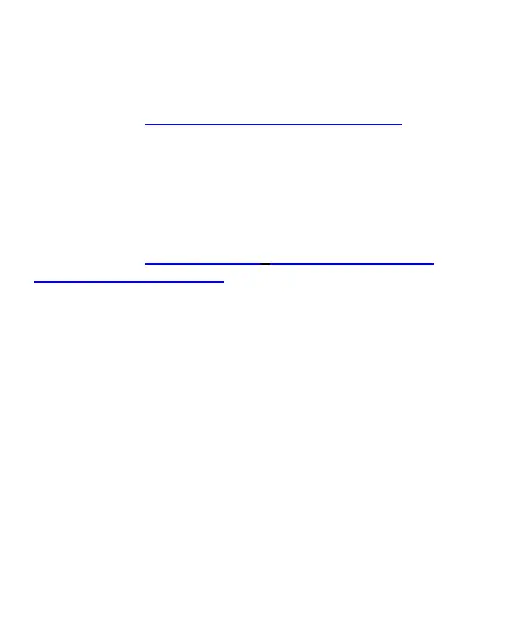88
VPN
Touch Home > SETTINGS > System > Network > VPN to set
up and connect to virtual private networks. For more
information, see Connecting to Virtual Private Networks.
Device
Sound
Touch Home > SETTINGS > System > Device > Sound to
adjust volume, toggle the sound and mute the Spro2, set up
notification sound, and select system sounds. For more
information, see Adjusting Volume, Switching to Silent Mode,
Changing Notification Sound
Display
Touch Home > SETTINGS > System > Device > Display to
configure these options.
Brightness: Set screen display brightness
Wallpaper: Select a background image for the lock screen.
Auto-rotate screen: Check this option to let Spro2
automatically change the orientation of some onscreen
content based on the position of the device.
Sleep: Set the inactivity time before the screen
automatically turns off.
Font size: Set the text font size on the screen.
Pulse notification light: Set the indicator light to flash to
notify you of new events, such as the arrival of a new Gmail
message.
