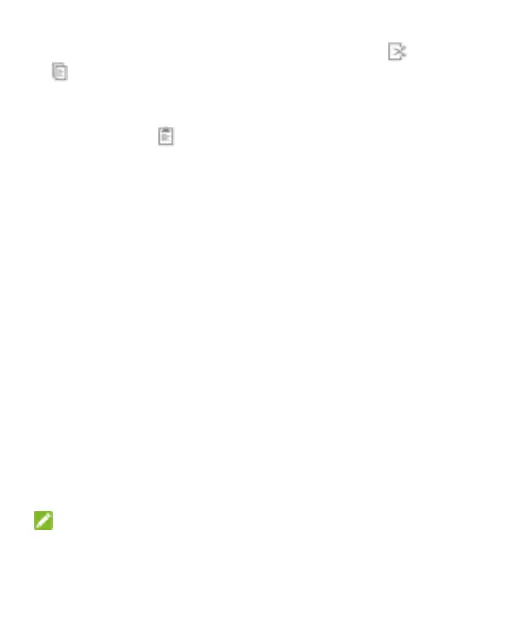36
Cut or copy: Select the text to manipulate. Touch (Cut) or
(Copy), or in landscape mode touch Edit > Cut or Edit >
Copy.
Replace text with the clipboard text: Select the text to
replace. Touch or PASTE, or in landscape mode touch
Edit > Paste.
Insert text from the clipboard: Move cursor to the insertion
point and touch and hold the tab below the cursor. Release the
finger and touch PASTE.
Opening and Switching Apps
Open an App
1. Touch Home > APPS.
2. Slide left or right on the screen and touch an app to open it.
Switch Between Recently Opened Apps
1. Touch and hold Menu.
A list of the names and thumbnails of recently used apps
opens. If you‟ve been using more apps recently than fit on the
screen, slide the list to left or right.
2. Touch a thumbnail to open that app.
NOTE: Swipe a thumbnail up or down to remove it from the
list, or touch Remove All to clear the list.
