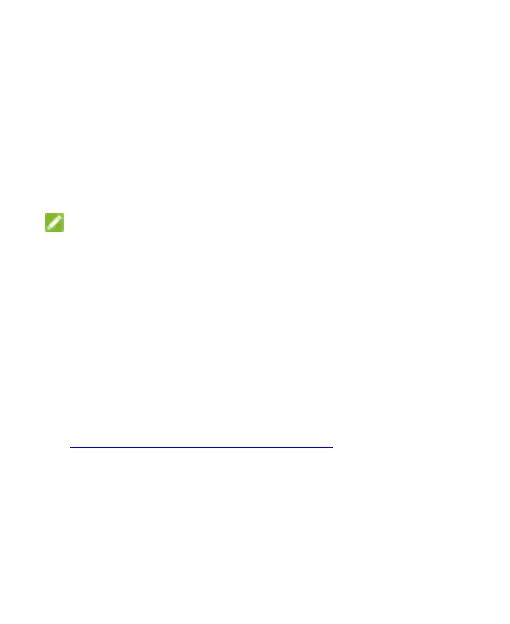91
Local
Apps
Touch Home > SETTINGS > System > Local > Apps to see
apps installed on the Spro2 and manage them.
Touch an app in the DOWNLOADED, RUNNING, or ALL tab to
view app information. You can stop the app, uninstall the app,
or clear data and cache.
NOTE: Not all applications can be uninstalled.
Location
Touch Home > SETTINGS > System > Local > Location and
slide the ON/OFF switch to turn on or off location services.
Security
Touch Home > SETTINGS tab > System > Local > Security to
configure options that help keep the Spro2 and data safe.
Screen lock: Disable the screen lock or enable it with long
press, pattern, PIN, or password. For more information, see
Protecting the Spro2 with Screen Locks.
Make pattern visible: Shows the pattern as you draw it.
This option is available when unlock pattern is set.
Automatically lock: Set the time for the lock protection to
activate after the screen turns off. This option is available
when unlock pattern, PIN or password is set.