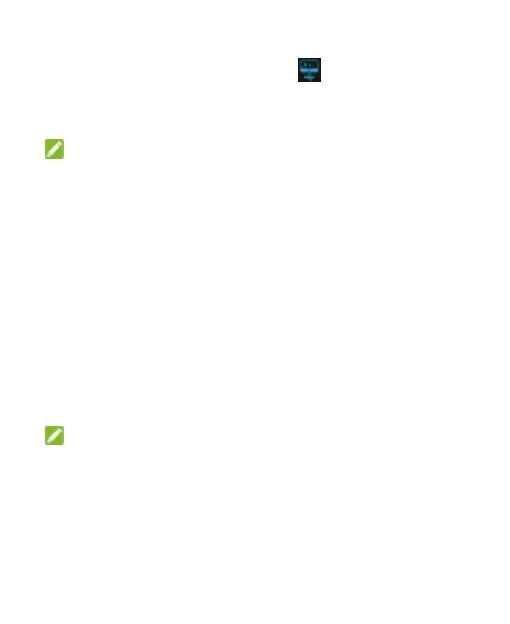61
1. Slide the status bar down to open the notification panel and
ensure that Connect to USB stick is highlighted.
2. Connect a webcam to Spro2 using the USB jack.
3. Open a video chat app to make a video call.
NOTE: To take pictures or record video clips, touch the
Home key > APPS tab > Camera to open the Camera app
or install and use other camera apps on Spro2.
The Spro2 does not support all webcams. Refer to the webcam
manual for detailed instructions.
Setting the Spro2 as a Virtual Hotspot
(LAN Access Point)
You can enable the virtual hotspot feature to set Spro2 as a LAN
access point, which allows other devices to connect to Spro2
using Wi-Fi. For example, before using the remote control app,
you can turn on the virtual hotspot and connect the mobile device
to Spro2 using Wi-Fi.
NOTES: The Spro2 cannot connect to the virtual hotspot to
access the Internet. When the virtual hotspot is enabled, the
Spro2 disconnects from all Wi-Fi networks.
Turn on the Virtual Hotspot
1. Touch Home > SETTINGS > System > Network > Virtual
Hotspot.
