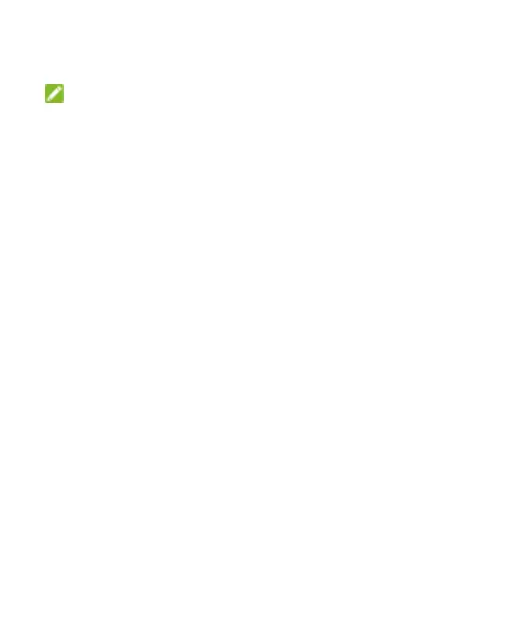39
4. Operate the laptop, PC, TV STB, or Apple device to select the
content to watch.
NOTES: If the laptop or PC has other kinds of output ports, such
as VGA port, DVI port, DisplayPort and Mini DisplayPort, get a
proper adapter to connect the laptop or PC with the Spro2.
The maximum resolution the Spro2 supports for the HDMI source
is 720p, 1280 x 720 pixels.
Press the Power button twice quickly to automatically adjust
projection focus.
When the HDMI source fails to project normally when you use a
VGA to HDMI adaptor to connect the laptop or PC with Spro2,
follow these instructions:
Use an adaptor that supports 720p output.
Set the screen resolution on the laptop or PC to 1280 × 720
pixels on a Windows 7 laptop or PC, or right-click on the
desktop and select Graphics Options > Panel Fit >
Maintain Display Scaling for a Windows 7 laptop or PC.
Set the screen refresh rate on the laptop or PC to 60 Hz or
less. On a Windows 7 laptop or PC, right-click on the desktop
and select Screen resolution > Advanced settings >
Monitor > Screen refresh rate.
Projecting a File Saved on the USB
Device
To project a file stored on the USB device, such as a USB flash
drive or a portable hard drive, follow these steps:
