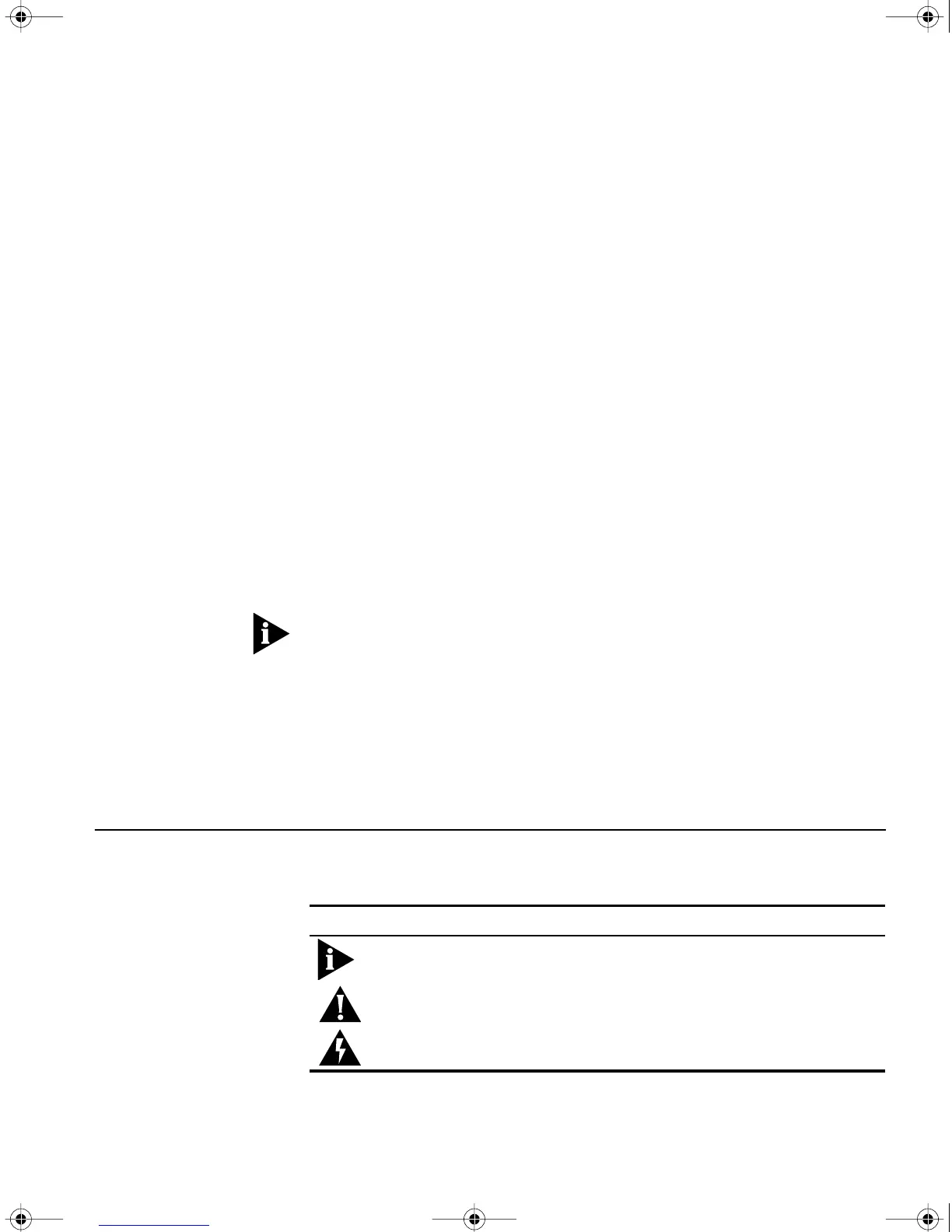A
BOUT
T
HIS
G
UIDE
This guide includes complete hardware installation and cabling
information for the SuperStack
®
II NETBuilder
®
SI bridge/routers.
This guide is intended for the following audience:
■
Inexperienced end users configuring their first internetworking device
■
Experienced network administrators who are configuring the central
node as well as the peripheral node (boundary router)
■
Experienced system integrators
If release notes are shipped with your product and the information there
differs from the information in this guide, follow the instructions in the
release notes.
Most user guides and release notes are available in Adobe Acrobat
Reader Portable Document Format (PDF) or HTML on the 3Com
World Wide Web site:
http://www.3com.com/
Conventions
Table 1 lists notice icons that are used throughout this guide.
Table 1
Notice Icons
Icon
Notice Type Alerts you to...
Information note Important features or instructions
Caution Risk of personal safety, system damage, or loss
of data
Warning Risk of severe personal injury
HWBook Page 11 Friday, June 19, 1998 3:42 PM