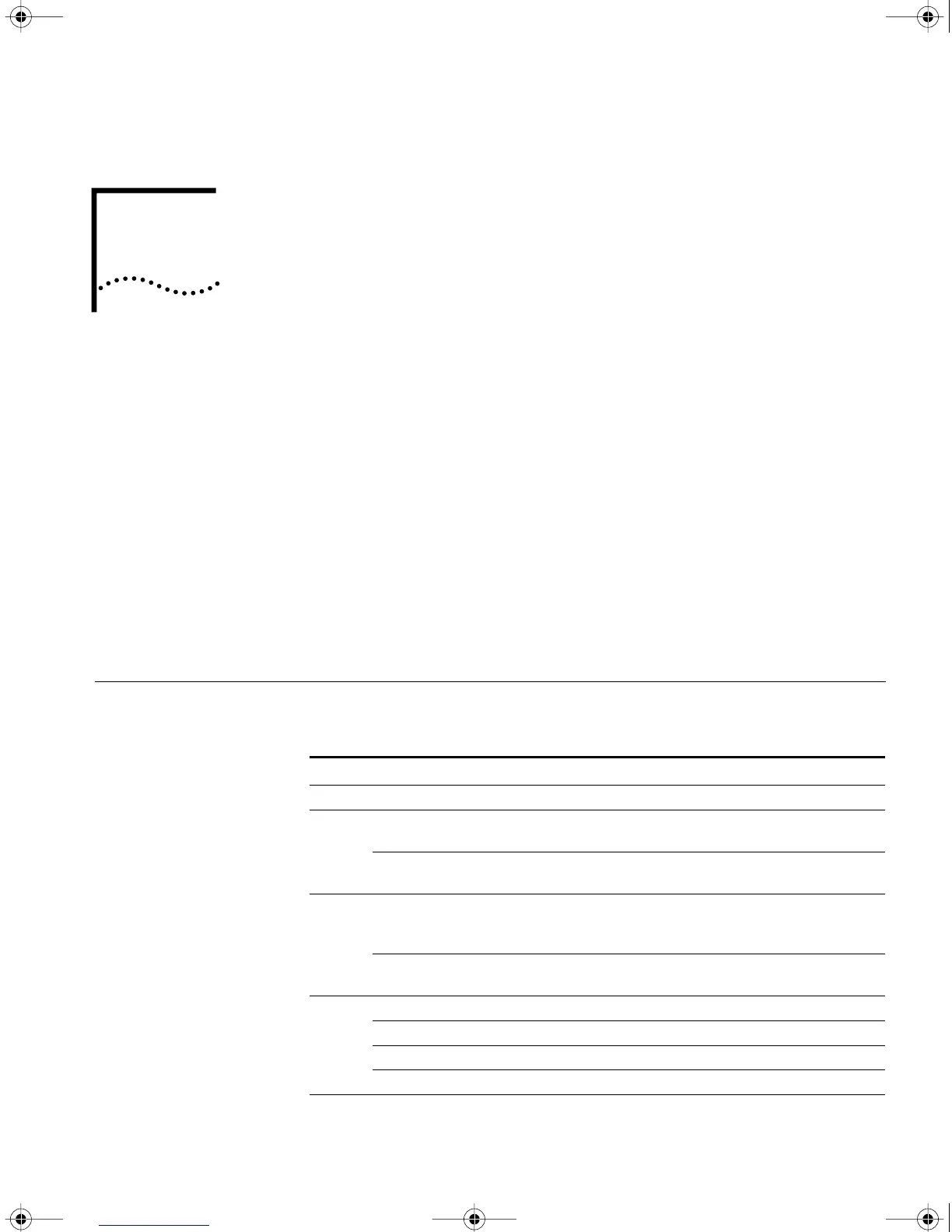3
FEATURES AND SPECIFICATIONS
This chapter provides an overview of the SuperStack II NETBuilder SI
bridge/router and includes the following information:
■ Features
■ Back and Front Panels
■ Normal LED Meanings
■ DIP Switches
■ Hardware Interrupt Switch
■ Serial Device Requirements
■ Physical Specifications
Features Table 6 lists features of the SuperStack II NETBuilder SI bridge/router.
Table 6 Features of the SuperStack II NETBuilder SI Bridge/Router
Feature Description
Processor Motorola 68360 28.1 MHz
Ethernet ports Two LAN ports that can be used with 10BASE-T or
100BASE-TX Ethernet.
Boundary routers
(model 4xx only)
One active Ethernet port. If you upgrade to full
router software, the second port will be functional.
WAN port The WAN port can be an ISDN S/T, ISDN U, or
56/64 Kbps CSU/DSU port, depending on the
interface module installed.
Boundary routers
(model 4xx only)
One active serial or WAN port. The remaining two
ports can be used for back-up.
Models 43x and 53x WAN port is an ISDN S/T port
Models 44x and 54x WAN port is an ISDN U port
Models 45x and 55x WAN port is a 56/64 Kbps CSU/DSU port
Models 46x and 56x WAN port is a T1/FT1 CSU/DSU port
(continued)
HWBook Page 27 Friday, June 19, 1998 3:42 PM