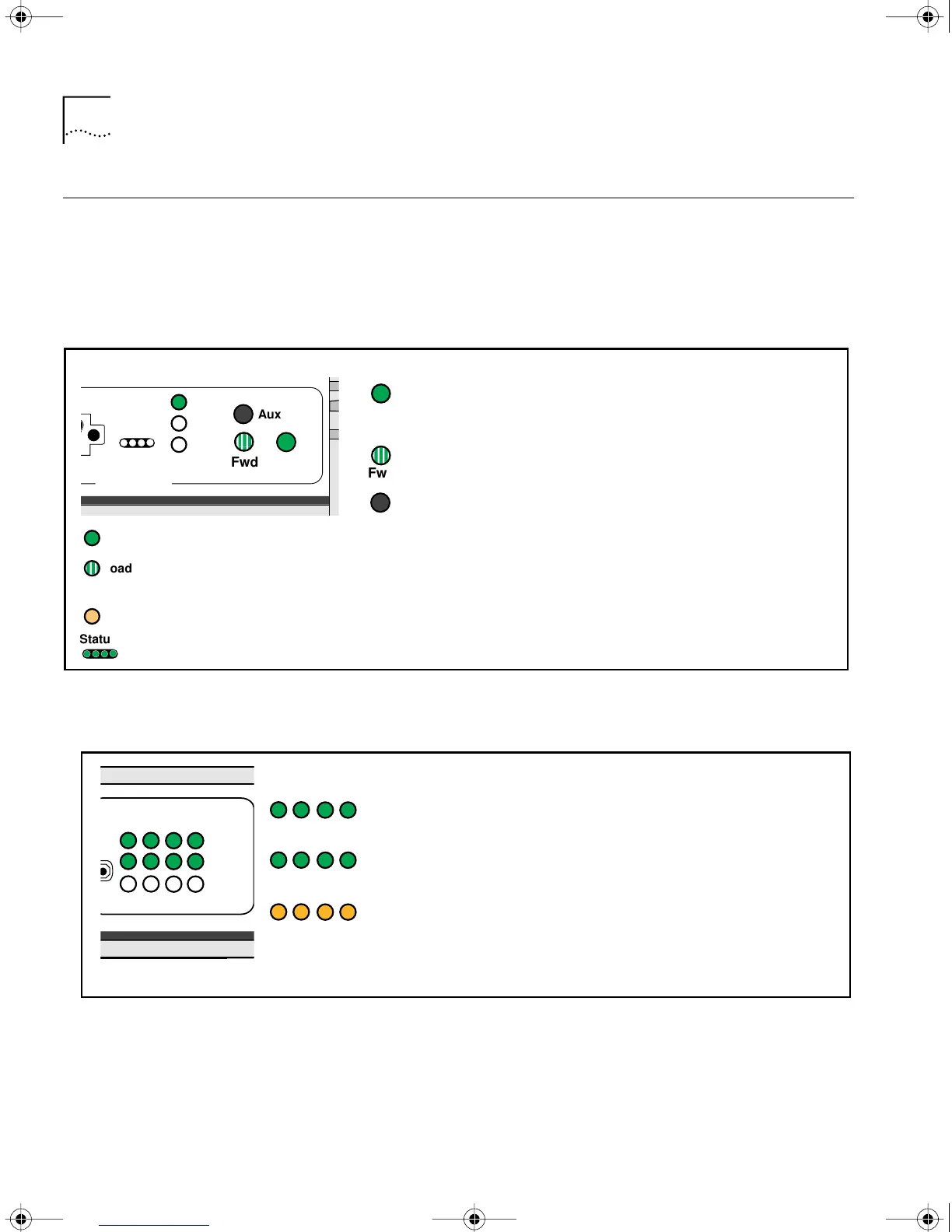30 CHAPTER 3: FEATURES AND SPECIFICATIONS
Normal LED
Meanings
The following sections describe the normal operation of the SuperStack II
bridge/router LEDs. For information about LED error modes, see the
SuperStack II bridge/router software guide.
System LEDs The system LEDs are on the right side of the SuperStack II front panel.
Serial LEDs The following figure describes the serial LEDs.
Lights green when the software has successfully loaded and is running.
Unlit in normal operation. Flashes green during startup to indicate system is loading software. Lights
amber when there is a load problem.
Unlit in normal operation. Lights amber during startup to indicate system is running self-tests.
Provides additional status for the Run, Load, and Test LEDs.
Lights green when unit has power. Lights amber if there is
a problem with power. When unlit, power to unit is off.
Flashes green each time a packet is forwarded between
two ports.
Reserved for future use (model 4xx only).
SYSTEM
Status
Run
Test
Power
/Fault
Load
Aux
Fwd
Fwd
Power
/Fault
Run
Test
Load
Status
Aux
Normal operation
Lights green when the path is up.
Lights green when there is a physical connection to a serial
device such as a CSU/DSU or modem
Unlit in normal operation. Lights amber if an error in the
frames is detected.
A
Link
Active
Fault
B
A
Link
Active
Fault
B
Normal operation
C*
D*
DC
* Model 5xx only
HWBook Page 30 Friday, June 19, 1998 3:42 PM