
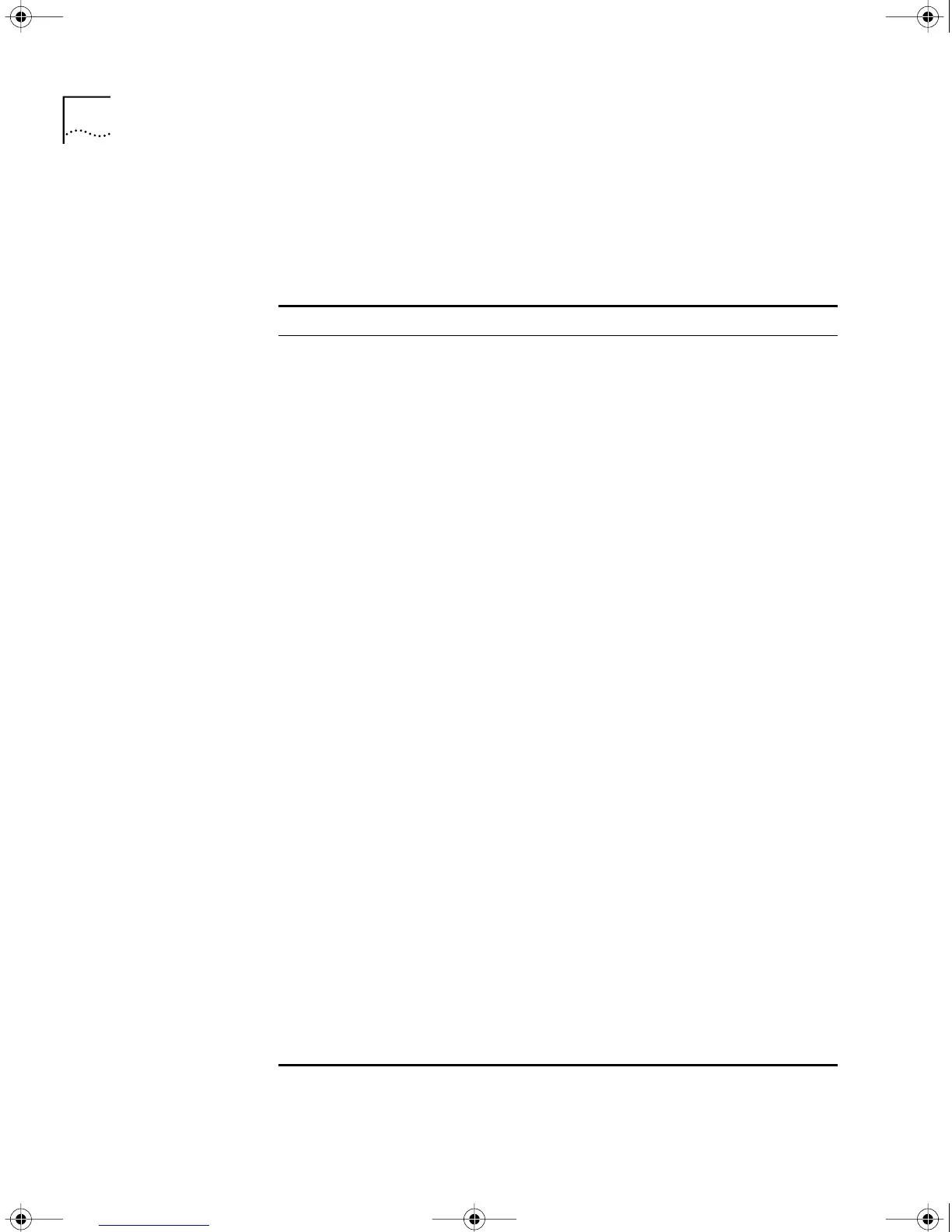
Do you have a question about the 3Com SuperStack II and is the answer not in the manual?
Details on connecting to two Ethernet LANs using 10BASE-T or 100BASE-TX, noting disabled ports for boundary routers.
Describes the WAN port types (ISDN S/T, ISDN U, CSU/DSU) depending on the installed interface module.
Explains the ISDN port's basic rate interface (BRI) with B and D channels, data rates, and combined channel usage.
Describes multifunction Flex-WAN serial ports supporting various interfaces (V.35, RS-232, etc.) and notes back-to-back connection limitations.
Lists items received in the shipping carton and necessary equipment to provide for installation.
Describes options for mounting the bridge/router: tabletop, stacking with brackets, or rack mounting.
Guides on how to cable each port on the SuperStack II bridge/router, including Ethernet, WAN, and serial ports.
Instructions for cabling Ethernet connectors (L1/L2) using 10BASE-T or 100BASE-TX, specifying L1 for boundary routers.
Details on cabling specific WAN connectors for different models, starting with Model 43x and 53x ISDN S/T.
Guides on connecting the bridge/router to a SuperStack II Redundant Power System (RPS) for power redundancy.
Steps for connecting a PC, terminal, or modem to the console port for configuration and monitoring.
Describes the normal operation and indicators for System, Serial, WAN, and LAN LEDs.
Information on connecting PCs, terminals, or modems to the Console connector and includes a warning about cable shielding.
Details the two Ethernet connectors (L1, L2) and cabling options (10BASE-T, 100BASE-TX), including boundary router limitations.
Provides detailed pinout specifications for Flex-WAN to RS-232 DTE connectors for connecting to DCE devices.
Details pinout specifications for Flex-WAN to RS-232 DCE connectors, used for connecting to DTE devices.
Shows pinout details for Flex-WAN to V.35 DTE cables, used to connect to DCE devices.
Provides pinout specifications for Flex-WAN to V.35 DCE cables, used for connecting to DTE devices.
Details pinout specifications for Flex-WAN to X.21 DTE cables, connecting to DCE devices.
Shows pinout details for Flex-WAN to X.21 DCE cables, used for connecting to DTE devices.
Provides pinout specifications for Flex-WAN to RS-449 DTE cables, connecting to DCE devices.
Details pinout specifications for Flex-WAN to RS-449 DCE cables, used for connecting to DTE devices.
Shows pinout details for Flex-WAN to RS-530 DTE cables, used for connecting to DCE devices.
Guides on ordering ISDN BRI services from telephone companies, including required information and forms.
Procedure for returning products for repair, including obtaining a Return Materials Authorization (RMA) number.
Details 3Com's warranty for hardware products, covering defects in workmanship and materials for specified periods.
States 3Com's warranty for software programs, ensuring conformance to specifications and media integrity.
Procedure for obtaining warranty service, including contacting service centers, proof of purchase, and RMA requirements.











