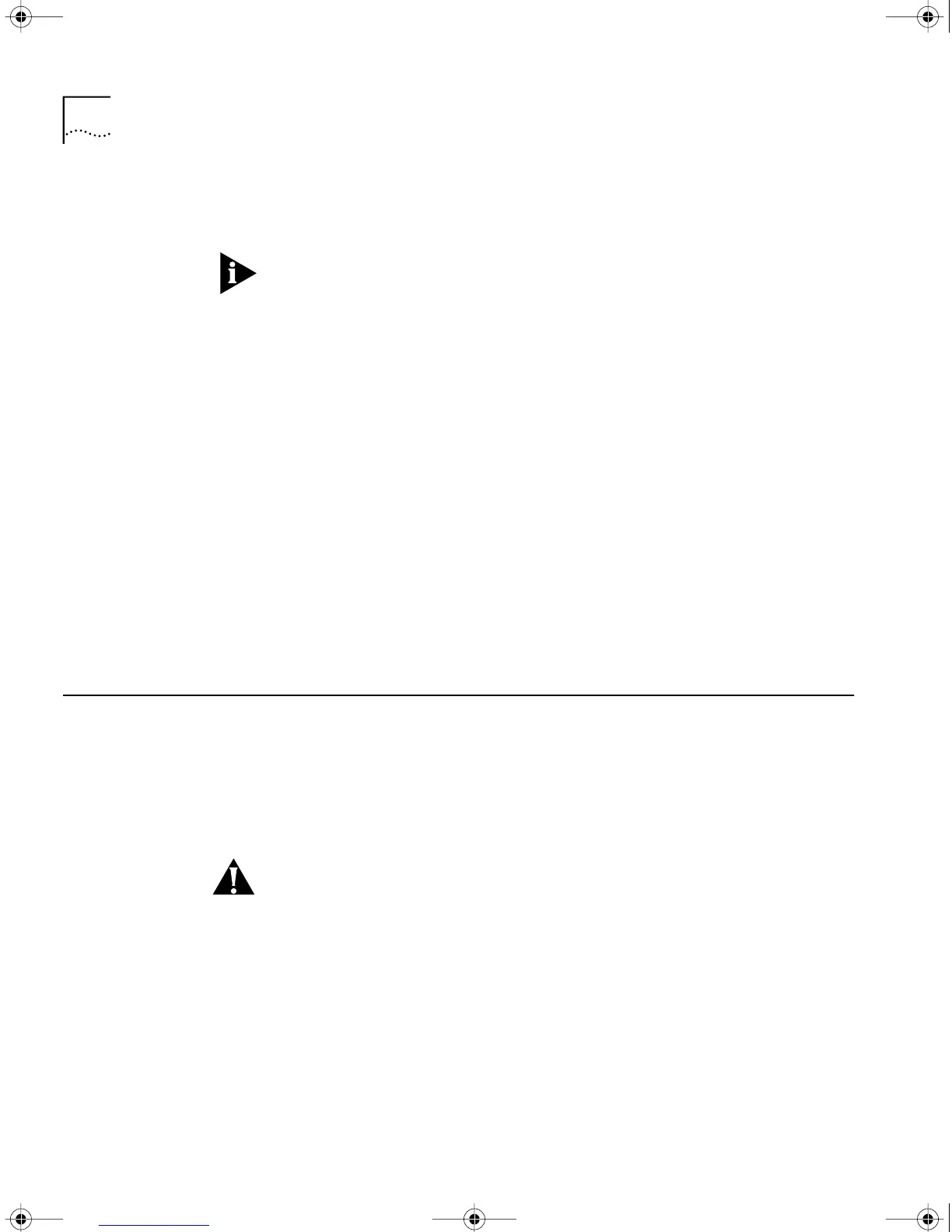14 CHAPTER 1: USING THE SUPERSTACK II BRIDGE/ROUTER IN YOUR NETWORK
Order ISDN lines from the phone company. See Appendix A for more
information about ordering ISDN lines.
Installations in Hong Kong should be configured to originate and receive
ISDN calls at 64 Kbps. Due to the variety of ISDN switches in the Hong
Kong Telcom network, the SuperStack II NETBuilder SI bridge/router does
not handle rate adapted ISDN calls at 56 Kbps properly.
56/64K CSU/DSU Port
(Model 45x
and 55x)
A CSU/DSU is equivalent to a modem for a digital line. The 56/64K
CSU/DSU port connects directly to a Digital Data Service (DDS).
Order DDS lines from the phone company. Contact your phone company
for more information about DDS lines and the services available for them.
T1/FT1 CSU/DSU Port
(Model 46x and 56x)
A CSU/DSU is equivalent to a modem for a digital line. The T1/FT1
CSU/DSU port connects directly to a T1 line or a fractional T1 line.
Fractional T1 consists of 24 channels (DS0s) at 64 Kbps each, so you can
connect to one or more DS0s with the T1/FT1 port.
Order T1 lines from the phone company. Contact your phone company
for more information about T1 lines and the services available for them.
Serial Ports The serial ports on the SuperStack II NETBuilder SI bridge/routers are
multifunction Flex-WAN ports that provide connection to
industry-standard V.35, RS-232, RS-449, RS-530, or X.21 Data
Communications Equipment (DCE) or Data Terminal Equipment (DTE)
serial devices. DCEs include modems and CSU/DSUs. DTEs include
terminals, computers, and mainframes.
If you are using two SuperStack II NETBuilder SI bridge/routers connected
directly to each other by the serial ports (back-to-back), the
bridge/routers do not meet radiated emissions specifications.
For boundary routers, only one serial or WAN port can be active. The
remaining ports are used for back-up only.
You will need to use a special 3Com cable with a Flex-WAN connector on
one end and the appropriate connector for your serial device on the other
end. See “Serial Connectors and Flex-WAN Cables” on page 45 for
information about ordering Flex-WAN cables from 3Com.
HWBook Page 14 Friday, June 19, 1998 3:42 PM