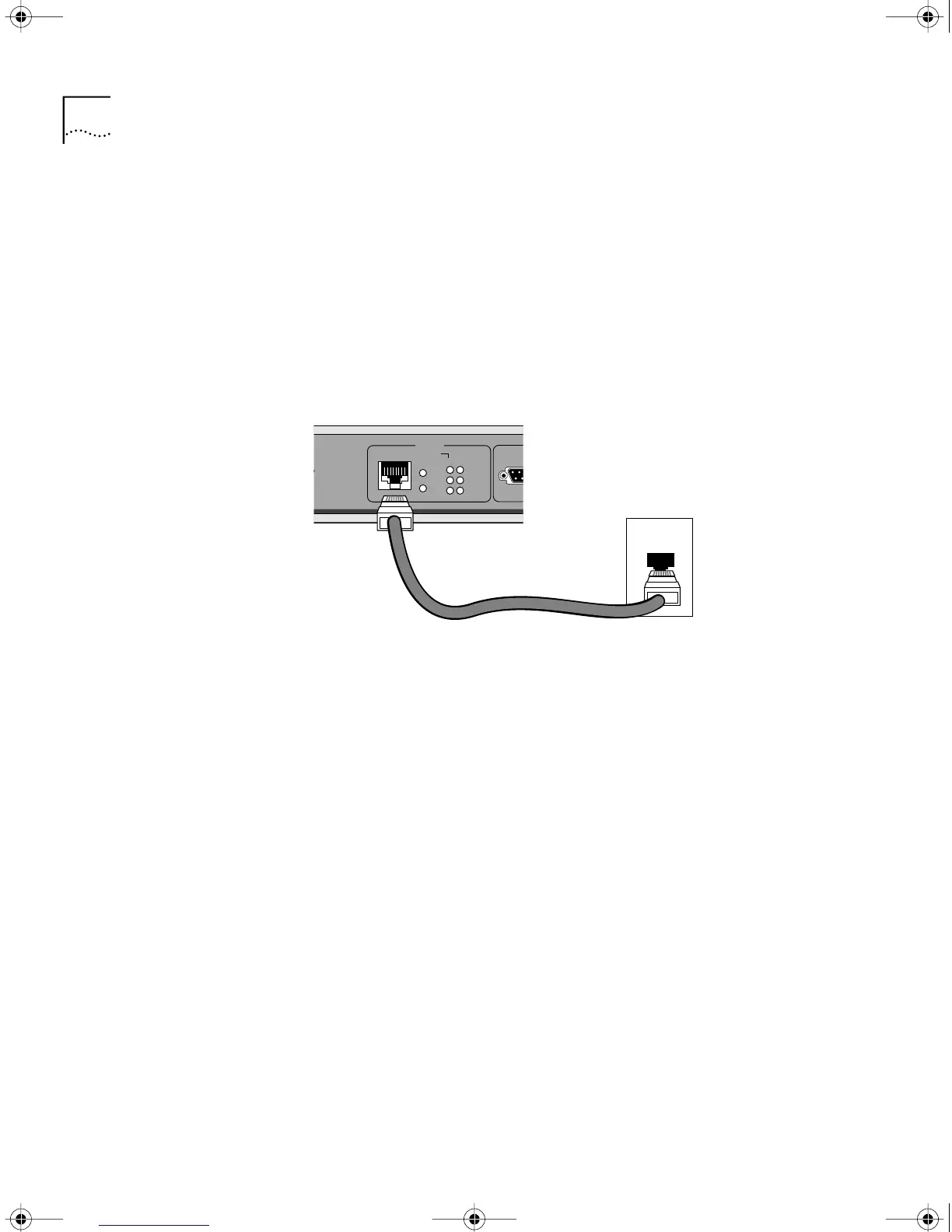22 CHAPTER 2: INSTALLING THE HARDWARE
The ISDN S/T port uses an RJ-45 connector. In the U.S. and Canada,
purchase an NT1 from an ISDN equipment vendor, and use it between
the bridge/router and the ISDN outlet. In other countries, you do not
need to provide an NT1 because the function is provided by the ISDN
equipment at the customer site.
For more information on ISDN cables, see “ISDN S/T Cable” on page 42.
Model 44x and 54x ISDN U
Models 44x and 54x bridge/routers have an ISDN U connector.
The ISDN U port uses an RJ-45 connector. In the U.S. and Canada, you do
not need a separate NT1 between the bridge/router and the ISDN outlet
because the NT1 is built into the model 44x bridge/router.
For more information on ISDN cables, see “ISDN S/T Cable” on page 42.
ISDN U cable
Link
Connect
Fault
(CSU/DSU)
B1
Line
Act
Line
Error
WAN
B2
ISDN-U BRI
wall outlet
HWBook Page 22 Friday, June 19, 1998 3:42 PM