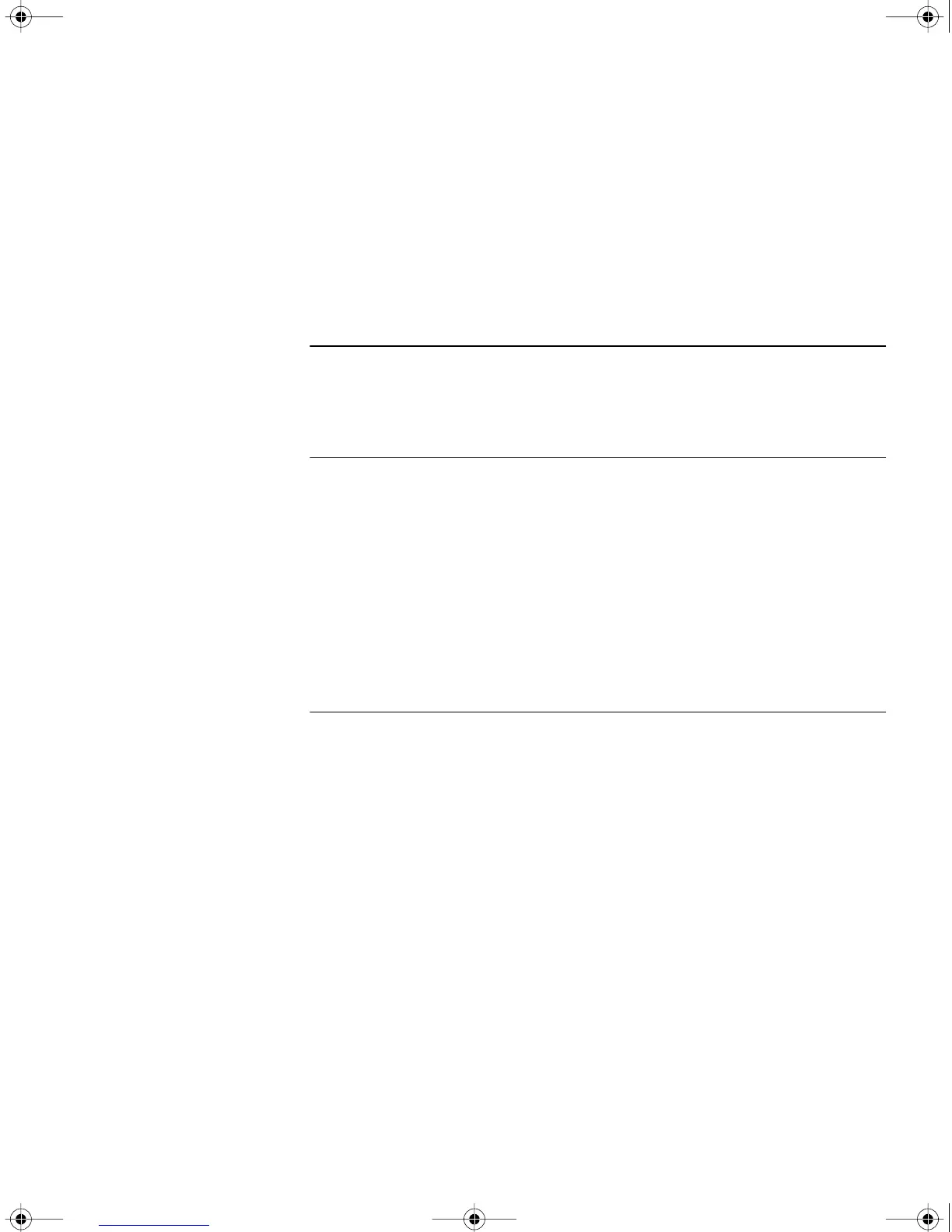C
ONTENTS
A
BOUT
T
HIS
G
UIDE
Conventions 11
Year 2000 Compliance 12
1
U
SING
THE
S
UPER
S
TACK
II B
RIDGE
/R
OUTER
IN
YOUR
N
ETWORK
Ethernet LAN Ports 13
WAN Port 13
ISDN Port (Model 43x, 53x, 44x and 54x) 13
56/64K CSU/DSU Port (Model 45x
and 55x) 14
T1/FT1 CSU/DSU Port (Model 46x and 56x) 14
Serial Ports 14
Telco Services 15
2
I
NSTALLING
THE
H
ARDWARE
Required Equipment 17
Mounting the Bridge/Router 18
Mounting Kit 18
Installing on a Tabletop 18
Stacking with Brackets 19
Installing in a Rack 19
Cabling the Connectors 20
Cabling the LAN Connectors 21
Cabling the WAN Connector 21
Model 43x and 53x ISDN S/T 21
Model 44x and 54x ISDN U 22
Model 45x and 54x 56/64K CSU/DSU 23
Model 46x and 56x T1/FT1 23
Cabling the Serial Connectors 24
Attaching a Redundant Power System 25
HWBook Page 7 Friday, June 19, 1998 3:42 PM